What is Keyword.com?
In short, Keyword.com is a top-of-the-line rank tracking tool for anyone who needs the most precise, up-to-the-minute keyword insights. Whether you are tracking your website’s performance, identifying competitors or refining your SEO strategies, this tool draws in the data you need without wasting a minute. From real-time keyword tracking to automated reports, Keyword.com ensures that you do not miss the sudden shift of rankings. Here in the Keyword.com Review, we break it down in how it keeps your SEO strategy sharp and your rankings on point.
Keyword.com Key Features and Capabilities
Here’s why Keyword.com is a must-have tool for SEO professionals and businesses:
- Real-Time Rank Tracking: Goodbye delayed update! Keyword.com’s true-time ranking feature enables the software system to send information related to keywords immediately with which the keywords in any of your selected searches would rank anywhere throughout different places worldwide. In addition to this, you can adjust your SEO strategy and level up your visibility in no time!
- Competitor Analysis: Want to know how well your competitors rank? Keyword.com lets you monitor the keyword ranks of your competitors, even yours too, helping discover opportunities to potentially outrank a competitor. This could help you to make more data-driven decisions to supercharge your SEO game.
- Rank Tracker API: This feature provides a robust, customizable Api to connect rank-tracking data directly to your existing workflows, dashboards, or analytic systems. Whether you have to manage lots of clients or need to process bulk data, API accommodates all your needs in terms of flexibility.
- Advanced Reporting & Analytics: The success of SEO depends on clear and actionable insights. Keyword.com’s detailed reports offer trend analysis, historical data, and visual dashboards to easily track your progress.
- Seamless Integrations: The platform streamlines effortlessly with various SEO and data tools such as Google Data Studio, making it simple to include ranking data in broader market reports. This enables smoother workflows for agencies, in-house teams, and freelancers looking to streamline processes.
Keyword.com Review: Dashboard Overview
Do you see a single screen of absolute awesomeness when it comes to keyword research and analytics? The Keyword.com dashboard is where all the tracking happens. With real-time keyword insights and ranking data, the dashboard provides a comprehensive view of your SEO performance. But, does it seem a bit overwhelming? Well, although the Dashboard of Keyword.com is quite easily navigable, a bit of assistance is always appreciated, isn’t it? Here presenting a detailed dashboard overview in this Keyword.com review!
This section is where all the tracking happens. With real-time keyword insights and ranking data, the Keyword.com dashboard provides a comprehensive view of your SEO performance.

- Keyword Position Tracking: In this section, you get to monitor how your tracked keywords are performing over time. The view rankings are divided into different positions according to the ranking of the keywords like Top 3, Top 10, and more, along with historical trends to measure their progress. This feature visualizes key data for you to track improvements and identify the areas where your content needs optimization.
- Visibility & Estimated Traffic: Inquisitive of how well your sites are ranking and what’s the potential traffic that can be generated off it? These tabs are your answer. The Visibility metric indicates how often your tracked keywords appear in search results, while Estimated Traffic provides an approximation of the traffic based on current rankings.
- Keyword List: Here you get access to a detailed table showing the performance of each of your tracked keywords. This includes data points such as Ranking Position, Search Volume, CPC (Cost Per Click), and SERP Features to help analyze your keyword value.
- Projects & Refresh Limits: Organize keywords under specific projects for better management. Track weekly refresh limits to ensure you stay within your plan’s allowances and optimize efficiently.
- Expand Tracking: The Add Keywords button allows you to start tracking new keywords. By continuously monitoring new search terms, you can refine your SEO strategy and stay ahead of competitors.
Keyword.com Review: Integration and Compatibility
Keyword.com offers a platform with the ability to take SEO tracking and reporting to a higher level. The extensive integrations include Google Search Console, Google Analytics, and Google Looker Studio, allowing you to obtain and analyze important SEO information with ease. Integrating Keyword.com with Google Search Console comes in handy with keyword recommendations, impressions, CTR, and clicks. On the other hand, Google Analytics enables you to relate keyword positions to website audience behaviour, interactions, and engagement, ensuring your content is optimized effectively. The integration with Google Looker Studio allows you to create attractive and customizable SEO reports, surely a visual treat for your eyes. And guess what? You can automate marketing reporting and dashboards through integrations with platforms like DashThis and Oviond, making it easier to view all SEO activities in one place. By the way, did I mention that you can request more integrations? Yes, you can do that too! Developing any project that requires in built Keyword research and analysis tool? You have got Keyword.com API for that too!

How to Signup with Keyword.com?
Hardly 10 mins or less (depending upon your network speed, to be honest). That’s how much time it takes to get started with Keyword.com. This Keyword.com review is going to answer your “How can I sign up for Keyword.com?” question in 3 simple steps –

- Keyword.com Website: Click on their website right here app.keyword.com. Click on “Start 14-Day Free Trial.”
- Enter Details: Enter your email address and enter your desired password. Once your email is registered you will receive a confirmation email. Click on ‘verify email’ in the mail received and you will be redirected to your Keyword.com dashboard.

- Get started: Enter your domain, keywords you want to track and other relevant details. Congrats dear user, you are now signed in to Keyword.com, happy tracking! (Its a 14 day trial, you can choose a paid plan. Its details are discussed in the following section).

Keyword.com Review: Pricing Plans
Keyword.com comes with a very unique pricing model. You pay for what you use or how much you use, and moreover, the payment plans are quite flexible. You can get started with Keyword.com for as low as $3. How? Let’s discuss them below –
- What you use: You either use the Keyword.com platform or its API (the former includes API access too). If you are using just the API, you are charged $46/mo for a maximum of 5000 keywords tracked. You can update the frequency and request custom pricing.

- How much you use: $3/month for a maximum of 50 keywords tracked weekly. This increases depending on the frequency of keywords tracked and the duration within which those keywords are tracked. For example - 50 keywords tracked daily would charge you $13/mo and 100 keywords tracked daily would charge you $6/mo. Check out their pricing details and choose the plan that suits you best.

Keyword.com Key Facts
Keyword.com is highly regarded by its users. Established in 2011, Keyword.com has bagged quite some achievements up its sleeves. The Key Facts section is going to cover some of those milestones for you.
- Keyword.com has been awarded momentum Leader winter’25 & High Performer winter’25 by G2
- Clients like Encyclopedia Britannica have scaled their business by increasing their keyword tracking from 500 to over 10,000 keywords using Keyword.com
- Keyword.com holds a 4.7 out of 5-star rating by various online platforms and forums
Keyword.com Contact Info
Among multiple ways of how you can approach Keyword.com, here are two of the most popular ways -
- Contact: You can directly fill their enquiry form to contact them, here’s the link.
- Book a meet: You can book a meeting with Keyword.com team directly through their website.
These methods ensure that your inquiries are directed to the appropriate channels for prompt and effective assistance.
Keyword.com Coupon Codes
Looking for some coupon codes to start using Keyword.com at a lower cost? If yes, then you are at the right place. You can grab these coupon codes for Keyword.com and access its features effectively.
Following are the steps that you need to follow for applying coupon codes:
- Go to the official website of Keyword.com.
- Select the plan according to your needs.
- During the checkout process, apply the coupon code to get discounts.
Start using the platform within your pricing range. If you want to learn more about certain coupon codes, follow the social media handles of Keyword.com. To keep yourself regularly updated about Keyword.com, subscribe to its newsletter
Keyword.com Review: Our Final Verdict
Keyword.com is the only rank tracker you need if you are genuinely interested in search engine optimization. With true-time monitoring, competitive insights, and user-friendly integrations make it a mighty one for conquering search results. Whether you are in a business organization, an agency, or solely an individual marketer, with this tool on board, you can step up to the next level.
The PublisherGrowth team has reviewed Keyword.com and rates it 4.7/5 for its ease of use, product features, and affordable pricing.
Want to know more about Keyword.com
Visit Website
Keyword.com Alternatives

Keyword.com FAQs

Keyword.com Ratings Comparison
Our Editors’ Pick:
Browse these amazing publisher monetization tools handpicked by our team of editors

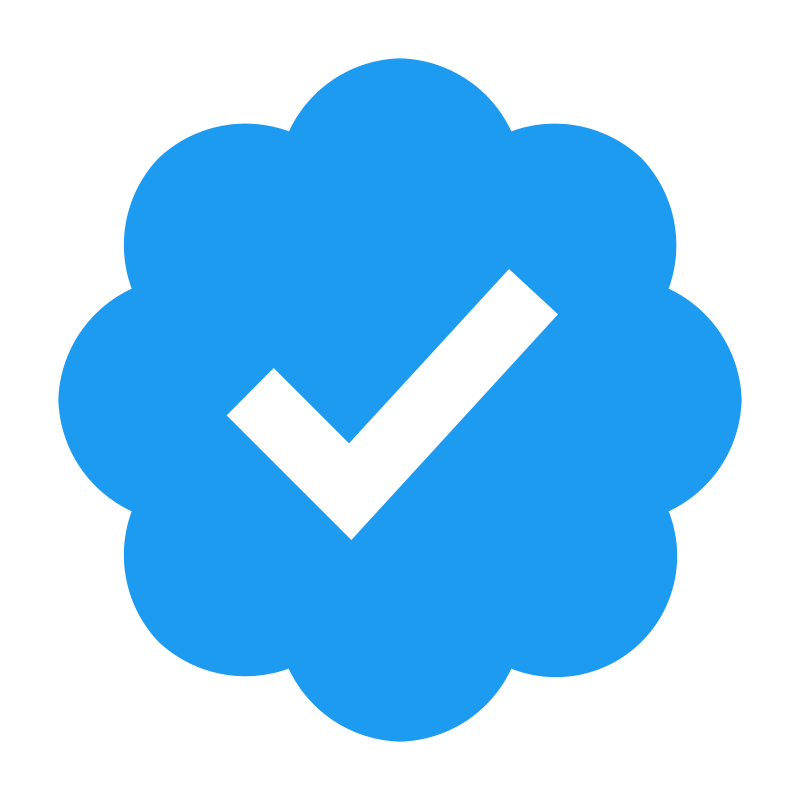

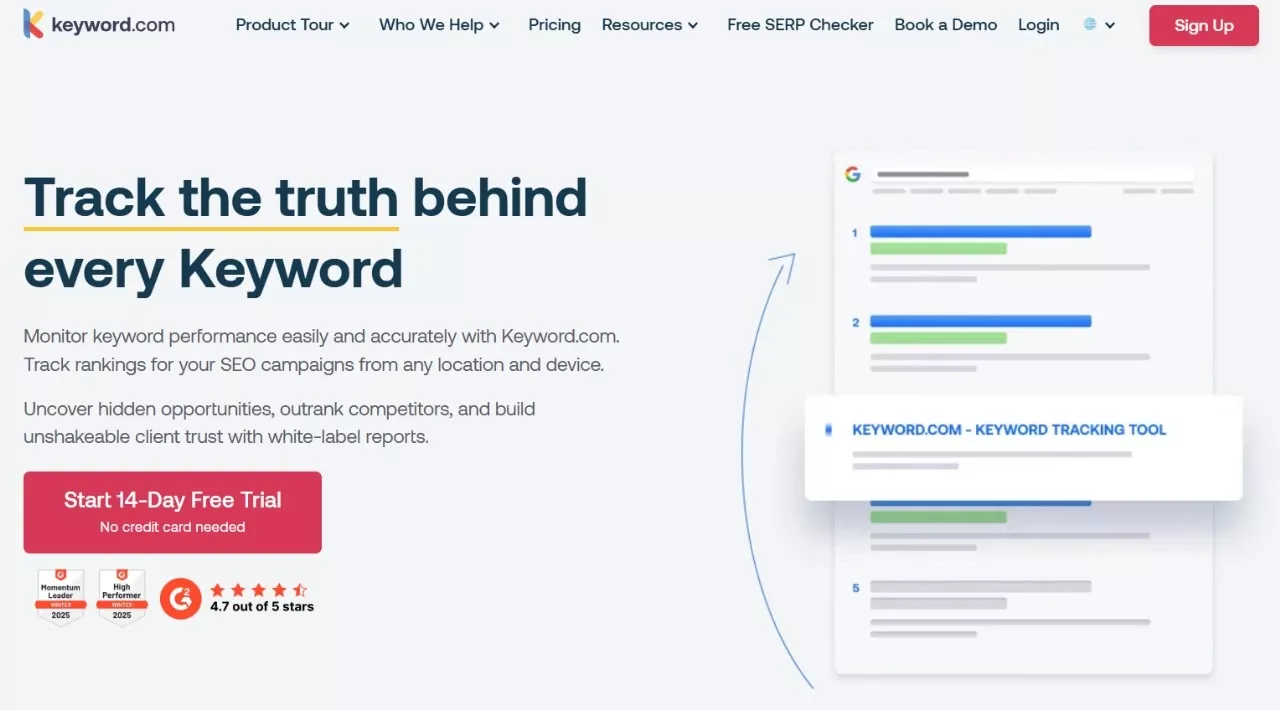
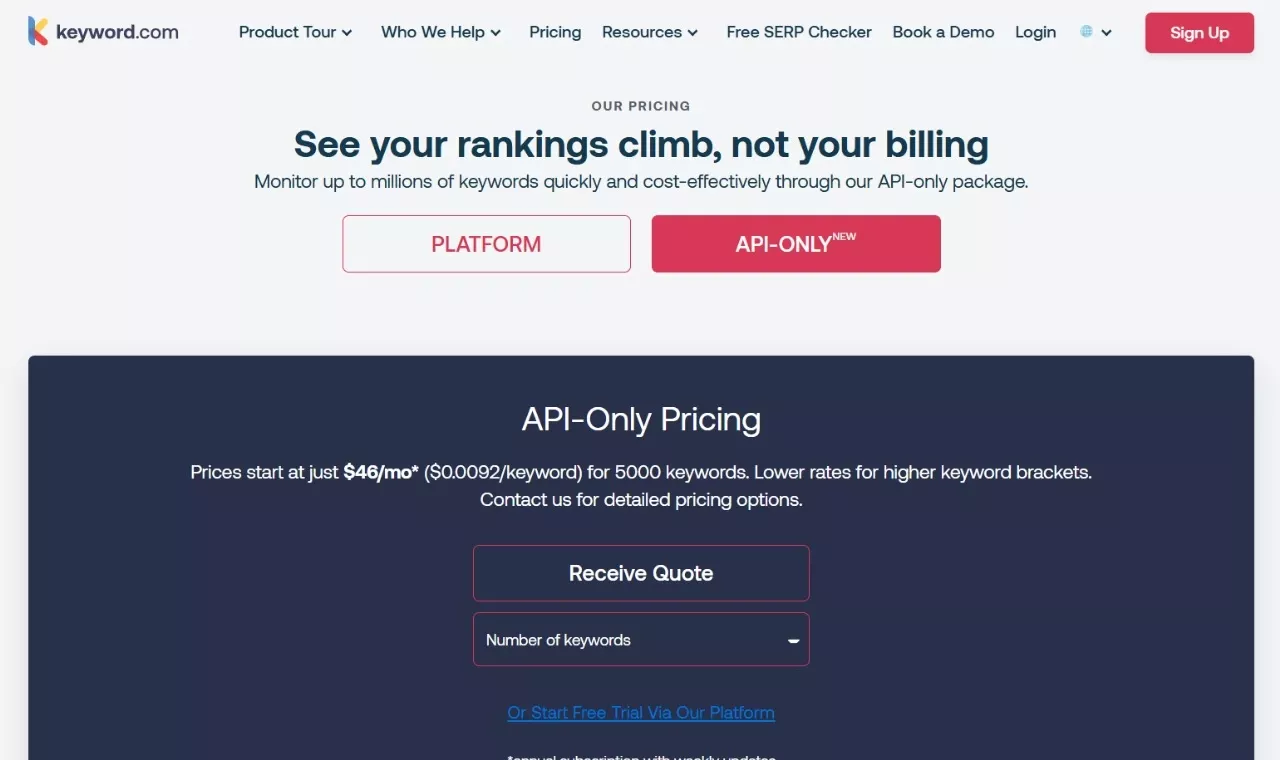
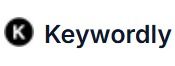







 (1).webp)


