Description
Shortwave is an AI-powered email management tool designed to simplify inbox workflows, cut down on email time, and turn messages into actionable tasks. It works on top of Gmail and gives users an organized inbox with AI-generated summaries, fast search, and tools to pin, snooze, or group conversations. Instead of overwhelming threads, Shortwave presents messages in a clean, chat-style format and helps you get to inbox zero faster.
Unlike a traditional email client, Shortwave focuses on automation, task handling, and clarity, using AI to surface what matters and minimize manual email sorting.
Key Features
- AI email summarization: Quickly generates summaries for long email threads so you don’t need to read everything line-by-line.
- AI drafting and reply suggestions: Helps you write thoughtful responses faster by suggesting context-aware replies.
- Inbox bundling and organization: Automatically groups similar emails (like newsletters or promotions) and lets you pin priority messages.
- Task-based inbox: Convert emails into tasks, snooze messages for later, and keep action items visible.
- Shared channels and collaboration: Collaborate with your team directly inside email without needing separate chat apps.
- Cross-platform support: Available on web, desktop, iOS, and Android.
- Fast semantic search: Powered by AI to help you find info across emails instantly without digging through threads.
How It Works
- Connect Gmail: Sign in with your Google account and sync your inbox.
- AI organizes your email: Shortwave bundles similar messages, highlights priority items, and cleans up visual clutter.
- AI summaries & replies: Summaries appear on top of threads; suggested responses help you reply faster.
- Inbox as a task system: Pin, snooze, or convert emails into tasks, helping you manage follow-ups and deadlines.
- Real-time Gmail sync: All actions sync into Gmail labels and folders, so nothing breaks behind the scenes.
Pricing & Plans
While pricing may change, the following gives a snapshot:
- Free or freemium options available.
- Individual plans around US $8-9/month for personal users.
- Business tiers such as Pro (~US $18/seat/month) and higher depending on scale and features.
Pros & Strengths
- Clear, modern inbox that feels faster than Gmail
- AI summaries save time on long email threads
- Turns email into tasks for better productivity
- Great for reducing email overload
- Useful for teams and startups that collaborate heavily over email
Cons & Risks
- Works only with Gmail right now
- Full power comes with paid plans
- Takes a little time to get used to the task-style workflow
- Less useful if you prefer traditional email layouts
Privacy & Security Considerations
- Shortwave needs access to your Gmail to run AI features and inbox organization, but it does not sell personal email data.
- Users can revoke access anytime via Google settings.
- Those handling highly sensitive or regulated information should review internal policies first, like with any AI-enabled email tool.
Ideal Users & Use Cases
Best for:
- Professionals receiving high email volume
- Founders, operators, and busy teams
- Gmail users who want summaries, organization, and speed
- People who prefer chat-style conversation views
Less ideal for:
- Outlook-only users
- Users who only need simple newsletter cleanup
- Environments with strict compliance requirements
Quick Facts
| Feature | Detail |
|---|---|
| Founded | 2022 |
| Core Function | AI email management & workflow productivity |
| Platforms | Web, macOS, Windows, iOS, Android |
| Pricing | Free + paid plans |
| Email Support | Gmail only |
| Model | Subscription SaaS |
| Key AI Features | Summaries, drafting, search, task workflows |
Verdict
Shortwave delivers one of the smartest inbox experiences available today, especially for Gmail users. It’s a strong choice for people who want AI to help manage email, keep track of tasks, and stay organised without juggling multiple tools.
If you're looking for speed, clarity, and a workflow-friendly inbox, Shortwave is worth trying. For users who need non-Gmail support or handle extremely sensitive data, other platforms may be a better fit.
This Shortwave review reflects its strengths as an AI email management tool for modern productivity-focused users.
Want to know more about Shortwave
Visit Website
Shortwave FAQs
Our Editors’ Pick:
Browse these amazing publisher monetization tools handpicked by our team of editors


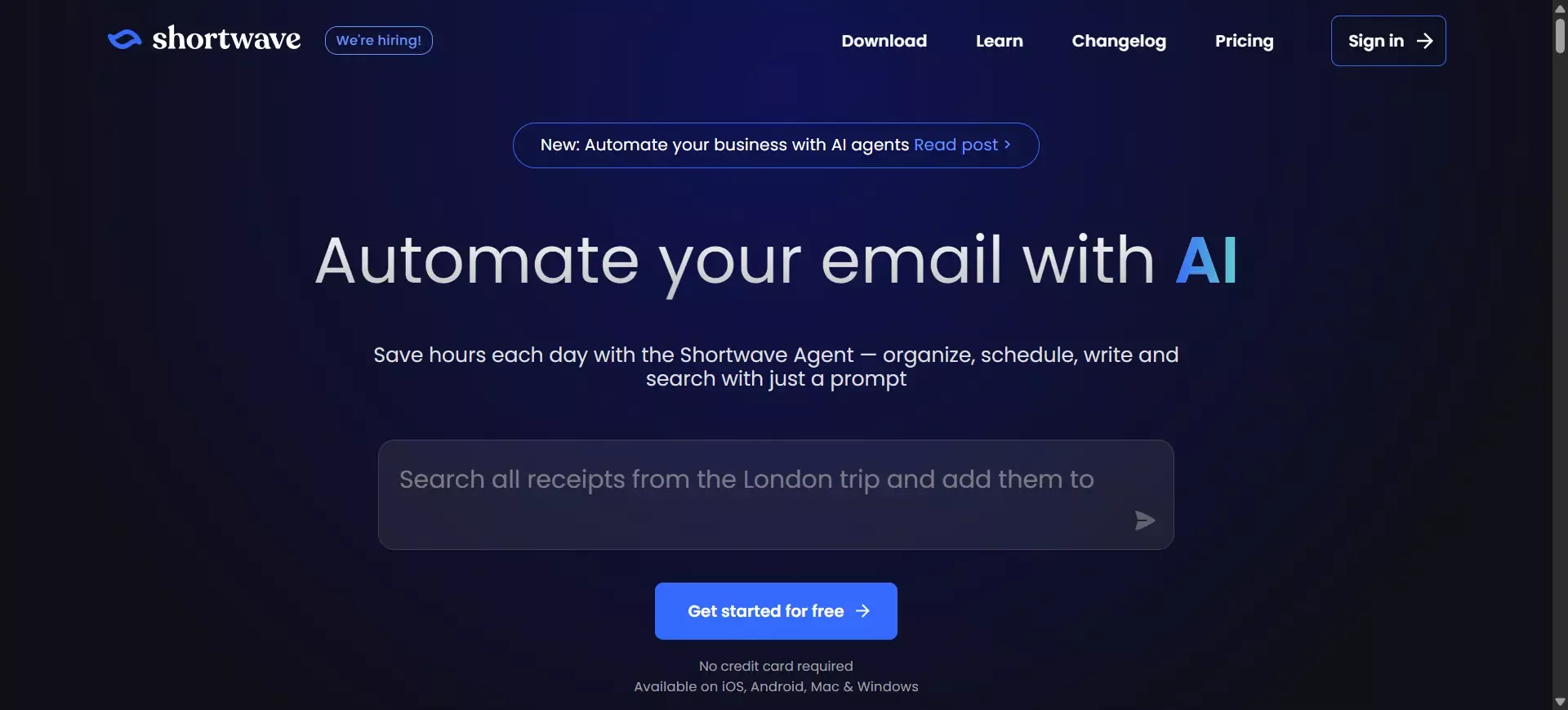





 (1).webp)


