What is SiteChecker?
Sitechecker is an easy-to-use yet promising SEO platform intended to track your search visibility and enhance it. It is a must-have toolkit for website owners, marketing agency owners, SEO specialists, marketers, and product managers who are seeking a simplified way to track and manage multiple websites. Instead of spending a lot of time on Google Analytics, Google Search Console, rank tracker, and site crawler in different tabs, opt for Sitechecker which will reduce this time by consolidating all necessary statistics into a single dashboard for all websites.
SiteChecker Key Features and Capabilities
Let’s explore some advanced features of the platform in this Sitechecker review:
- On-Page SEO Checker: Quick analysis of your pages to highlight SEO problems, missing tags, broken links, and general gaps in optimization. Sitechecker will also make recommendations for improving rankings and index content significantly.
- Website Crawler: The tool allows in depth site audits to identify technical SEO problems of slow-loading pages, crawl errors, and duplicate content. Fixing these would improve a website's ranking potential.
- Rank Tracker: Following keyword rankings by location and device in real time is also necessary. Sitechecker's rank tracker helps you monitor performance trends and adjust your SEO strategy.
- Keyword Suggestion Tool: Require fresh keyword ideas? Sitechecker analyzes search trends and competitors' moves in order to give relevant keyword suggestions for content creation and PPC campaigns.
- Website Monitoring: Don't fall behind in the detection of sudden updates in your website's SEO health-including notices of downtime or indexation issues. Sitechecker won't let such a significant update slip past you to affect your rankings.
- SEO Dashboard: A one-stop shop for all SEO data that connects all SEO rankings, the site audit, traffic insights, and backlink monitoring under one simple-to-use dashboard.
SiteChecker Review: Dashboard Overview
SiteChecker’s dashboard is arguably one of the best in the business. Highly detailed and illustrated is what you will feel once you lay your eyes on their dashboard. It brings the most important metric of every aspect in a single frame. What aspects you ask? Google Analytics, Google search console, Rank tracker, Site Audit, and SIte Monitoring. With separate tabs for aspects like Rank tracker, Site Audit, and Site Monitoring, you can get quick access to the essential data regarding these metrics in your dashboard itself. In this SiteChecker Review we detail out the dashboard, giving you a better understanding of what is what.
- Dashboard section - More like your SEO cockpit, the dashboard section gives you insights into important metrics of your site. You get an understanding of your website health score - A quick check-up of your site’s SEO fitness, Traffic Trends – Are visitors running toward you or ghosting, Indexed Pages – Know what Google recognizes from your site, Keyword Rankings – Is your content climbing the SEO ladder, and more. It is a culmination of data that the other tools of SiteChecker has garnered for you. Following this section is google analytics.

- Google Analytics section - In this section, SiteChecker integrates with Google Analytics to provide deep insights into your website's performance by pulling essential data from it. You can monitor metrics like organic traffic, impressions, clicks and average position. Basically an overview of how engaging your pages are, whose flocking into your site, and what pages are being flocked to the most, thus, helping you make informed decisions to enhance your site's performance.
- Google Search Console section - Ever wondered what Google really thinks about your website? This section taps into Google Search Console (GSC) and spills all the tea! You get information about Impressions & Clicks – how often does your site appear in searches, and do people actually click, Average Position – your ranking for different keywords, Indexing & Coverage Issues – Is Google ignoring some of your pages (if so let’s fix that!), and Security & Manual Actions – If Google sees any issues, this is where you find out (and take action).

- Rank Tracker section - More like your personal police patrol, the Rank Tracker is your go-to tool for monitoring keyword rankings. It tracks your website's positions in search engine results for your targeted keywords, providing insights into your SEO performance. You can analyze trends over time, compare your rankings against competitors, and identify opportunities for optimization.

- Site Audit section - The Site Audit feature conducts a comprehensive analysis of your website to identify technical SEO issues. It evaluates factors such as page speed – who doesn’t like speed, mobile-friendliness – believe me, we prefer navigating to your site using our mobile phones , broken links – a dead end again?, and meta tags – up your game withtitle and description that google loves. There’s a lot more by the way, we just mentioned a few. The audit provides actionable recommendations to improve your site's health and search engine visibility.

- Site Monitoring section - This feature continuously tracks changes on your website that could influence SEO performance. It monitors aspects like broken links, redirects, content modifications, meta tags, robots.txt, and sitemap.xml files. By receiving real-time alerts about significant changes, you can promptly address potential issues, ensuring your website remains optimized and secure.

SiteChecker Review: Integration and Compatibility
SiteChecker.pro has various powerful integrations to simplify the work concerning SEO management. It can integrate with Google Search Console, which helps track website performance and find problems with website visibility in search results. An integration with Google Analytics (including GA4) lets you insights into visitor behavior and where traffic comes from. The platform also integrates with Slack so you can receive alerts and reports in your workspace. Furthermore, SiteChecker.pro integrates with Looker Studio (formerly Google Data Studio), which makes it possible to create automated reports and data visualizations from Rank Tracker. The platform even empowers WordPress users with a WordPress integration for easier SEO auditing and monitoring. SiteChecker also offers a chrome extension that allows users to conduct instant SEO tests without directly logging to the main dashboard. This suite of integrations ensures the user has an efficient and uninterrupted workflow making SiteChecker.pro a necessary tool for businesses and marketers.
SiteChecker Review: Pricing Plans
I know the limited time free access of SiteChecker gets you a little sad, but comeon, they have a business to run too! They don’t charge much for the offerings they have, as you can get started with just $59/mo. Brownie points if you take an annual subscription, as you will get 2 months free! Let’s discuss the pricing in details –
- Basic - $59/mo, 3 websites, 10k pages, and limited access to basic core features are included like - Site Audit, Rank Tracker, Unlimited site recrawls, etc.
- Standard - $149/mo, 20 websites, 50k pages, and access to all features are included.
- Premium - $349/mo, 100 websites, 200k pages, 10k keywords tracking limit, and access to all advanced features like access to API, 10 competitors in Rank tracker ( instead of 5 competitors you get access to through your standard subscription ), personalized onboarding and more!
How to Signup with SiteChecker?
Hardly 5-6 mins. That’s how much time you hardly need to get started with SiteChecker. In this SiteChecker review, we will be answering how you - as a user - can get started on SiteChecker in 3 simple steps.
- First - Navigate to their website, and click on “Start your free trial.”

- Second - Enter your details like your e-mail address, and enter your desired password. Once your email is registered you will receive a confirmation email. Click on ‘verify email’ in the mail received and you will be redirected to your Keyword.com dashboard.
- Third - Done? Great. Now you will have to fill in details like your role, your department, etc. Once you are over with this you will directly be reverted to the dashboard of SiteChecker.

Done. More like a cakewalk, ain’t it?
SiteChecker Review: Key Facts
I know what you are thinking or expecting. Has anyone actually used SiteChecker and achieved results? Is SiteChecker regarded well in the publishing industry? And more such questions? Well, this section of the SiteChecker review is here to answer all of these questions. Let’s get started.
- Clients like Digital Treehouse leveraged SiteChecker’s tools to achieve a #1 national ranking and improved their main project's health score to 92.
- Favikon was quick to witness results. In just two months they reduced 404 errors by 60% and boosted impressions and clicks by 50%.
- Their clients include the likes of Sony, Whirlpool, Financial Times, The Government of Queensland and more!
And more… You can check out their case studies on their website.
SiteChecker Contact Info
It's not hard to contact the peeps at SiteChecker. Here are three ways how you can do it -
- Email: Reach out to their support team at [email protected].
- Contact Form: Visit their website and use the contact form available in the footer section. Enter your mail and your message, and the peeps will get back to you!
- Social Media: Connect with them on Facebook.
These channels should help you effectively communicate with SiteChecker.pro's team.
SiteChecker Coupon Codes
Looking for some coupon codes to start using SiteChecker.pro at a lower cost? If yes, then you are at the right place. You can grab these coupon codes for SiteChecker.pro and access its features effectively.
Following are the steps that you need to follow for applying coupon codes:
- Go to the official website of SiteChecker.pro.
- Select the plan according to your needs.
- During the checkout process, apply the coupon code to get discounts.
If you want to learn more about certain coupon codes, follow the social media handles of SiteChecker.pro. To stay updated with the latest offers and features, subscribe to its newsletter.
SiteChecker Review: Our Final Verdict
Anyone interested in a very effective yet user-friendly SEO toolkit? Go for Sitechecker. From tracking rankings, competitor analysis to in-depth audits from the one dashboard- makes it indispensable for businesses, marketers, or agencies. This Sitechecker review has confirmed Sitechecker as a must-have all-in-one tool that you're seeking if you've had to deal with constant jumping between a series of multiple SEO tools. Want to jump your search presence up? Look no further! Sitechecker has got you covered!
Based on user feedback across major review platforms, Sitechecker has received a G2 rating of 4.6 and a Capterra rating of 4.6, at the time of writing this review.
The PublisherGrowth team has reviewed Sitechecker and rates 4.7/5 for its ease of use, product features, and affordable pricing.
Want to know more about SiteChecker
Visit Website
SiteChecker FAQs

SiteChecker Ratings Comparison
Our Editors’ Pick:
Browse these amazing publisher monetization tools handpicked by our team of editors


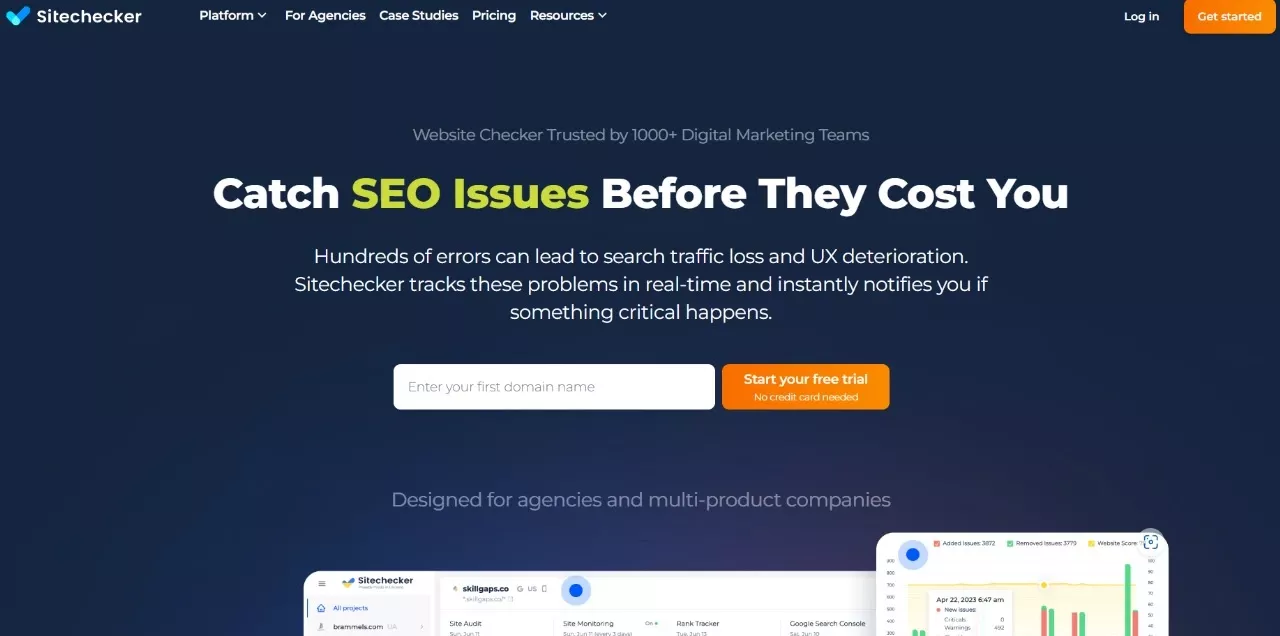
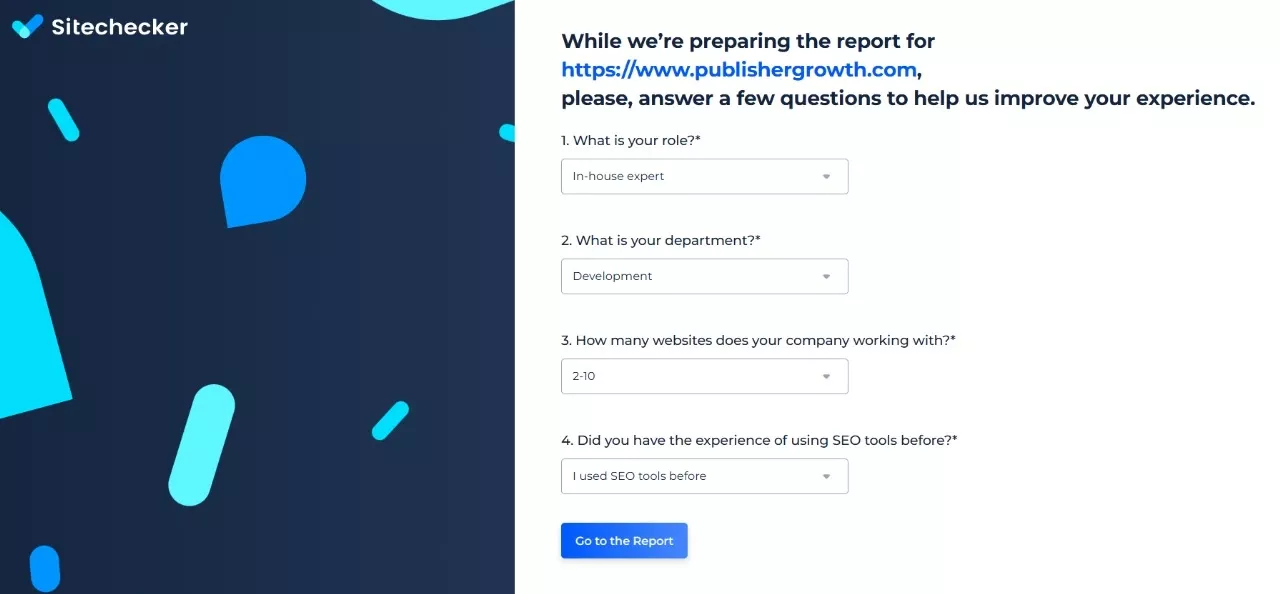





 (1).webp)


