6 Best AI Email Management Apps for iOS & Android
-
 By Editorial Staff
By Editorial Staff
-
30 October 25
Let's face it, sometimes it does feel like our smartphones have blurred the line between communication and chaos. Even as inboxes get "smarter" with AI summaries and auto reminders, managing messages on the go can still feel like a grind. Between endless reply chains, switching between multiple accounts, and trying to recall what’s urgent while half-focused in transit, simple responses can also feel like mini projects. If you’re constantly checking emails between tasks, you know the feeling — always connected, rarely caught up.
Summary
-
7 Best AI Email Management Apps for iOS & Android
- What is an AI Email Management App?
- What to Look for in a Mobile AI Email Management App
- 1. Shortwave
- 2. Spark (Spark + AI)
- 3. SaneBox
- 4. Canary Mail
- 5. Mail AI / AI Email
- 6. Gmail’s Built-in AI Features (Gemini / Gmail Q&A)
- Privacy & Security Checklist
Let's face it, sometimes it does feel like our smartphones have blurred the line between communication and chaos. Even as inboxes get "smarter" with AI summaries and auto reminders, managing messages on the go can still feel like a grind. Between endless reply chains, switching between multiple accounts, and trying to recall what’s urgent while half-focused in transit, simple responses can also feel like mini projects. If you’re constantly checking emails between tasks, you know the feeling — always connected, rarely caught up.
This is where AI-powered email management apps on iOS or Android are starting to make a real impact. These tools can transform mobile inboxes into smart assistants that do the heavy lifting, automatically summarizing long threads, drafting replies that match your tone, triaging incoming messages, filtering noise, and routing emails to the right folders or teammates. The result is not just faster responses on the go, but correspondence that’s more deliberate, organized, and manageable.
By adding AI to your inbox, you can stay on top of emails wherever you are—reply faster, keep multiple accounts organized, and never lose track of what matters. Most reputable apps encrypt your data and login details both in transit and at rest, keeping your emails secure from interception. Below, we’ve rounded up the 7 Best AI Email Management Apps for iOS & Android that can seriously level up your inbox productivity.
What is an AI Email Management App?
First, let’s start with what an AI email management app is. Put simply, it’s a tool that uses artificial intelligence and machine learning to help you manage your email in a more orderly fashion. These apps go beyond simple inbox organization, typically offering features like smart drafting, thread summarization, triage & prioritization, follow-ups, and routing & collaboration.
To put it simply, they’re smart assistants that prioritize important messages, mute low-priority notifications, and automatically organize or tag emails. They draft replies that reflect your tone, style, and context, among several other time-saving optimizations.
What to Look for in a Mobile AI Email Management App
A mobile AI email assistant should make your inbox smarter, faster, and more manageable, without sacrificing privacy or control.
- Intelligent Summarization: Look for apps that can condense long email threads into clear, digestible summaries. Your phone screen is small, having key points surfaced instantly saves time and prevents missed context.
- Smart Drafting: AI-generated replies should reflect your tone, style, and context. The best apps allow quick editing, so responses are accurate, professional, and personalized, even when you’re on the move.
- Effective Triage & Filtering: Your app should prioritize important messages, mute low-priority notifications, and automatically organize or tag emails. Smart triage ensures you focus on what truly matters without being buried in clutter.
- Cross-Account Management: Professionals often juggle multiple email accounts. A good app consolidates them seamlessly, maintaining context across inboxes without creating confusion or duplicate work.
- Scheduling & Routing: Beyond replying, advanced AI assistants can suggest meeting times, schedule emails, and route messages to teammates or folders intelligently. This turns your mobile inbox into a miniature command center for work on the go.
- Security & Privacy: Always check encryption standards, data handling policies, and approval workflows. Even if an app is feature-rich, it must protect your credentials and sensitive communications.
- Integration & Ecosystem: The best apps connect to calendars, CRMs, and collaboration tools, so AI-driven efficiency extends beyond email into your broader workflow.
7 Best AI Email Management Apps for iOS & Android
With that in mind, here are the 7 Best AI Email Management Apps for iOS & Android that you might consider looking into:
1. Shortwave

Shortwave is an AI-powered email app that helps you manage your inbox. It offers features like Smart Summaries that condense lengthy email threads, AI-assisted drafting for quick and personalized responses, and intelligent triaging to prioritize important messages. With cross-platform support, including iOS, Android, Mac, and Windows, the platform integrates easily into your workflow.
Core AI Features
- AI-Powered Summaries: Each email thread is automatically condensed into a concise, one-line summary. For more detailed insights, expand to view bullet-point summaries.
- AI Drafting Assistant: Shortwave's AI learns your unique writing style, allowing it to generate full email drafts or replies based on brief prompts.
- Smart Triage & Auto-Organization: The app categorizes emails into Bundles and Splits, such as "Newsletters" or "Work," and offers delivery scheduling to manage when emails appear in your inbox.
Best For: Professionals, executives, and teams who require a streamlined, intelligent email experience that enhances productivity and reduces inbox clutter.
Integrations & Pricing: Seamlessly integrates with Gmail and Google Workspace accounts. Offers a premium subscription starting at $14/month, with a free trial available.
2. Spark (Spark + AI)

Spark +AI is an AI-powered email assistant that offers features like composing emails in your voice, summarizing long threads, generating quick replies, rephrasing text, and adjusting tone—from formal to friendly. Available across iOS, Android, macOS, and Windows.
Core AI Features
- Compose: Provide context, and Spark drafts emails in your voice and tone.
- Reply: Generate quick, context-aware replies. Choose from options like formal, friendly, or neutral tones to match the conversation.
- Edit: Refine your drafts by rephrasing, adjusting tone, expanding, or shortening content. Proofreading is also integrated to correct grammar and spelling errors.
- Summary: Summarize long email threads into concise insights. Choose from short, detailed, or action-point summaries to quickly grasp key information.
Best for: Users who already like Spark’s mobile UI and need AI on top without switching apps.
3. Sanebox

SaneBox is an AI-powered email management tool that seamlessly integrates with your existing inbox—be it Gmail, Outlook, or Apple Mail—without requiring you to switch email clients. It intelligently filters unimportant emails into folders like SaneLater, allowing you to focus on high-priority messages. Additional features include snoozing emails, setting reminders, one-click unsubscribe with SaneBlackHole, and a daily digest of unopened emails, streamlines your inbox for productivity. Sanebox offers flexible plans that come with a 14-day free trial and no credit card requirement.
Core AI Features
- Priority Filtering (SaneLater): Moves low-priority emails out of your main inbox, leaving only the messages that matter most front and center.
- Auto Reminders & Follow-Ups: SaneBox nudges you about unanswered emails and pending tasks, helping you stay on top of important threads without manual tracking.
- One-Click Unsubscribe (SaneBlackHole): Easily remove newsletters or recurring emails you no longer want; future messages are automatically filtered.
- Snooze & Digest: Snooze emails for later and get a daily digest of unhandled messages to maintain inbox control.
- Attachment Management: Automatically moves large attachments into cloud storage (Dropbox, Google Drive, etc.) and keeps your inbox lightweight.
Best for: Individuals and freelancers overwhelmed by noisy inboxes, subscription emails, and recurring newsletters. Also good for users who want AI help but also prioritize email privacy & encryption.
4. Canary Mail

Canary Mail is a privacy-focused email tool whose AI Copilot assists in composing emails, summarizing threads, and prioritizing messages. The app offers end-to-end encryption, supports multiple accounts, and provides features like smart search and customizable notifications. Available on iOS, Android, macOS, and Windows.
Core AI Features
- AI Email Writer (Copilot): Drafts emails in your voice– you can specify tone and context.
- Smart Summarization: Converts lengthy email threads into concise summaries
- Sidekick Assistant: A conversational AI that answers questions like “What time is Emma’s dinner?” by scanning your inbox for relevant details, learning from your preferences over time.
- Inbox Prioritization: Automatically categorizes and surfaces important emails
Best for: Users who want AI help but also prioritize email privacy & encryption.
5. Mail AI / AI Email
Mail AI offers features like AI-generated email drafts, real-time translation, and customizable templates to enhance communication efficiency. Whether you're composing business proposals, personal messages, or marketing outreach, Mail AI tailors content to your needs. Available on both iOS and Android platforms.
Core AI Features
- AI-Powered Drafting: Generate full email drafts or responses based on brief prompts.
- Tone Adjustment: Customize the tone of your emails to suit different contexts
- Real-Time Translation: Communicate effortlessly across languages with instant translation features.
- Smart Summarization: Quickly grasp the essence of lengthy email threads with concise summaries.
Best for: Occasional users who want drafting help in mobile but still use their existing email client UI.
6. Gmail’s Built-in AI Features (Gemini / Gmail Q&A)
While not a standalone app, Gmail AI integrates Google's Gemini AI to enhance your email experience on both desktop and mobile platforms. Features include AI-generated email drafts, personalized Smart Replies, and contextual email summarization. The "Help me schedule" function analyzes email content and calendar availability to suggest optimal meeting times. These tools are available to Google Workspace users and subscribers of Google AI Pro and AI Ultra.
Core AI Features:
- Smart Compose: As you type, Gmail suggests completions for your sentences, helping you write emails faster and more efficiently.
- Smart Reply: Offers quick, context-aware responses to emails
- Help Me Write: Assists in drafting emails by generating content based on your prompts, which you can refine to match your tone and style.
- Auto Summarize: Automatically generates concise summaries for lengthy email threads
Best for: Gmail-heavy users who don’t want to switch clients and want native AI enhancements.
Privacy & Security Checklist
That wraps up our review of the 7 Best AI Email Management Apps for iOS & Android. Next, let’s take a closer look at privacy. Each of the platforms discussed meets our standards for encryption and data protection, making them safe for professional use. Here’s a detailed breakdown of how they handle security, compliance, and data privacy to help you make an informed choice.
- Spark: Employs HTTPS encryption for data transmission. While specific encryption methods for stored data aren't detailed, it ensures that email content and AI requests are private and encrypted.
- SaneBox: Encrypts user credentials with public key cryptography and stores them in hardware security modules. The company commits not to sell or share user information.
- Canary Mail: Is Google-verified. Offers end-to-end encryption using PGP and SecureSend for HIPAA compliance. It also provides features like phishing protection and tracker blocking for enhanced inbox privacy.
- Mail AI: Prioritizes user privacy by ensuring that AI features never scan or access encrypted emails. AI functionalities operate only on unencrypted drafts chosen by the user.
- Gmail AI: Implements client-side encryption for emails, allowing users to send end-to-end encrypted emails even to recipients using other email providers. Encryption keys are controlled by the customer, enhancing data privacy
| Recommended Software | Category | Why Choose? | Signup URL |
|---|---|---|---|
| Setupad | Website Monetization | High CPMs, On time payments | Signup here |
| Adsterra | Website Monetization | AdSense alternative, niche CPMs | Signup here |
| Beehiiv | Email Monetization | Additional revenue, High CPMs | Signup here |
| Semrush | SEO | High impact on SEO and traffic | Signup here |
| Frase.io | AI SEO | Affordable, Boosts SEO traffic | Signup here |
| WP Rocket | Speed Optimization | Affordable, Boosts Pagespeed | Signup here |

Editorial Staff at Publisher Growth is a team of blogging and AdTech experts adept at creating how-to, tutorials, listings, and reviews that can publishers run their online businesses in a better way.
View All PostsOur Editors’ Pick:
Browse these amazing publisher monetization tools handpicked by our team of editors









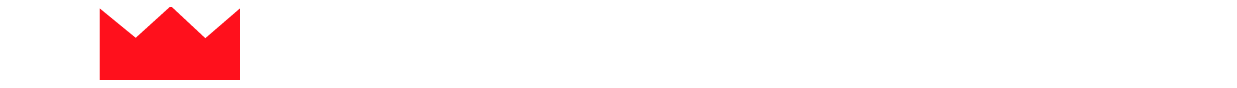





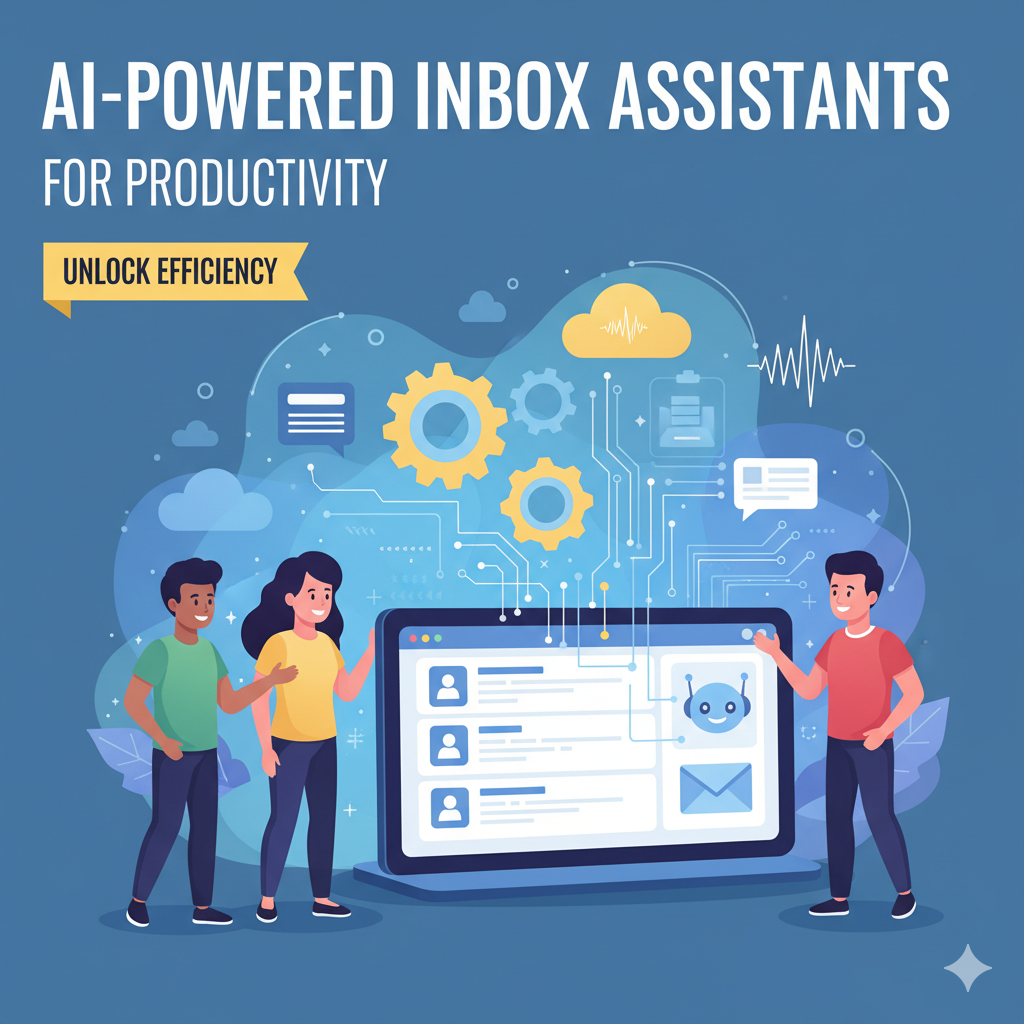






 (1).webp)


