7 Best AI-Powered Inbox Assistant Tools for Productivity
-
 By Editorial Staff
By Editorial Staff
-
30 October 25
Anyone who spends a major part of their day juggling their inbox will co-sign on the experience that the tool that connects us is also one of the biggest drains. Emails consume a disproportionate share of our bandwidth today, its reliability and universality has turned it into an inescapable loop that demands constant sorting, checking, drafting, and attention that fragments the workday. There’s a new word for this– the “inbox grind”, and it is real. Between client threads, meeting invites, and follow-ups you swore you’d send last week, managing your inbox has become a full-time job. Studies estimate that the average professional now receives over 120 emails a day, spends nearly 3 hours daily managing their mails, among other parallel distractions.
Summary
-
7 Best AI-Powered Inbox Assistant Tools for Productivity
- Why Use an AI Inbox Assistant?
- How we selected these 7 tools
- The 7 Best AI Inbox Assistant Tools
- 1) Superhuman: AI inbox assistant for individuals
- 2) SaneBox: Noise Reduction & Automated Triage
- 3) Front: Team-first AI Agents for Shared Inboxes
- 4) Hiver: Gmail-native Shared Inbox + AI Workflows
- 5) Missive: Collaborative Inbox + AI writing & Summaries
- 6) Lavender: AI Email Coach for Sales Outreach
- 7) Mixmax: Sequences + AI for Outreach & Scheduling
- Privacy & Security Checklist
- How to Choose the Right AI Inbox Assistant
Anyone who spends a major part of their day juggling their inbox will co-sign on the experience that the tool that connects us is also one of the biggest drains. Emails consume a disproportionate share of our bandwidth today, its reliability and universality has turned it into an inescapable loop that demands constant sorting, checking, drafting, and attention that fragments the workday. There’s a new word for this– the “inbox grind”, and it is real. Between client threads, meeting invites, and follow-ups you swore you’d send last week, managing your inbox has become a full-time job. Studies estimate that the average professional now receives over 120 emails a day, spends nearly 3 hours daily managing their mails, among other parallel distractions.
It is safe to say that what was once a tool for productivity has, in many instances, given way to being a source of clutter and occasional dread. Like a thousand other things that AI-implementation is gearing to optimize, AI inbox assistants are a new productivity layer that uses machine learning and large language models to draft replies that sound like you, summarize long threads in seconds, schedule meetings, chase follow-ups, and route messages to the right teammate. The result is not just faster communication, but a more deliberate, focused, and scalable way to manage the constant flow of digital correspondence.
These tools are reasonably safe as well, they process minimal data and offer decent encryptions for credentials stored in their system. In short, they are designed with privacy in mind, limiting content access, and giving users control. That does not mean all AI inbox assistants come with clear data deletion/retention policies or encryptions. To cut through the noise and make the search a little easier, the article compiles a list of the 7 Best AI-Powered Inbox Assistant Tools that pass typical security concerns, have straightforward privacy policies, terms of service, and data access/permissions.
Why Use an AI Inbox Assistant?
- Can Save Time: The promise of AI inbox assistants isn’t abstract, it’s measurable. The biggest gain is time. Power users consistently report reclaiming hours each week thanks to features like auto-drafting and smart triage. Many vendor case studies show multi-hour weekly savings, translating directly into more focus time and fewer late-night inbox marathons.
- Fewer Dropped Threads: These assistants help you stay on top of communication without the mental load. Automated follow-ups and reminders ensure conversations don’t slip through the cracks - fewer dropped threads, fewer “sorry for the delay” emails.
- Faster, more consistent replies: They also bring speed and consistency to how you respond. With AI-generated drafts, tone-matching templates, and contextual suggestions, your replies become faster, clearer, and more aligned with your communication style.
- Better team routing & SLAs: For teams, the benefits multiply. Shared inboxes powered by AI can automatically triage, tag, and route messages to the right person, improving response times and maintaining SLAs. It’s like having an always-on coordinator that never misses a handoff.
How We Selected these 7 Tools
The tools featured here weren’t picked at random. The selection focuses on products that combine AI writing and summarization with workflow automation and strong integration ecosystems. Each one represents a distinct approach — from minimalistic solo assistants to enterprise-grade shared inbox systems.
Our choices were informed by product documentation, vendor transparency, recent feature rollouts, and third-party comparisons from 2024–2025 reviews (including roundups by platforms like Zapier). Together, they represent the most capable and credible AI inbox assistants available today — tools that don’t just promise productivity, but deliver it securely and intelligently.
The 7 Best AI Inbox Assistant Tools
AI inbox assistants are evolving fast, from simple drafting tools to full-fledged automation layers that can organize, triage, and even act on your behalf. Below is a curated list of seven standout tools that combine strong AI writing capabilities with reliable automation, data security, and workflow integration. Each caters to a specific type of user, from high-volume executives to collaborative teams and sales-driven organizations.
1) Superhuman: AI inbox assistant for individuals

Superhuman is a high-performance email client built for professionals who demand speed and clarity. It uses AI to draft full replies from simple prompts, summarize long email threads into bite-sized insights, auto-label and prioritize incoming messages, and remind you of unanswered items—all in your voice and rhythm.
Core AI Features
- Auto Summarize: Every conversation gets a 1-line summary that updates dynamically. You can expand it to bullet-point summaries too.
- “Write with AI”: You can prompt Superhuman to draft full emails or replies by typing a few ideas (or bullet points).
- Auto Reminders & Auto Drafts: The tool reminds you of unanswered emails and generates follow-up drafts in your voice.
- Auto Labeling & Auto Archive: Categorizes your emails (marketing, outreach, etc.) using AI-driven auto labels, and can auto-archive low-priority ones
Best for: Executives, founders, and high-volume professionals who need efficiency and clarity.
Integrations & Pricing: Works with Gmail, Google Workspace, and IMAP accounts; available on a premium subscription. Starts at US $25/month
Key Points: Lightning-fast UI, excellent AI-generated drafts, keyboard-first workflow.
2) SaneBox: Noise Reduction & Automated Triage

SaneBox is a Google-verified AI-powered email management tool that’s great for cleaning up noise and surfacing priorities. It intelligently filters incoming emails into folders like SaneLater and SaneBlackHole, automatically handling unimportant messages and unsubscribing from unwanted senders. Additionally, SaneBox offers features such as email snoozing, attachment organization, and follow-up reminders. Compatible with major email providers like Gmail, Outlook, iCloud, and Yahoo, it integrates seamlessly without requiring a change in your email client.
Core AI Features
- Smart Filtering: SaneBox learns which emails are less important (“SaneLater”) and moves them out of your main inbox.
- Snooze & Reminders: It can snooze mails and nudge follow-ups when needed.
- Unsubscribe Automation: Helps you automatically unsubscribe from newsletters or low-value senders.
- Low Setup Friction: Because it works with IMAP, you don’t need to overhaul your existing email workflow.
Best for: Individuals, professionals, and freelancers, who want to reduce email clutter without switching to a brand-new email app.
Integrations & Pricing: Works with all major IMAP email services; subscription-based per mailbox. Starts as low as $2.04 per month (if billed bi-yearly)
Key Points: Easy setup, instant impact, minimal disruption.
3) Front: Team-first AI Agents for Shared Inboxes
 Front is a shared-inbox and team-communication platform designed for efficient, collaborative email workflows. It consolidates email, SMS, chat and social messages into unified team inboxes, enabling auto-routing, assignment, internal comments, and AI-assisted triage. With deep integrations into CRMs like Salesforce and productivity tools, Front helps customer-facing teams respond faster, reduce duplicate work and maintain SLA compliance—all within one workspace.
Front is a shared-inbox and team-communication platform designed for efficient, collaborative email workflows. It consolidates email, SMS, chat and social messages into unified team inboxes, enabling auto-routing, assignment, internal comments, and AI-assisted triage. With deep integrations into CRMs like Salesforce and productivity tools, Front helps customer-facing teams respond faster, reduce duplicate work and maintain SLA compliance—all within one workspace.
Core AI Features
- Rule-Based Automation: You can set up powerful rules—for example, auto-assign emails based on sender, content, or keywords.
- AI-Assisted Routing & Triage: Front’s AI helps classify messages and route them to the correct agent or team.
- Draft Suggestion (Copilot): AI-generated drafts help agents respond faster, with relevant context from past conversations.
Best for: Customer support, operations, and agencies handling multi-channel communication.
Integrations & Pricing: Deep CRM and helpdesk integrations; AI features available in paid/enterprise plans. Starts at US $25/month.
Key Points: Built for scale and team efficiency; boosts response consistency.
4) Hiver: Gmail-native Shared Inbox + AI Workflows

Hiver is a Gmail-native email collaboration platform designed for teams seeking efficient shared inbox management. It enables users to assign emails, add internal notes, and track conversations across multiple channels, including email, live chat, and WhatsApp. Hiver's AI-powered features, such as smart reply suggestions and sentiment analysis, enhance response quality and speed. It adds assignment, tagging, SLA tracking, and AI-assisted reply features without changing the familiar Gmail interface.
Core AI Features
- Shared Inbox Management: Manage group inboxes like support@ or info@ directly from Gmail.
- AI Assignment & Tagging: Hiver uses AI or rule-based logic to auto-assign conversations based on sender, keywords, or topic.
- AI Copilot: Powered by AI, this drafts responses, summarizes threads, and pulls in relevant context from your knowledge base.
- Live Chat & Chatbots: Hiver supports real-time chat; bots can handle FAQs and reduce manual ticket load.
Best for: Small to mid-sized teams that prefer staying within Gmail.
Integrations & Pricing: Native Google Workspace integration; transparent per-user tiers. Paid plans start at US $25/month
Key Points: Minimal learning curve for Gmail users; strong for collaborative workflows.
5) Missive: Collaborative Inbox + AI writing & Summaries

Missive is a collaborative email platform that blends email, chat, and task management into a unified workspace. It enables real-time collaboration on emails, allowing teams to delegate, comment, and co-write within the same interface. Missive offers AI-powered features such as smart draft suggestions, conversation summarization, and translation, enhancing productivity and communication efficiency.
Core AI Features
- Co-Drafting & Internal Chat: Team members can comment on drafts, make edits, and collaborate directly in Missive.
- AI Summaries & Drafts: AI helps draft replies and summarize email threads to save time.
- Shared Labels and Threads: Organize conversations collectively, and assign or delegate email threads.
- Templates & Automation: Save reusable templates and automate certain flows (e.g., follow-up reminders or conditional replies).
Best for: Teams that need unified chat + email collaboration with writing support.
Integrations & Pricing: Connects with Slack, Zapier, and CRMs; per-user paid tiers. Starts at US $14/month
Key Points: Brings real collaboration into email; intuitive AI writing aid.
6) Lavender: AI Email Coach for Sales Outreach

Lavender is an AI-powered email assistant tailored for sales professionals aiming to enhance their outreach effectiveness. It provides real-time coaching, scoring emails based on clarity, tone, and personalization to increase response rates. Lavender offers suggestions for improving subject lines, body content, and overall structure, helping users craft compelling messages swiftly.
Core AI Features
- Email Scoring: Lavender gives your draft an “email score” based on language, personalization, and likelihood of reply.
- Personalization Suggestions: It suggests specific personalization based on prospect data, including personality-based insights.
- Template Optimization: Helps you refine or build templates that drive higher engagement.
- Real-Time Feedback: As you write, it highlights areas to improve — tone, structure, brevity.
Best for: Sales teams and SDRs doing high-volume outbound campaigns.
Integrations & Pricing: Works with Gmail, Outlook, and popular CRMs, Paid plan starts at US $27/month
Key Points: Demonstrable uplift in outreach performance.
7) Mixmax: Sequences + AI for Outreach & Scheduling

Mixmax is an AI-powered sales engagement platform that integrates seamlessly with Gmail and Outlook. The tool enables users to create personalized email sequences, schedule meetings, and track recipient engagement, all from within their inbox. It’s built for sales and outreach teams running email cadences that need personalization and precise timing.
Core AI Features
- Sequence Automation: Set up multi-step email cadences (outreach, follow-ups) with built-in triggers and conditions.
- AI Drafts & Template Generation: Use AI to generate or refine email templates and cadence content.
- Send-Time Optimization: AI helps pick the optimal time to send emails to increase open and response rates.
- OOO Detection & Pause Logic: Automatically detects “out-of-office” replies and pauses sequences accordingly.
Best for: Sales teams optimizing outreach sequences and meeting booking.
Integrations & Pricing: Works with Salesforce, Google Workspace, and calendar apps. Starts at US $29/month
Key Points: Streamlined automation with intelligent timing and tracking.
Privacy & Security Checklist
That wraps up our roundup of the 7 Best AI Email Management Apps for iOS & Android. Next, let’s take a closer look at privacy. Each of the platforms above meets our standards for encryption and data protection, making them safe for professional use. Here’s a detailed breakdown of how they handle security, compliance, and data privacy to help you make an informed choice.
Superhuman:
- Encryption: Encrypts data both at rest and in transit.
- Compliance: SOC 2 Type II certified; supports GDPR compliance with Data Processing Addendum (DPA).
- Data Privacy: Does not sell user data; uses OAuth for authentication.
Sanebox:
- Encryption: Google-verified. Encrypts credentials; does not store email content.
- Compliance: Supports GDPR compliance
- Data Privacy: Does not access email content; does not sell user data or information.
Front:
- Encryption: Uses AES-256 bit encryption for data at rest and TLS 1.2 for data in transit.
- Compliance: Compliant with GDPR and other regulatory requirements.
- Data Privacy: Offers Single Sign-On (SSO) and two-factor authentication (2FA) for secure access.
Hiver:
- Encryption: Utilizes encryption protocols to secure data.
- Compliance: Fully compliant with GDPR regulations.
Missive:
- Encryption: Encrypts data both at rest and in transit.
- Compliance: Fully compliant with GDPR
- Data Privacy: Does not sell user data; stores data securely on Google Cloud.
Lavender:
- Encryption: Uses industry-standard encryption (AES-256) for data at rest and TLS 1.2+ for data in transit.
- Compliance: Compliant with GDPR, CCPA, and other data privacy laws.
- Data Privacy: Does not store emails,
Mixmax:
- Encryption: Employs AES-256-GCM encryption for data at rest and TLS 1.2+ for data in transit.
- Compliance: Certified with SOC 2 Type II and SOC 3; compliant with GDPR, CPRA, and HIPAA.
- Data Privacy: Undergoes annual third-party security assessments; audited by Google
How to Choose the Right AI Inbox Assistant
Not that we have the lengthy grounds covered, let’s look at how to select a tool. Picking the right tool simply depends on your workflow:
- Are you optimizing for drafting speed, triage, routing, or outreach?
- Choose based on where your emails live (Gmail, Outlook, or IMAP).
- Solo users might prefer Superhuman or SaneBox; teams may find Front, Hiver, or Missive more aligned.
- Evaluate per-user pricing and hidden costs (if any)
The right AI inbox assistant doesn’t just automate, it amplifies how you communicate.
| Recommended Software | Category | Why Choose? | Signup URL |
|---|---|---|---|
| Setupad | Website Monetization | High CPMs, On time payments | Signup here |
| Adsterra | Website Monetization | AdSense alternative, niche CPMs | Signup here |
| Beehiiv | Email Monetization | Additional revenue, High CPMs | Signup here |
| Semrush | SEO | High impact on SEO and traffic | Signup here |
| Frase.io | AI SEO | Affordable, Boosts SEO traffic | Signup here |
| WP Rocket | Speed Optimization | Affordable, Boosts Pagespeed | Signup here |

Editorial Staff at Publisher Growth is a team of blogging and AdTech experts adept at creating how-to, tutorials, listings, and reviews that can publishers run their online businesses in a better way.
View All PostsOur Editors’ Pick:
Browse these amazing publisher monetization tools handpicked by our team of editors









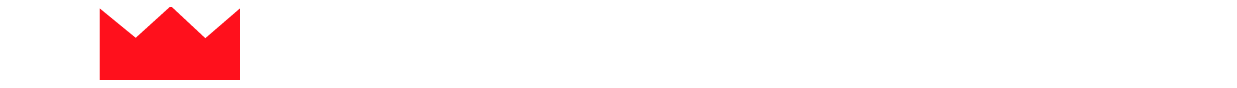












 (1).webp)


