7 Best Online Form Builders for Bloggers and Publishers
-
 By Editorial Staff
By Editorial Staff
-
01 August 23
Online forms are a great asset for bloggers and publishers to generate surveys, collect leads or gather visitor feedback. Creating engaging forms and embedding them to your website is easy and requires no coding skills. Drag-and-drop form-building platforms come with the convenience of built-in templates and intelligent integrations to let you publish contact forms, newsletter sign-up forms or payment forms with just a couple of clicks.
Summary
-
7 Best Online Form Builders for Bloggers and Publishers
- 1. Jotform
- 2. Forms.app
- 3. WPForms
- 4. Typeform
- 5. 123formbuilder
- 6. Formstack
- 7. Zoho Forms
Online forms are a great asset for bloggers and publishers to generate surveys, collect leads or gather visitor feedback. Creating engaging forms and embedding them to your website is easy and requires no coding skills. Drag-and-drop form-building platforms come with the convenience of built-in templates and intelligent integrations to let you publish contact forms, newsletter sign-up forms or payment forms with just a couple of clicks.
Here are 7 popular form-building platforms to help bloggers and publishers curate personalized, relevant content:
1. Jotform
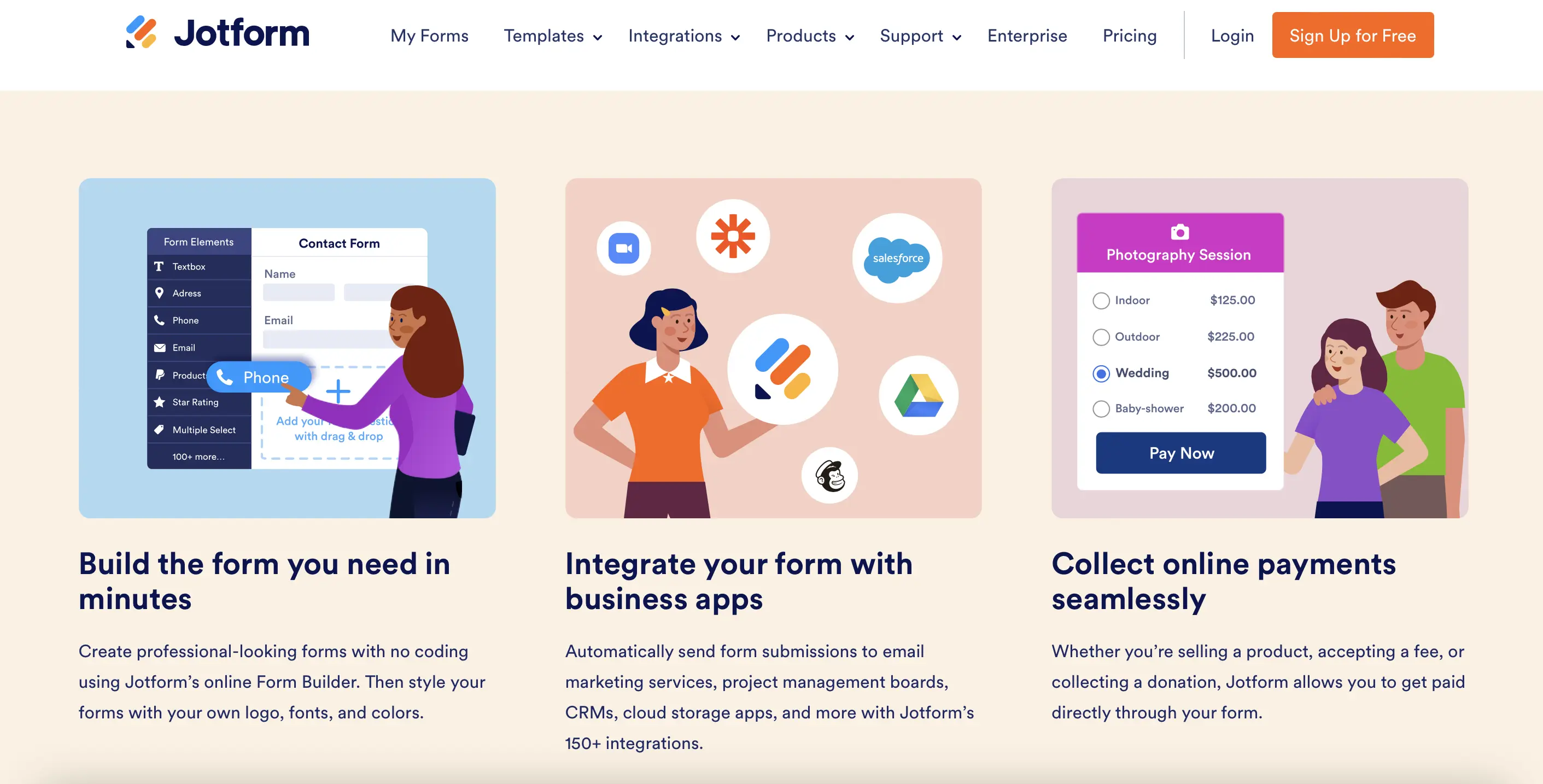
Jotform is a popular drag-and-drop form-building tool with customizable templates that require no coding knowledge. Create quick surveys to engage with your database, or integrate contact forms into your Wordpress to receive leads. The free version lets you try all of the features as the paid ones, with some limits on things like the number of forms and submissions. Many also prefer this platform for its customer support and back-end features.
Key Features:
- Jotform is easy to understand and great for beginners, with a simple interface that prioritizes accessibility and function. It functions well on all screens.
- Choose from a selection of over 10,000 templates.
- It integrates seamlessly with other platforms so you don’t have to jump back and forth between multiple websites.
- It features advanced form-building options with conditional logic to personalize quizzes and surveys.
- It offers comprehensive security features to secure payments.
Pricing:
Jotform has a free plan that is great for micro to small ventures. It supports up to 5 forms and 100 monthly submissions. The Bronze Plan costs $39 per month and offers more flexibility to bloggers and publishers - it supports 25 forms and 1000 monthly submissions. The Silver Plan starts at $49 per month and supports 50 forms and 2500 submissions, along with other benefits. The Gold Plan is an ideal option for large-scale form generation needs, starting at $129 per month - it supports 100 forms and 10,000 submissions.
2. Forms.app
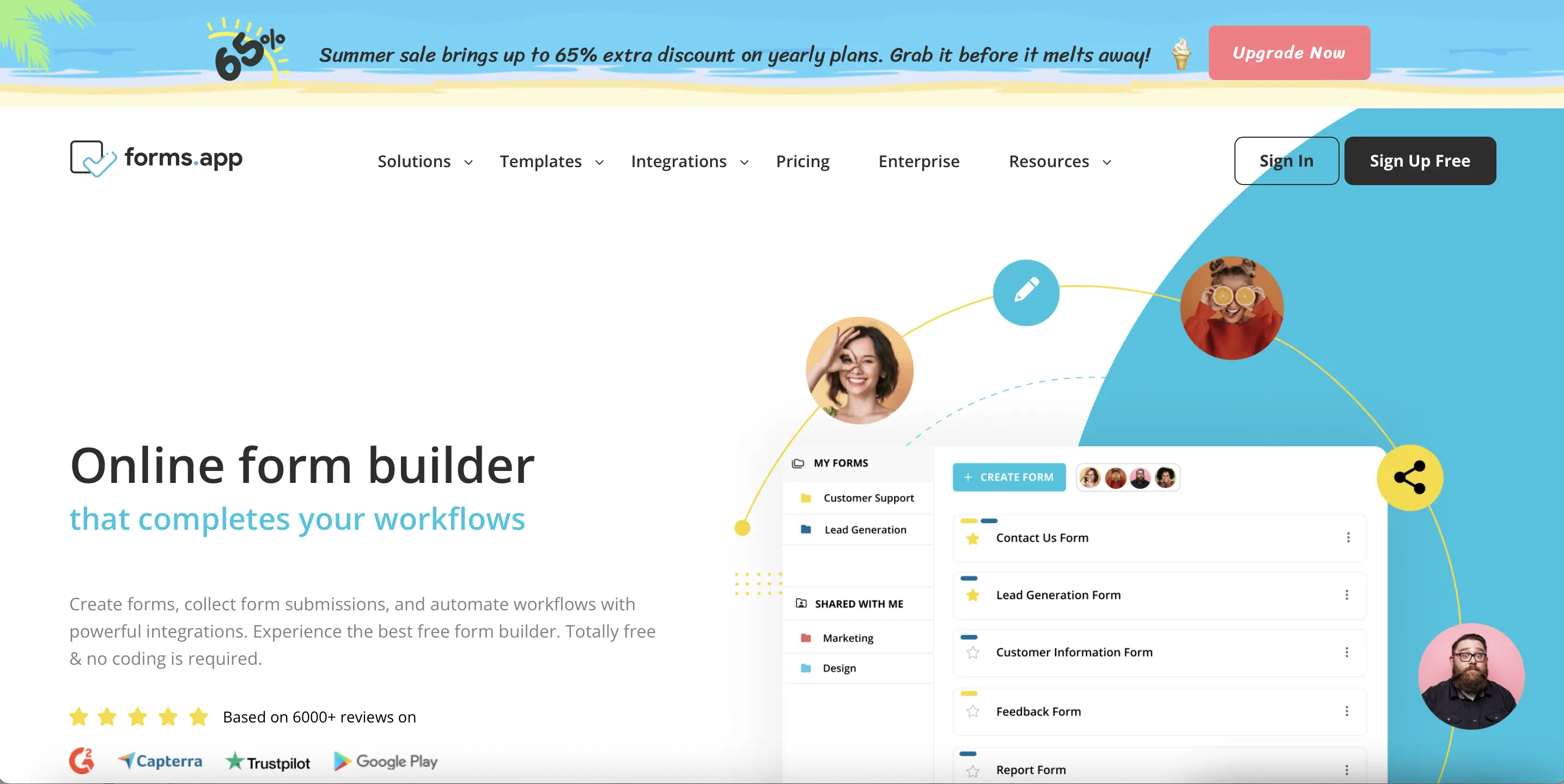
Forms.app is a flexible online form builder that is great for contact as well as registration forms. It is also a good option for bloggers who design surveys or quizzes. With easy-to-customize templates and a clean interface, the free plan lets you access all of its features as the paid ones, with a few limitations. The latest update introduces forms.app AI is free to use for everyone and lets you experience AI-powered form building.
Key Features:
- It is user-friendly and easy to navigate, with quick setup features that are fully customizable.
- Through its sophisticated form fields, you can collect data in multiple formats such as date, number or image.
- Multiple privacy settings to control access to your forms.
- Large library of templates across different categories.
- Advanced form-building options with conditional logic to customize fields.
Pricing:
Forms.app offers a free version for all those who want to test out the app before purchasing a plan. It supports 5 forms, 100 responses and 10 monthly notifications. The Basic plan comes at $25 per month and is a good option for growing bloggers. It supports 25 forms, 1000 responses and unlimited monthly notifications. The Pro plan for $35 per month offers more flexibility with unlimited forms, 10,000 responses and unlimited monthly notifications. The Premium plan starting at $99 per month, is their most exclusive option with unlimited benefits.
3. WPForms

WPForms is a custom WordPress form builder plugin that lets you create forms for your blogs without the need to hire a WordPress developer. The core plugin comes bundled with pre-built templates for you to rearrange and customize as per preference. Easy to use and beginner-friendly, they also have a free version called WPForms Lite.
Key Features:
- While WordPress usually comes with a learning curve, the plugin’s easy drag-and-drop features are simple to use and a real-time-saver.
- It is responsive and mobile-friendly.
- It comes with many add-on options to integrate with your website if you want to extend its functionalities.
- The conditional logic feature lets you set rules on how a form should behave based on the user’s previous answers.
- It offers all payment integrations like Paypal, Stripe and Authorize.Net.
Pricing:
WPForms has a free version that offers a total of 4 templates. The Basic plan costs $49 per year and covers the most essential features. The Plus plan comes at $99 per year and covers more benefits, but neither of these two plans offers a payment gateway. The Pro plan, which is their most popular plan, comes at $199 per year and covers everything you need, including accepting payments. The Elite plan, which comes at $299, is ideal for businesses that heavily utilize forms.
4. Typeform
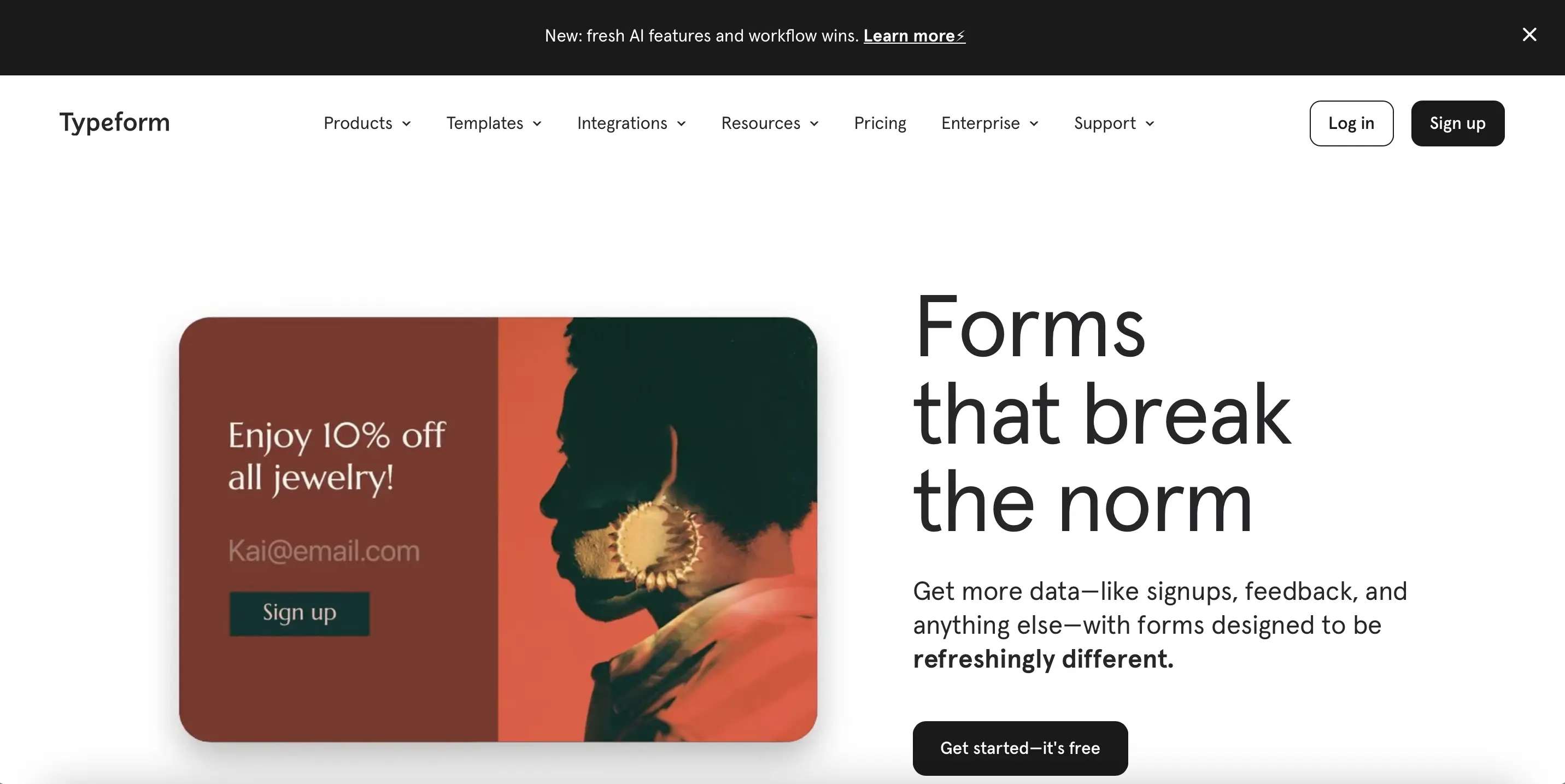
Typeform is a user-friendly form builder with a modern aesthetic that lets you create visually engaging forms without coding. Great for building long surveys, quizzes, tests and tutorials for your blogs, this platform offers one of the best user experiences with a powerful UI. With monthly and annually paid plans, they also offer a free version that lets you create unlimited forms.
Key Features:
- Typeform has a robust UI, built with keeping design in mind. It offers an intuitively pleasing visual experience with well-designed forms that neatly display one question at a time, which is great for blogs.
- It is easy to integrate with other platforms like CRM, Zapier, Mailchimp and Slack to extend its functionalities.
- The logic jump feature makes customizing forms simpler and more engaging, giving you the option to skip fields so that no time is wasted answering questions that are not relevant.
- Its modern and timeless design offers a far better user experience.
Pricing:
The free Plan offers unlimited forms, with a 10 question and 10 responses limit per month. The Basic plan comes at $29 per month and also supports unlimited forms, plus unlimited questions and 100 responses per month. The Plus plan comes at $59 per month, supporting 3 users plus 1000 monthly responses– this is a great option for those who want to add a custom subdomain and remove the Typeform branding. The Business plan comes at $99 and offers extended limits along with drop-off rates and conversion tracking. There is also an Enterprise plan which is available on request.
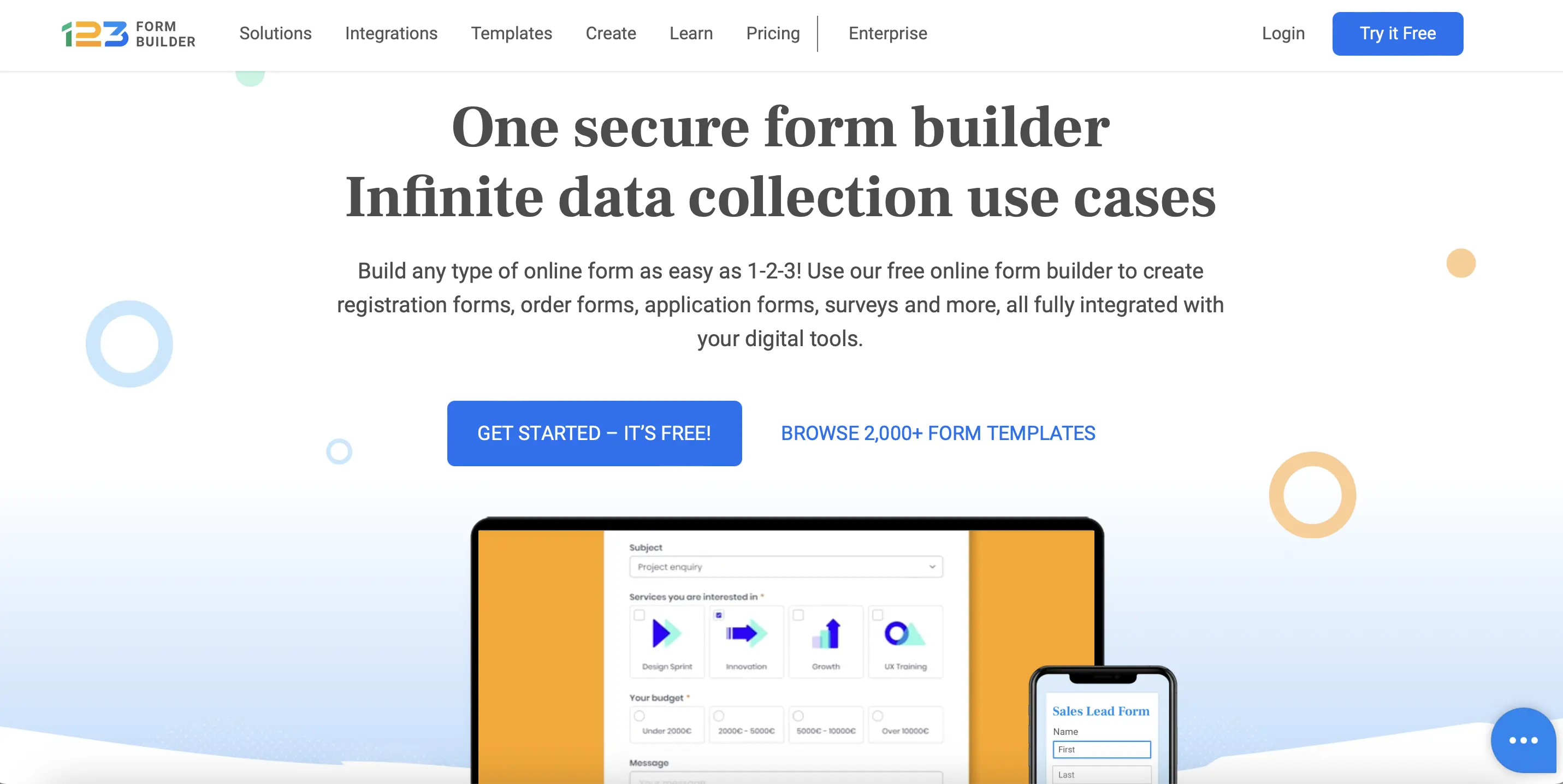
123formbuilder lets you create forms easily with its drag-and-drop feature and pre-built templates. Designed to get you up and running within minutes, it has all the features you would expect from a decent form-building platform. This form builder comes with nearly 1900 built-in templates and many publishing options.
Key Features:
- It offers a wide selection of templates, along with a dedicated gallery that lets you browse templates by category to streamline your search.
- Editing styles and customizing colours to match your blog’s branding needs is effortless.
- 123formbuilder offers up to 34 third-party app integrations
- It offers spam protection on all the paid plans and integrates with all major payment gateways.
Pricing:
This Basic plan is free for all and requires no credit card. It supports 5 forms, 100 monthly submissions and 10 fields per form. The Gold Plan costs $24.99 per month and supports 20 forms, 1000 monthly submissions and 500 fields per form. The Platinum plan, which comes at $44.99 per month, is an excellent option for bloggers with a significant subscriber base– it supports unlimited forms, 20,000 monthly submissions and unlimited fields per form. The Diamond plan for $84.99 per month offers extended benefits and features. There is an Enterprise plan which is available on request.
6. Formstack
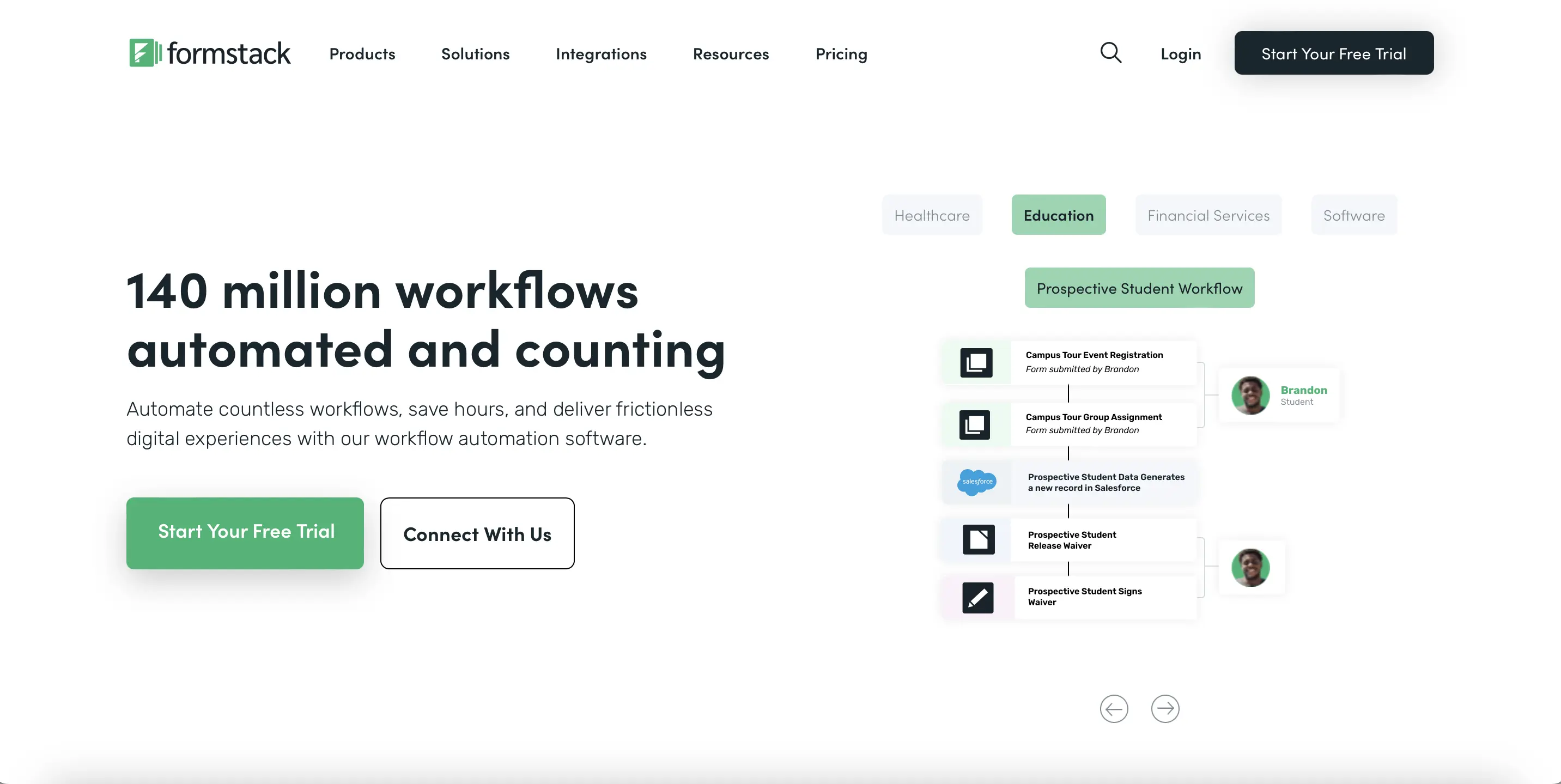
Formstack’s powerful features, coupled with an easy-to-use interface, make it an excellent option for anyone entirely new to form building and experienced users. This drag-and-drop form builder supports up to 260 third-party integrations and 36 languages, great for a diverse user base. While it does not have a free version, you can avail a 14-day free trial to decide if it is a good fit for your needs.
Key Features:
- The drag-and-drop feature lets you create fairly complex forms with ease.
- It displays one question at a time for a better mobile survey experience.
- The conditional logic feature personalizes fields according to the user’s input.
- It comes with 260 third-party integrations, listing all the options one could need from a form-building tool.
Pricing:
Formstack offers individual apps for purchase, as well as a Suite plan bundling all of its tools. The Forms app comes at $59 if paid monthly, or $50 is paid annually. It supports 20 digital forms, 1000 submissions and payment integrations.
7. Zoho Forms
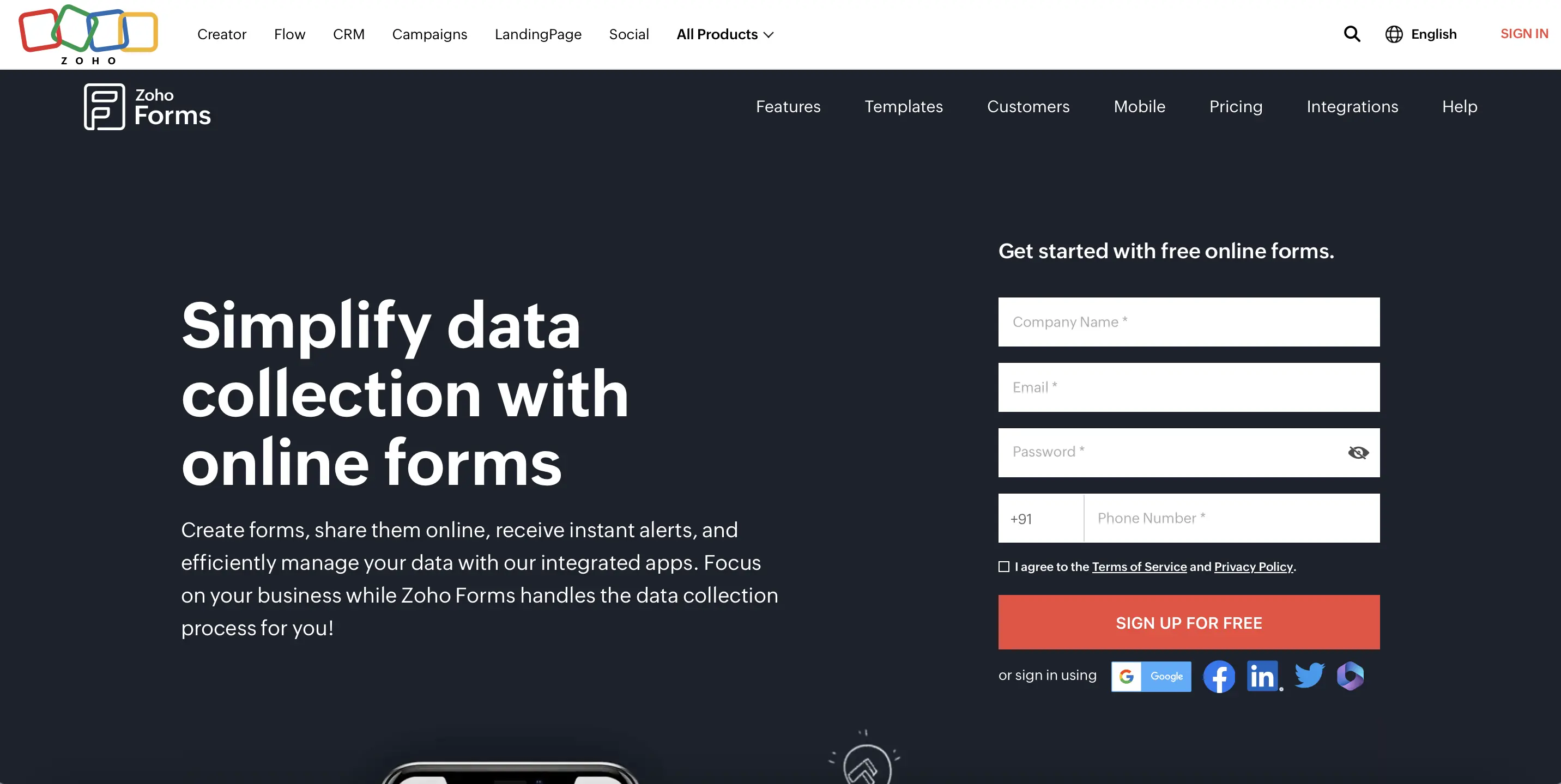
Zoho Forms is the last in this review of online form builders for bloggers and publishers. A user-friendly, drag-and-drop form-building tool that creates effortless forms within minutes, what sets Zoho apart is that a lot of its features are available through the purchase of their most basic plan. The free version is also less restrictive in comparison to other options.
Key Features:
- Easily integrates with the Zoho ecosystem, like Zoho Survey and Zoho CRM.
- 30+ form field types plus field validations.
- Lets respondents add multiple entries to a single section with subforms.
- It can be used offline.
- Comes with decent pricing plans to meet both big and small budgets.
- All plans, including the free version, are secured with SSL certification.
Pricing: The free plan is a good option to test Zoho. It supports 3 forms, 10 payments and 500 submissions per month. The Basic plan is a reasonable $10 monthly and supports 10,000 submissions, unlimited forms and payment integrations. The Standard plan comes at $25 per month with more flexibility. The Professional Plan costs $50 monthly, allowing 25 users and extended benefits. The Premium plan for large-scale form generation needs is available at $85 per month.
| Recommended Software | Category | Why Choose? | Signup URL |
|---|---|---|---|
| Setupad | Website Monetization | High CPMs, On time payments | Signup here |
| Adsterra | Website Monetization | AdSense alternative, niche CPMs | Signup here |
| Beehiiv | Email Monetization | Additional revenue, High CPMs | Signup here |
| Semrush | SEO | High impact on SEO and traffic | Signup here |
| Frase.io | AI SEO | Affordable, Boosts SEO traffic | Signup here |
| WP Rocket | Speed Optimization | Affordable, Boosts Pagespeed | Signup here |
Blog FAQs

Editorial Staff at Publisher Growth is a team of blogging and AdTech experts adept at creating how-to, tutorials, listings, and reviews that can publishers run their online businesses in a better way.
View All PostsOur Editors’ Pick:
Browse these amazing publisher monetization tools handpicked by our team of editors









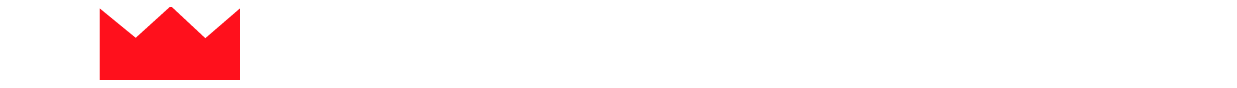












 (1).webp)


