WPMU DEV Description
The team at WPMU DEV created a solution for WordPress site owners who want an all-in-one platform to manage their sites. With the suite of tools, you can update your websites, back them up and even bill your clients for services. Do you use WordPress? If so, then you need WPMU DEV. What's that? It's a production-ready solution for managing multiple websites from one dashboard. Do you run multiple WordPress sites? WPMU DEV helps our users grow their publishing businesses by providing everything they need to build, manage and monetize their sites.
WPMU DEV is an all-in-one platform for WordPress site owners who want to manage multiple sites from one dashboard. WPMU DEV includes a built-in payment system for billing clients, automated site maintenance tools like updates and backups, a fast performance framework for faster website speed (super cache, minify), and analytics plugins to help you gauge how users are interacting with your website. WPMU DEV aims to help you manage your websites quickly, easily, and painlessly. With automation features like automatic updates and backups, WPMU DEV gives your sites what they need to stay secure and running smoothly. Need to bill clients for services? You can set up a client portal in minutes with PayPal or Stripe integrations.
Quick Facts
- 99% Uptime Guarantee
- Free SSL
- Free Email
WPMU DEV Products
WPMU DEV Features and Capabilities
WPMU DEV is a powerhouse of tools to help you manage your WordPress sites. Some of their key features include
- Automatic updates and backups
- Site migration from one host to another
- One-click installation of WordPress themes, plugins, and more - Automatic Updates and Backups
- Automatically update WordPress and plugins.
- Run backups.
- Store them in your Dropbox account.
- Client Portal: Set up a secure portal with PayPal or Stripe integrations to bill clients for services.
- Performance Framework: A fast performance framework optimized for speed (super cache, minify). - Automatic updates and backups.
- Fast performance framework for faster website speed (super cache, minify).
- Automate your social media with Facebook and Twitter integrations.
- Manage multiple sites from one dashboard. WPMU DEV products are designed to be easy for beginners but also offer advanced capabilities for experts.
WPMU DEV Key Facts
WPMU DEV Site Type Monetized
WPMU Dev has provided high-quality WordPress solutions that help developers, freelancers, site-owners, and agencies grow their businesses.
WPMU DEV Pricing
- The Basic plan will cost you USD 50 each month.
- The pricing of the Performance plan will depend in the number of page views and monthly visits and can from about 125K and 25K to 1.5M and 300K respectively. The pricing can range from USD 175 to USD 1000 monthly.
- Their Elite plan is a custom plan that supports unlimited page views and up to 20 million monthly visits.
WPMU DEV Alternatives
WPMU DEV FAQs
Our Editors’ Pick:
Browse these amazing publisher monetization tools handpicked by our team of editors

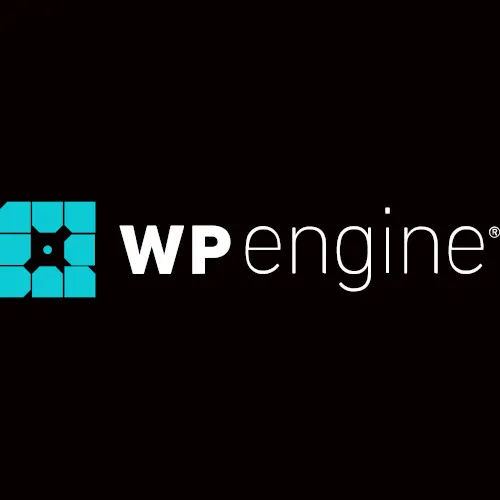














 (1).webp)
