4 Ways to Optimize CPM Floor Price to Increase Revenue
-
 By Editorial Staff
By Editorial Staff
-
26 March 23
Open auctions bring the majority of the digital ad revenue for publishers. Depending on the site's niche, user engagement, and the return on investment delivered on the advertiser creatives, one can significantly raise his overall earnings by playing around with the price floors. However, in the long run, this can get significantly tricky, and thus, when implementing price floor optimization, you need to keep in mind the interest of your advertisers and buyers. By the end of this post, you will learn how to optimize CPM floor prices, how to increase your overall website revenue, and the best practices and tactics to keep in mind for the long-term mutual benefit of both the publisher and advertiser.
Summary
- The Need to Optimize Ad Floor Price to Increase Revenue
- Understanding Price Floors
-
Ways to Optimize CPM Floor Price to Increase Revenue
- 1. Setup Manual Price Floors
- 2. Find a Price Floor Optimization Partner
- 3. Setup Dynamic Price Floor in Prebid
- 4. Setup Static Price Floor in Prebid
The Need to Optimize Ad Floor Price to Increase Revenue
Dynamic pricing, first-price auction, second-price auction, and many other mechanisms are implemented in an open auction environment to protect the interest of the sell-side and the buy-side platforms. While this protects the demand side and the buyer, it opens up increased revenue potential for high-converting websites. The DSP algorithms are smart enough to allocate higher reserve prices for websites that convert well for their advertisers. This opens up an opportunity for publishers to adjust their floor prices in order to put increased pressure on the auction and force the demand side to pay higher than its allocated rates.
Understanding Price Floors: Pricing Rules and Dynamic Allocation
Pricing rules in Google Ad Manager have enabled the publisher to control the selling of ad inventories by setting up the price floor for a specified geographical location, device type, ad unit, and more. Under this feature, a publisher can either set up a hard price floor or a dynamic floor (also known as Target CPM). Target CPM is set by the publishers after analyzing the historical performance of demand partners in the auction. GAM can make the price floor flexible enough to capture the bid either lower or higher than the tCPM in order to increase the ad fill rate. If you want to know how to target CPM works in Google Ad Manager, then this article will help you to set the value.
Dynamic Allocation enables the Non-guaranteed and Guaranteed line items to compete against each other to maximize revenue for the Google Ad Manager publishers. Yet, in some instances, Dynamic Allocation sets high temporary CPM to protect the delivery of Standard line items and restrict remnant line items to compete against the ad impressions. Suppose you have a Standard line item with a goal of 1 million ad impressions in 30 days. If the line item has only delivered 10,000 impressions in 15 days, Google Ad Manager may increase the temporary CPM of the line item to protect it and meet the delivery goals in time. Meanwhile, this setup prevents other remnant line items from competing against the Standard line item and winning the ad impressions. If this is also happening in your server setup, then Optimized Competition can help. Optimized Competition sets a lower price floor for non-guaranteed demand channels (AdSense, AdX, Prebid, etc.) that aren't able to win the auction due to the dominance of Standard line items. Selecting the feature in the server will automatically set the price floor (at least) as high as Standard line items to give a chance to the non-guaranteed demand channels who are willing to pay more for the ad impressions. Note that the guaranteed line item delivery wouldn't be affected.
4 Ways to Optimize CPM Floor Price to Increase Revenue
Check out some ways to optimize CPM floor prices to increase revenue.
1. Setup Manual Price Floors
As a publisher, you have the utmost knowledge of your website inventory. one of the best ways to get started with floor price optimization is to manually set up price floors against 3rd party ad exchanges, networks, and SSP and let all of them compete against Google ad exchange. Now, Google buys inventory directly from its own exchange as well as many third-party exchanges and demand-side platforms. So publishers here need to play smarter to ensure that they are not giving up their inventory at low prices to any of the exchanges or DSPs. If so, Google will take the route of that DSP E and start bidding on your website at much lower rates. Eventually, you won't be able to Tu to increase your overall advertising revenue as you will see less number of Impressions directly taken by Google ad exchange.
Setting up a manual price floor makes sense when the majority of your audience comes from a selected number of countries, you have a greater understanding of your website content and niche, and you have a good idea of the overall advertisers bidding on your site. This information can let your device and optimized Manual price floor setting, which you can change from time to time depending on the target CPM achieve seasonality E and advertisers' demand fluctuation. The only drawback of manual price floor Optimisation is it takes a lot of time on the part of the publisher to strictly monitor the price fluctuations and come up with a winning formula. Having said that, it can be one of the most lucrative proposals because of the kind of human intelligence that's got into the optimization to set up these floor prices.
2. Find a Price Floor Optimization Partner
If you have a news website or site with viral content that reaches tens of millions of traffic every month and more, the best possible way to set up a floor price is to work with a price floor optimization partner. There are quite a few companies that have built tools to automate the entire process of manually setting up price floors in order to maximize your overall ad inventory. They usually bring in a revenue uplift of 20-40% above your regular earnings by setting up AI-based price floors and optimizing them in real time. You can take a look at one of my articles, where I've mentioned a list of price floor optimization partners.
3. Setup Dynamic Price Floor in Prebid
Despite the hard price floor, publishers can set dynamic floors in Prebid after analyzing the behavior of bidder partners. Prebid enables a publisher to delay the auction in order to get them the optimal price floor tailored for the specific page from a third-party floor provider. In case the vendor fails to provide the data in the meantime, Prebid runs the auction based on the floors defined in the data object:
4. Setup Static Price Floor in Prebid
In addition, publishers can define a price floor for a particular device type, country, content type, and many more. But you need to ensure that the adapter you're working with supports the price floor for the ad sizes available on your website. Because not all adapters support setting up floors. So, while setting up a hard floor, you need to make sure that the price floor is set according to the media type (i.e., banner, video, etc.) since the CPM value for different inventories varies with the class, and video CPMs are much higher than banner ads.
Whatever changes you make, you have to monitor the progress. The markets change every minute, making it essential to quickly adjust the strategy. You have to keep in mind that it is harder for A/B testing to have an effect. Price floors require both time and attention, and you must carefully optimize them.
| Recommended Software | Category | Why Choose? | Signup URL |
|---|---|---|---|
| Setupad | Website Monetization | High CPMs, On time payments | Signup here |
| Adsterra | Website Monetization | AdSense alternative, niche CPMs | Signup here |
| Beehiiv | Email Monetization | Additional revenue, High CPMs | Signup here |
| Semrush | SEO | High impact on SEO and traffic | Signup here |
| Frase.io | AI SEO | Affordable, Boosts SEO traffic | Signup here |
| WP Rocket | Speed Optimization | Affordable, Boosts Pagespeed | Signup here |
Blog FAQs

Editorial Staff at Publisher Growth is a team of blogging and AdTech experts adept at creating how-to, tutorials, listings, and reviews that can publishers run their online businesses in a better way.
View All PostsOur Editors’ Pick:
Browse these amazing publisher monetization tools handpicked by our team of editors









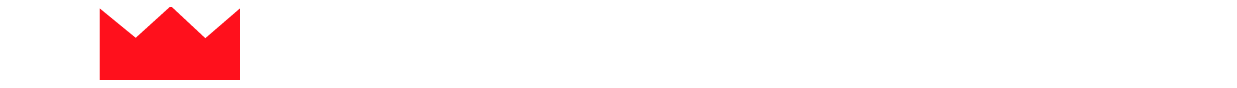









 (1).webp)


