The Benefits of Auto-Refreshing Ads for Publishers
-
 By Editorial Staff
By Editorial Staff
-
23 March 23
Today, most of the exchanges and DSPs are open to bidding on auto-refreshing ad slots due to the wide adaption of the same. Many SSPs, intermediaries and ad tech companies are optimizing their auto-refresh tech to bring in more revenue for publishers. It's been quite a few years that I have been using auto-refresh on a few of my sites, and the feeling is mixed. Specifically, in this post, I'll be talking about the demerits of auto-refresh and how it had cost me thousands of dollars in the long run only to realize it doesn't work well on all the sites; rather negatively affects a few.
Summary
Types of Auto Refreshing Ads or Ad Slots
Here is a quick overview of the types of auto-refreshing ad slots which you can implement on your site. If you're using Google Ad Manager, you can easily refresh the ads using their built-in functions, which require some programming skills.
Time-Based Refresh:
A time-based auto-refresh seems perfect for sites that have high reading time and user engagement. A good practice is to refresh ad units at intervals of 30-90 seconds, keeping in mind the ad remains in view of the visitor throughout the duration.
Action-Based Refresh:
An action-based auto-refresh such as one-click makes sense when you have a gallery or slideshow-type article, and the ad unit gets refreshed whenever there is a user-initiated action on the site, like clicking the 'Next' button by the user.
Now that we know about the types of auto-refresh let us take a look at the advantages and benefits of refreshing ad units.
The Benefits of Auto-Refreshing Ads for Publishers
1. Increased Inventory
With ad refresh, you are able to increase your ad inventory substantially. The interest inventory can bring in substantial revenue, but that depends on a number of factors majorly indicated towards the advertiser's return on investment.
2. Higher Revenue
Auto-refresh can definitely bring in An increase in your overall advertising revenue. You have to ensure to keep the price closed at the correct setting, optimize your line items, include more third-party AD exchanges and header bidding partners, and make them complete with Google ad exchange in a price priority waterfall setup. If you have programmatic guaranteed deals, it can further increase your overall revenue by allowing additional inventory to be monetized. Why are private and open exchanges?
3. Good Readable Experience
Although auto-refreshing of ad slots has a reputation for negatively affecting the user experience, by doing some subtle adjustments, you can change this to a good and a positive experience for the users. By adding additional functionalities depending upon the page scroll, mouse hover, and other user activities, you can refresh existing acts a lot and even load new ad slots, which guarantees 100% viewability.
Best Practices for Setting Up Auto-Refreshing Ads for Publishers
I am putting down some of the best practices while setting auto-refresh and unit, keeping in mind the interest of the advertisers as well as publishers.
Focus on Viewability: Ensure that you are only auto-refreshing the in-view ad unit, and the viewability of the ad slot is above 80%. You can go to AD manager, click on reports, and then generate the viewability report of any particular ad slot to check ok in almost real-time the ad viewability of that particular unit. By doing so, you are ensuring that your website is always whitelisted in the DSPs and exchanges.
Fix the Refresh Interval to 60 Seconds: I would never suggest you refresh an ad unit at an interval of fewer than 60 seconds. You need to give sufficient time for your website visitors to interact with the advertiser creative and some additional time to think if they should click on the ad creatives. This entire process would take around 30 to 45 seconds of time and adding a little buffer is always safe.
Auto Load Ads on Page Scroll: Many premium websites use the technology of autoloading ad units when a user scrolls through their web pages. This is one of the perfect ways to increase your overall advertising revenue without compromising on the viewability factor. The inbuilt library of Google ad manager allows you to use this feature, but it would require significant customization from your end.
Keep the Ad Unit Sticky: You need to keep any one of the ad units sticky in order to earn substantially from auto-refresh. My recommendation would be to use a sticky 300x600 sidebar ad unit on the desktop. The reason for choosing this particular ad unit is because, in the open exchange, this particular size has the second-highest demand after the 980x300 ad unit size. A high demand would ensure that you would still be getting advertise Abids even after a number of ad slot refreshes, thereby maximizing your auto-refresh ad revenue.
Refresh 320x50 ad unit on Scroll in Mobile: You need to be extra careful if you are a refreshing ad unit on mobile devices. The only recommendation that I can give you here is to refresh in view ad units whenever the user is scrolling through the page. However, setting the soft can be extremely tricky and complicated. The only other alternative auto-refreshing and unit on mobile devices is to enable a sticky 320x50 or 320x100 ad unit and make it refresh at specific intervals. However, note that the demand for this ad unit is not very high, so I would suggest you keep the refresh interval around 90 seconds.
Increase Competition by Adding More Demand: Simply ensuring auto-refresh and high viewability wouldn't result in you in better revenue unless you work on increasing the overall demand for your inventory. An easy way to do this is by working with a number of SSPs and header bidding intermediaries and placing them in an orderly price priority level in your Google ad manager. Setting up the waterfall with an optimized passback strategy is critical in maximizing the full earnings potential of refreshing units.
Play with Floor Prices: One of the most significant factors that I should be mentioning here is to periodically play with the floor prices to understand the worth of your inventory and how much advertisers are bidding. This will help you optimize your floor prices and force Google exchange to bid higher on your inventory during first-look auctions.
Now that you thoroughly know the advantages and best practices for refreshing ad units, I would suggest you take a look at some of the drawbacks when it comes to refreshing ads.
| Recommended Software | Category | Why Choose? | Signup URL |
|---|---|---|---|
| Setupad | Website Monetization | High CPMs, On time payments | Signup here |
| Adsterra | Website Monetization | AdSense alternative, niche CPMs | Signup here |
| Beehiiv | Email Monetization | Additional revenue, High CPMs | Signup here |
| Semrush | SEO | High impact on SEO and traffic | Signup here |
| Frase.io | AI SEO | Affordable, Boosts SEO traffic | Signup here |
| WP Rocket | Speed Optimization | Affordable, Boosts Pagespeed | Signup here |
Blog FAQs

Editorial Staff at Publisher Growth is a team of blogging and AdTech experts adept at creating how-to, tutorials, listings, and reviews that can publishers run their online businesses in a better way.
View All PostsOur Editors’ Pick:
Browse these amazing publisher monetization tools handpicked by our team of editors









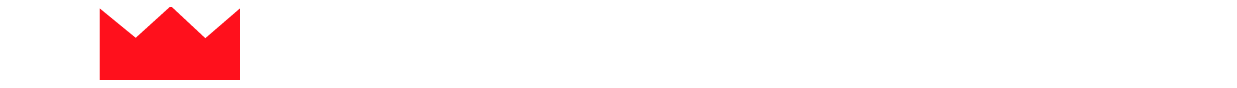









 (1).webp)


