Programmatic Guaranteed Best Practices for Publishers
-
 By Editorial Staff
By Editorial Staff
-
25 March 23
Programmatic guaranteed in the truest senses, modernizes ad buying and expands on what programmatic advertising promises, i.e, the automated buying process to help deliver more value. The programmatic guaranteed deal is an automated buying solution with tagless trafficking, advanced reporting, and billing. These deals help execute direct buys with publishers while removing the manual processes like exchanging tags, troubleshooting discrepancies, and more.
In this article, you will find an entire check that you can go through to reassure yourself that you have not missed anything while setting up your Programmatic Guaranteed campaigns.
Summary
-
Programmatic Guaranteed Best Practices Checklist for Publishers
- Prior to sending off a proposal
- Before you begin your campaign
- Creative’s special cases
- Ad Types Cases
Prior to sending off a proposal:
Double-check the campaign details with your buyer:
- Flight dates
- CPM/CPD
- Budget
- Placements (formats, size, platform, site targeting, geo, etc.)
- Pacing (evenly, front-loaded, or as fast as possible)
Make sure that you have the required amount of inventory to get through with the delivery. In accordance with CPM, budget, and flight dates, run forecasts and double-check. Make sure to confirm your buyer’s seat name and that of the advertiser too.
Before you begin your campaign:
Assure that a valid creative has been uploaded by the buyer and that the same meets to following criteria-
- Eligible to serve
- SSL compliant
- Has not been blocked by Google or your Ad Manager settings in Ad review center
- Configured with the correct size(not a multi-size creative for a single-size)
Make sure there is an activation for the corresponding line items if, in any case, your network opts for manual activation. Make sure line items do not face overbooking and switch to a different line item if you need to make changes to the available inventory. Keep a check on your line item and that of the competition and their priorities. Know that there would be a chance of under-delivery if there are two 100% Sponsorship campaigns out running simultaneously.
Make sure that the required setup has been completed by DSP-
- With the correct dates, CPM, impressions, and more, you have created the campaign with DSP
- For each deal ID, a valid creative has been chosen.
Make sure you have chosen the DSP in-EU user consent controls if you wish to get callouts from the publishers in European Economic Area.
Creative’s special cases:
With Alcohol ads, make it a point to opt-in for alcohol ads in the network and inventory settings and confirm that your country has been whitelisted for alcohol ads. With VPAID creatives, opt into the VPAID ad technology for your inventory. VPAID (Video Player-Ad Inteace Denition) helps in the communication of a video ad and a video player and is an IAB standard.
For roadblocks or a large number of creatives with the same size, click on Show Creative Details under the Size option in the proposal line items, and it would help target the same sizes on a single page. Make sure that the Ad Manager requests the accurate number of creatives from buyers, and for that, you need to put in a specific number. Make sure to have set “Display Creatives” to All or for as many as possible.
For Cost per day or Sponsorships, put out sponsorships on a flat rate for a particular time period.
- CPD sponsorships do not fully guarantee that buyer’s ads will solely be the ads that show during the given time period. In some cases, even though rare, Ad Manager may not be able to serve the buyer’s creative- for instance, the user’s browser does not support the creative. However, Ad Manager ensures that your impressions are fully monetized owing to the serving by a contending ad instead. Even though this occurrence is an exception, it is reason enough for CPD sponsorships not to be sold as a complete 100% Share of Voice guarantee.
- Even though CPD Sponsorships are not supposed to be sold as a complete 100% Share of Voice guarantee, you can start these campaigns with competitive exclusions. This helps the buyer be assured that the ads for similar brands or products do not serve with their own ads.
- CPD sponsorships must meet or cross the billing threshold on a particular day of ad delivery for the billing of the advertiser so that you have compensation for delivery on a given day. Whatsoever, billing and compensations are not dependent on impressions served by the agreed CPD rate.
Ad Types Cases:
- Interstitial ads: for these, you have to select “Mobile app” for your inventory type, which was earlier known as environment type, and select the correct interstitial sizes.
- Non-Personalized Ads: make sure that your buyer has not uploaded third-party creatives. If any case, the campaign runs on non-personalized ad traffic-- for example, General Data Protection Regulation’s result. The campaigns that have been negotiated with buyers in Display and Video 360 are the only ones supported by non-personalized ads.
- YouTube Cross Sell: In any case, the target for your campaign is YouTube cross-sell inventory; make it a point that the buyer’s creatives are limited to YouTube Certified External Vendors.The feature- YouTube Cross Help helps in your network’s integration with a partner’s YouTube channel and is available only for campaigns negotiated with buyers in Display and Video 360.
- Native Ads: Ensure that the buyer has uploaded different sizes- both rectangles and square sizes in Display and Video 360. Even though there is no specific size requirement for either, it is preferable for the rectangle ratio to be 1.91:1 or within 10% of this ratio.
| Recommended Software | Category | Why Choose? | Signup URL |
|---|---|---|---|
| Setupad | Website Monetization | High CPMs, On time payments | Signup here |
| Adsterra | Website Monetization | AdSense alternative, niche CPMs | Signup here |
| Beehiiv | Email Monetization | Additional revenue, High CPMs | Signup here |
| Semrush | SEO | High impact on SEO and traffic | Signup here |
| Frase.io | AI SEO | Affordable, Boosts SEO traffic | Signup here |
| WP Rocket | Speed Optimization | Affordable, Boosts Pagespeed | Signup here |
Blog FAQs

Editorial Staff at Publisher Growth is a team of blogging and AdTech experts adept at creating how-to, tutorials, listings, and reviews that can publishers run their online businesses in a better way.
View All PostsOur Editors’ Pick:
Browse these amazing publisher monetization tools handpicked by our team of editors









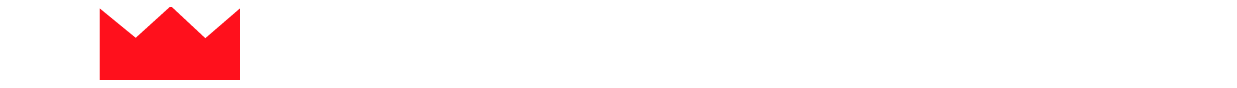





.webp)
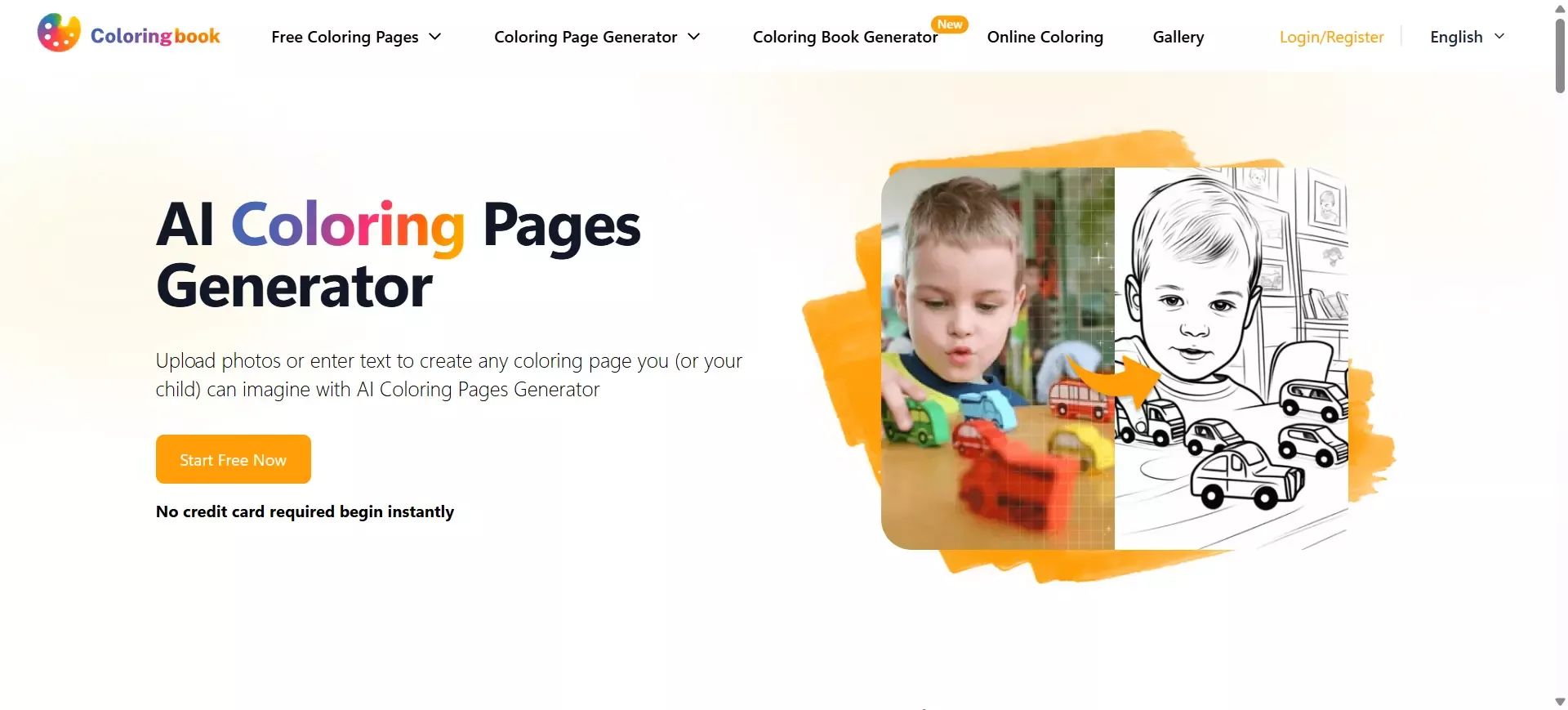





 (1).webp)


