7 Best Online AI Avatar Generator Tools for Free
-
 By Editorial Staff
By Editorial Staff
-
23 July 24
Creating personalized avatars has become increasingly popular in the digital age. Whether it's for social media profiles, gaming, or professional use, avatars offer a unique way to represent oneself online. AI avatar generators simplify this process, allowing users to create custom avatars with just a few clicks. Here, we explore seven of the best free online AI avatar generator tools that can help you craft the perfect digital likeness.
Summary
-
7 Best Online AI Avatar Generator Tools for Free
- Benefits and Uses of AI Avatar Generators
- 1. VEED.IO
- 2. Fotor
- 3. Artguru
- 4. Canva
- 5. Nero
- 6. Picsart
- 7. InVideo
- Conclusion
Creating personalized avatars has become increasingly popular in the digital age. Whether it's for social media profiles, gaming, or professional use, avatars offer a unique way to represent oneself online. AI avatar generators simplify this process, allowing users to create custom avatars with just a few clicks. Here, we explore seven of the best free online AI avatar generator tools that can help you craft the perfect digital likeness.
Benefits and Uses of AI Avatar Generators
AI avatar generators provide numerous advantages and serve various purposes. Let's explore their benefits and uses:
Uses
- Social Media Profiles: Create unique and personalized avatars for social media platforms, enhancing your online presence.
- Gaming: Design avatars for gaming profiles, adding a personal touch to your gaming experience.
- Business and Professional Use: Use avatars in professional environments, such as LinkedIn profiles, email signatures, or virtual meetings.
- Content Creation: Utilize avatars in videos, blogs, and other content to add a unique element and engage your audience.
- Marketing and Branding: Create avatars for marketing campaigns, brand mascots, or promotional materials to enhance brand identity.
Benefits
- User-Friendly: AI avatar generators are accessible and easy to use, requiring minimal effort to create detailed avatars.
- Customization: These tools offer a wide range of customization options, allowing users to tailor their avatars to their specific preferences.
- Cost-Effective: Most AI avatar generators are free or offer free versions, making them an affordable option for everyone.
- Creative Expression: Users can explore their creativity by experimenting with different styles, features, and accessories for their avatars.
- Professional Use: Avatars can be used in professional settings, such as LinkedIn profiles or virtual meetings, to maintain privacy while still presenting a professional image.
1. VEED.IO
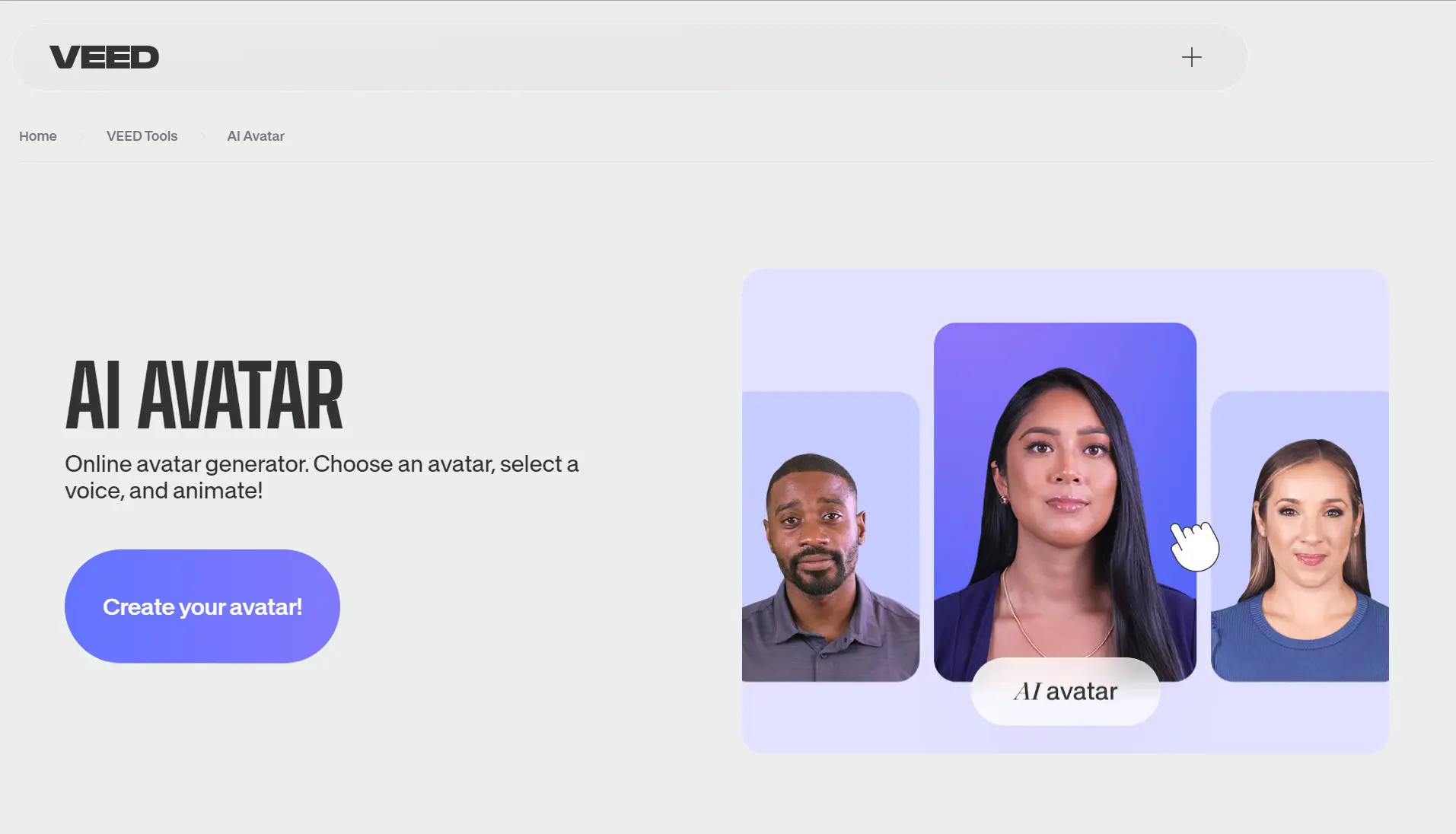

VEED.IO is a comprehensive online video editor tool that also features an impressive AI avatar generator. This tool is designed to help users create high-quality avatars for various uses, from social media to business presentations.
The AI avatar generator offers advanced customization options, allowing users to personalize avatars with different hairstyles, facial features, outfits, and accessories. Aside from that, the tool provides realistic animations and voice synchronization, enabling avatars to mimic natural human expressions and speech for engaging and dynamic content. The avatars can also be seamlessly integrated into videos, enhancing the overall quality and professionalism of the user's projects.
Pros
- User-friendly interface.
- Offers a wide range of customization options.
- Integrates seamlessly with video editing features.
Cons
- Limited free version features.
- Requires a stable internet connection for optimal performance.
Pricing
- Free version available with basic features.
- Premium plans start at $12 per month for additional features and functionalities.
2. Fotor

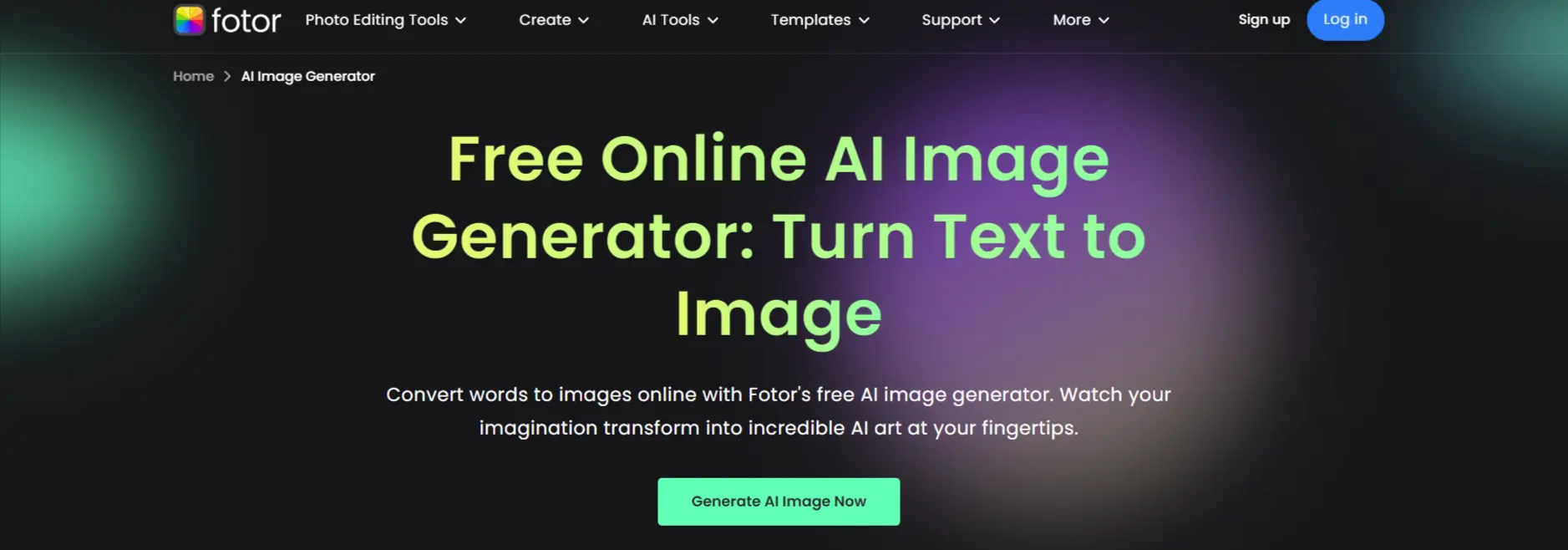
Fotor is a versatile online photo editing tool that includes an AI avatar generator. It allows users to create stunning avatars with ease, thanks to its intuitive design and extensive customization options.Users can transform their photos into various styles such as realistic, cartoon, watercolor, and anime, providing a wide range of creative possibilities.
The tool also supports the creation of professional-grade 3D avatars, suitable for gaming, social media, or business use. The avatar generation process is quick and user-friendly, requiring only a few steps to produce a personalized avatar.
Pros
- Easy-to-use interface.
- Offers a wide range of templates and customization features.
- Free version available with ample features.
Cons
- Some advanced features are locked behind a paywall.
- Occasional ads in the free version.
Pricing
- Free version available.
- Premium plans start at $3.33 per month, offering advanced features and an ad-free experience.
3. Artguru

Artguru is a specialized tool for generating artistic AI avatars. It uses advanced AI algorithms to create highly detailed and stylized avatars that stand out from the crowd. The user can choose from a wide range of styles, including cyberpunk, anime, watercolor, and more, ensuring a unique look for their avatars. The platform also supports the generation of up to 100 avatars at once, making it efficient for those needing multiple avatars quickly.
Pros
- Produces high-quality, artistic avatars.
- Offers unique styles and designs.
- Free to use.
Cons
- Limited customization options compared to other tools.
- No option to save progress in the free version.
Pricing
- Completely free to use with all features available.
4. Canva

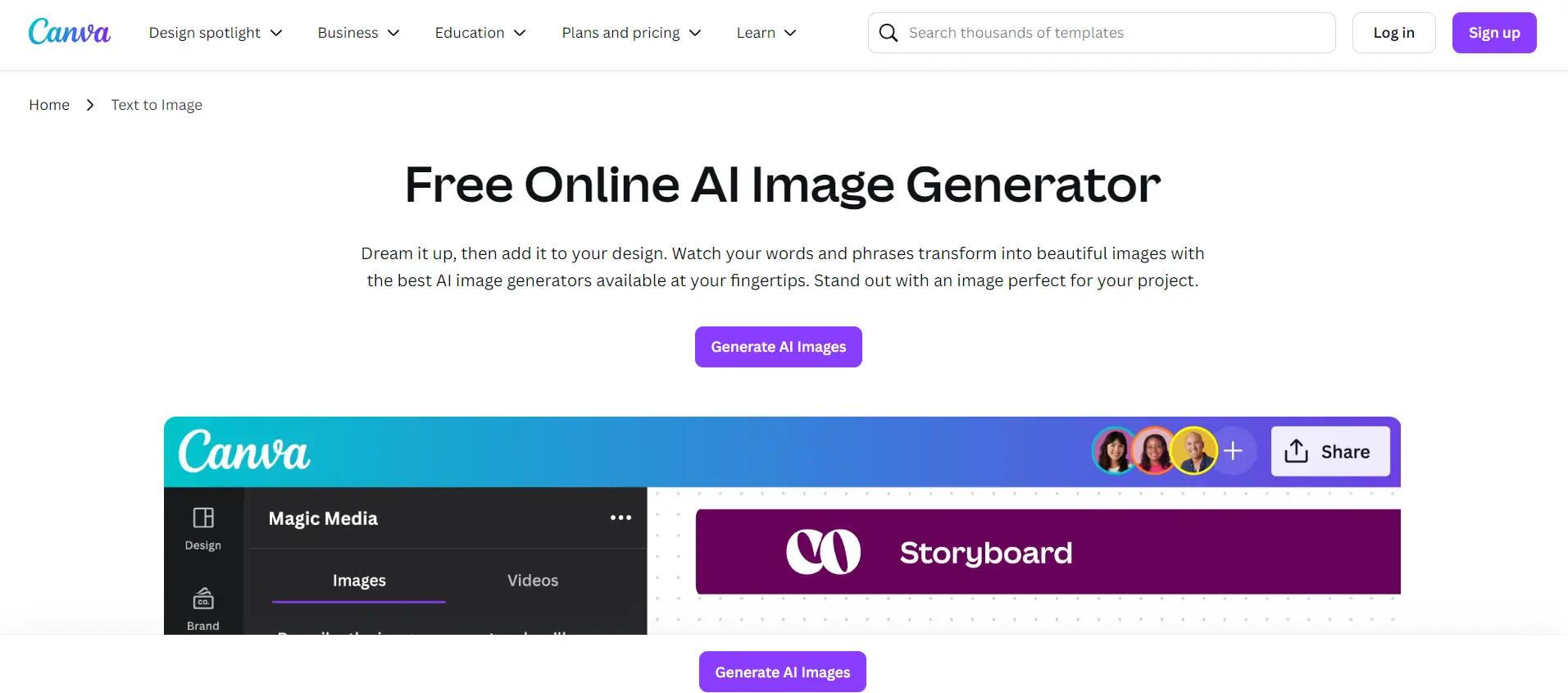
Canva is a popular graphic design tool that includes an AI avatar generator, known for its versatility and ease of use. Canva allows users to create professional-quality avatars quickly with a range of customization options. Unique features of Canva’s AI avatar tool include the integration of AI video avatars through the Neiro.ai app, which allows for the creation of lifelike avatars that can speak and move. Users can select from various avatar styles, customize features, and even add voiceovers and animations to enhance their digital presence.
Pros
- Extensive library of templates and design elements.
- Easy to use with a drag-and-drop interface.
- Free version with many features.
Cons
- Some advanced features require a subscription.
- Can be overwhelming for first-time users due to the abundance of options.
Pricing
- Free version available.
- Canva Pro starts at $12.99 per month, offering additional features and assets.
5. Nero

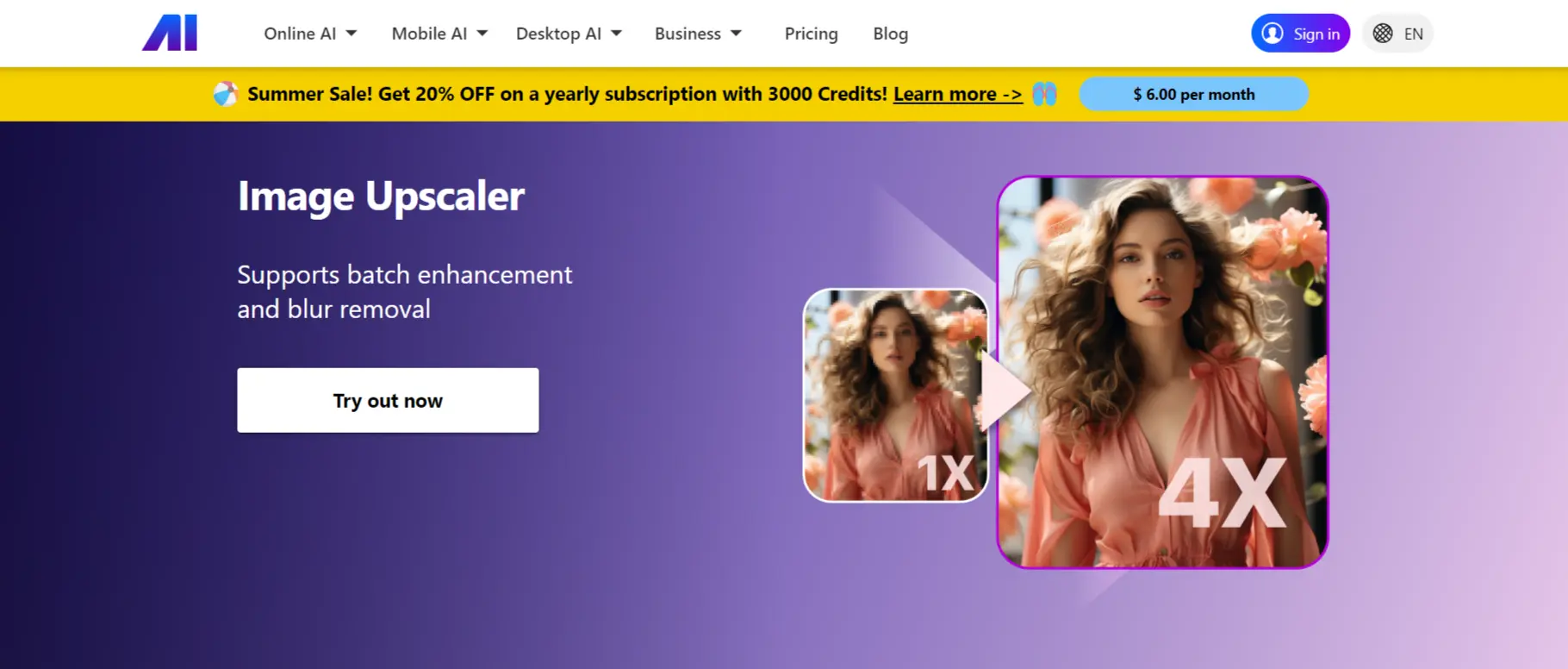
Nero is an AI-powered avatar generator that focuses on creating realistic avatars with detailed customization options. It allows users to create lifelike avatars for various applications, including social media, professional profiles, and gaming. Key features include the ability to generate up to 100 avatars at once from multiple styles, such as realistic, cartoon, and anime.
Additionally, Nero offers advanced AI tools for image enhancement, ensuring high-quality and expressive avatars that accurately represent the user's features.
Pros
- High level of detail in avatars.
- User-friendly interface.
- Free version with essential features.
Cons
- Some features require a premium subscription.
- Limited export options in the free version.
Pricing
- Free version available.
- Premium plans start at $19.95 per month, providing access to advanced features.
6. Picsart

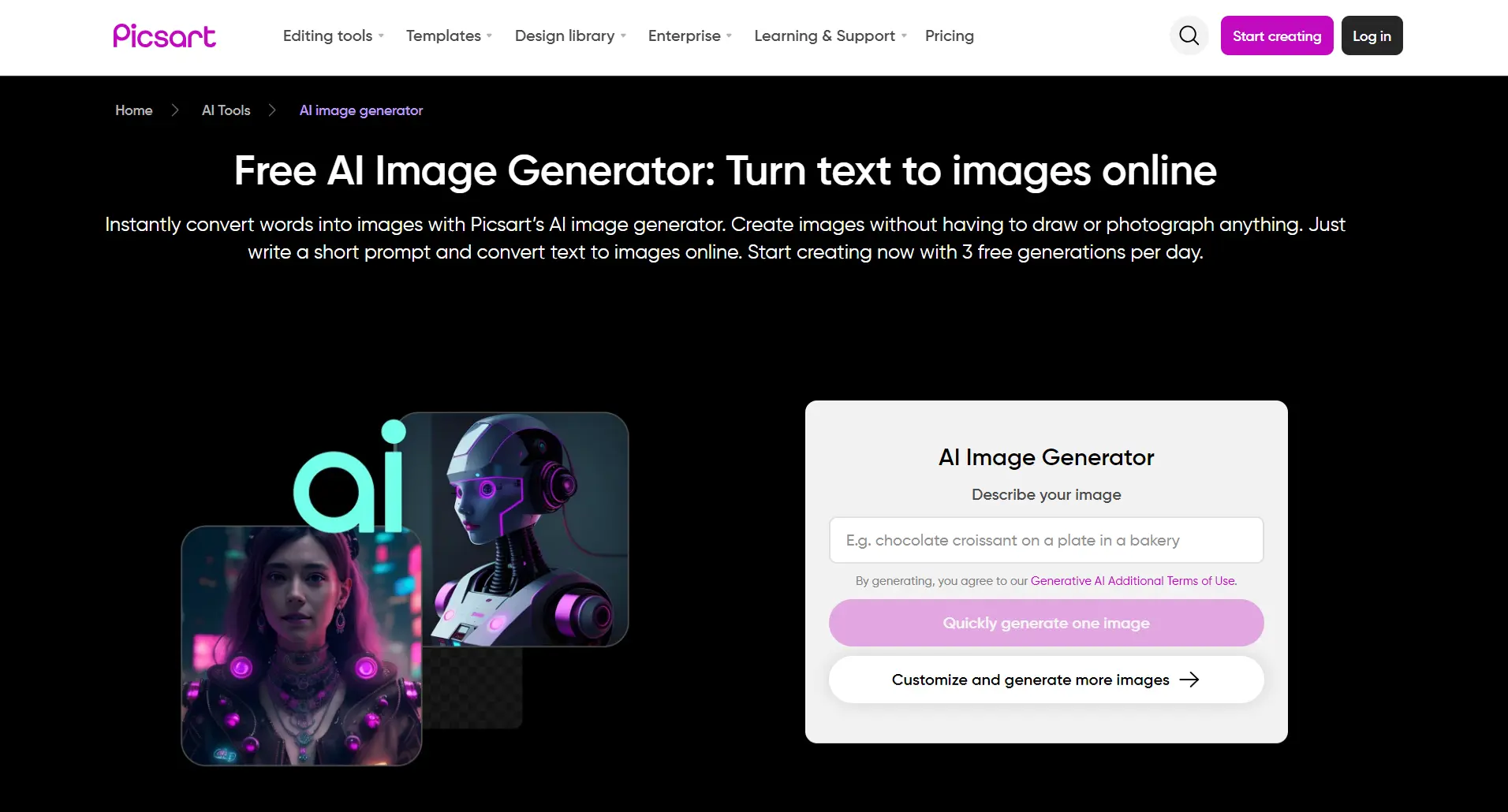 Picsart is a well-known photo editing platform that includes an AI avatar generator, allowing users to create unique avatars with a wide array of customization options and artistic styles. The AI avatar tool in Picsart supports a variety of styles, including realistic portraits, cartoon designs, and anime sketches. Users can upload between 10 to 30 selfies to generate avatars at once, ensuring accurate and personalized results.
Picsart is a well-known photo editing platform that includes an AI avatar generator, allowing users to create unique avatars with a wide array of customization options and artistic styles. The AI avatar tool in Picsart supports a variety of styles, including realistic portraits, cartoon designs, and anime sketches. Users can upload between 10 to 30 selfies to generate avatars at once, ensuring accurate and personalized results.
This tool is perfect for enhancing social media profiles, branding, or simply exploring creative expressions. Picsart offers a user-friendly interface on both mobile and web platforms, making it accessible for users to create and edit their avatars seamlessly
Pros
- Easy to navigate and use.
- Large selection of templates and customization tools.
- Free version available with substantial features.
Cons
- Premium features are behind a paywall.
- Free version includes ads.
Pricing
- Free version available.
- Pro subscription starts at $7 per month, offering premium features and an ad-free experience.
7. InVideo

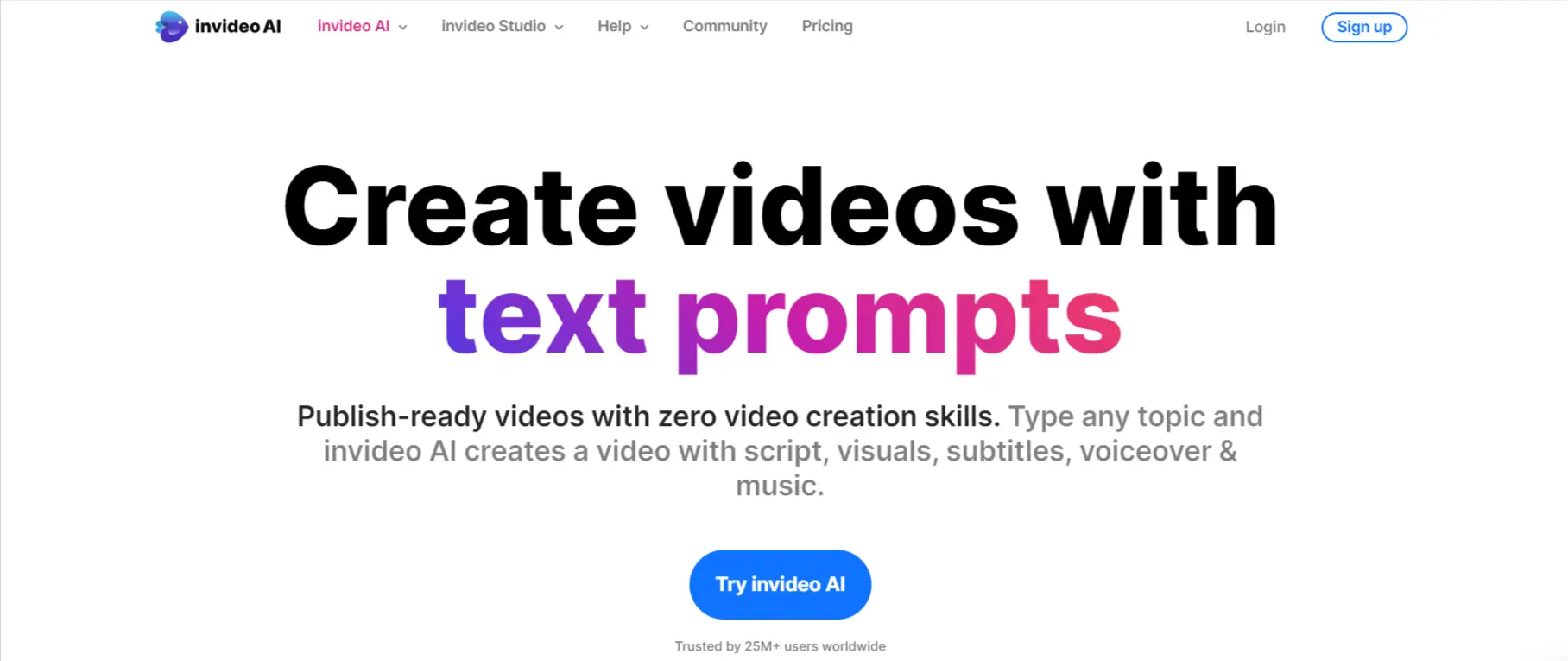
InVideo is primarily a video creation tool that also offers a robust AI avatar generator. This tool is ideal for users looking to create avatars for video content, social media, or professional presentations. Key features include the ability to create lifelike avatars by uploading photos or videos, with the option to add voiceovers using either preset voices or by cloning the user’s own voice.
The AI avatar generator integrates seamlessly with InVideo's extensive video editing capabilities, allowing users to produce professional-quality videos complete with transitions, text, and background music.
Pros
- Seamlessly integrates with video creation tools.
- Easy to use with a variety of customization options.
- Free version with sufficient features for basic use.
Cons
- Some advanced features are only available in the premium version.
- Requires a good internet connection for optimal performance.
Pricing
- Free version available.
- Premium plans start at $20 per month, offering additional features and tools.
Conclusion
AI avatar generators provide a convenient, cost-effective, and creative way to design personalized avatars. Whether you're looking for a tool to enhance your social media presence, create professional profiles, or simply have fun with your digital likeness, these seven tools offer excellent options to explore. VEED.IO, Fotor, Artguru, Canva, Nero, Picsart, and InVideo each bring unique features and benefits to the table, ensuring that you can find the perfect tool to suit your needs. By leveraging these tools, you can create high-quality avatars that truly represent your unique identity in the digital world.
| Recommended Software | Category | Why Choose? | Signup URL |
|---|---|---|---|
| Setupad | Website Monetization | High CPMs, On time payments | Signup here |
| Adsterra | Website Monetization | AdSense alternative, niche CPMs | Signup here |
| Beehiiv | Email Monetization | Additional revenue, High CPMs | Signup here |
| Semrush | SEO | High impact on SEO and traffic | Signup here |
| Frase.io | AI SEO | Affordable, Boosts SEO traffic | Signup here |
| WP Rocket | Speed Optimization | Affordable, Boosts Pagespeed | Signup here |

Editorial Staff at Publisher Growth is a team of blogging and AdTech experts adept at creating how-to, tutorials, listings, and reviews that can publishers run their online businesses in a better way.
View All PostsOur Editors’ Pick:
Browse these amazing publisher monetization tools handpicked by our team of editors









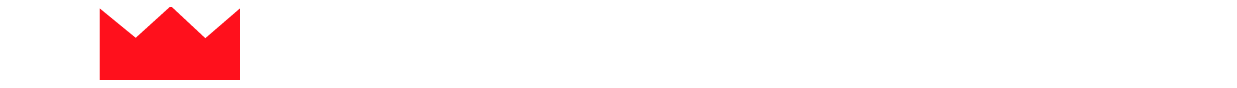





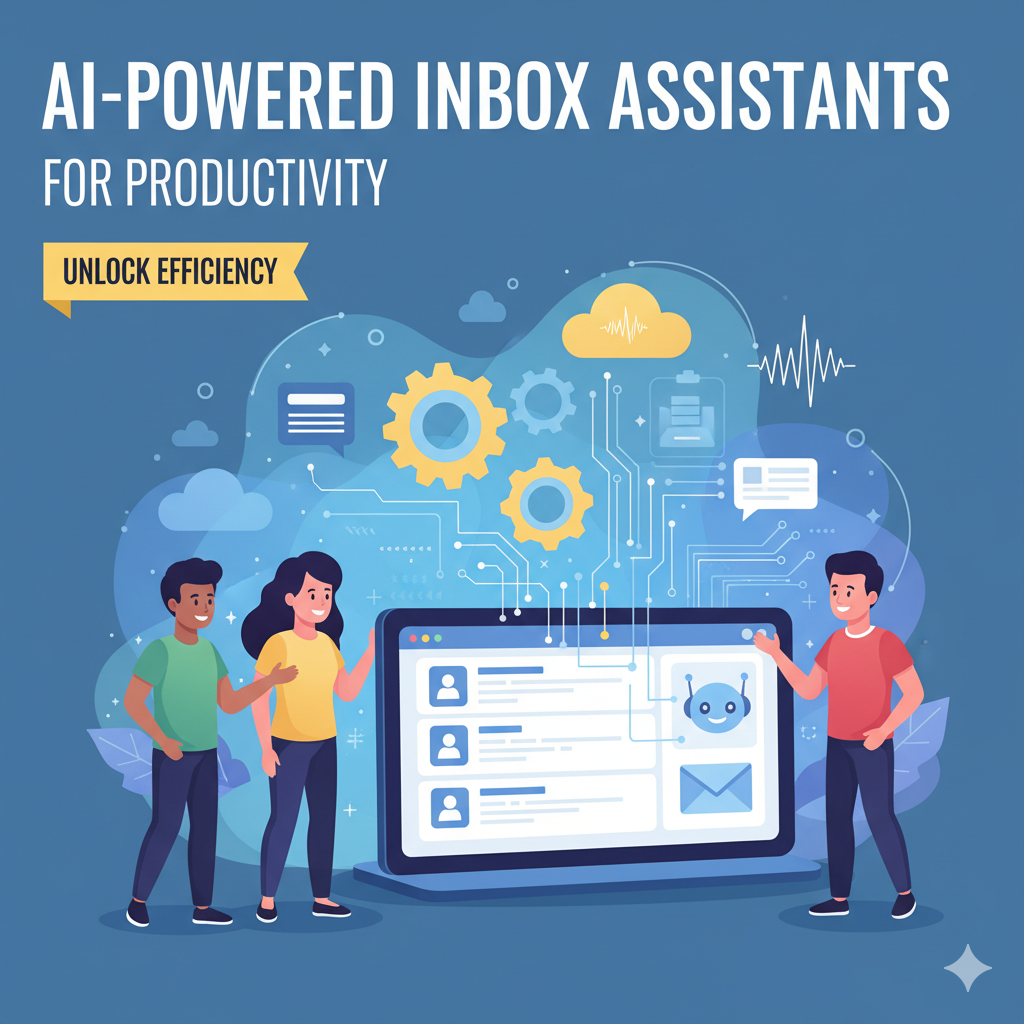






 (1).webp)


