How to Make Money without a Website with Adsterra SmartLink
-
 By Adsterra
By Adsterra
-
27 February 25
Making quick money online is deemed rarely realistic, but simple and effective monetization should be accessible to every publisher. Adsterra’s SmartLink makes it easy to generate revenue, whether you own a website, social media page, or mobile app. Start earning more today!
Summary
An online business may appear challenging, but the methods of making money shouldn’t hold you back. Make money with Adsterra Smartlink which removes the complexity barrier. This intelligent URL picks the best landing pages for your traffic automatically, and it's as simple as that!
How much can you earn? Where should you place the link? All Smartlink monetization questions are unveiled in this guide by Adsterra. Yes, this is the 2025 guide to boosting profits with a single link.
Let’s start by explaining everything step by step.
Smartlink Monetization: The Basics
Make money with Adsterra Smartlink is an ad unit for publishers and webmasters. It has no visual format, only a unique URL. Once the publisher requests it, Adsterra provides a URL that can be placed on websites or mobile apps. Another popular way to make money without a website is from social traffic.

How Does Smartlink Generate Revenue?
Although it looks like a simple link, it works as a smart monetization tool. When a visitor clicks, the link directs them to an advertising page. Behind it, thousands of ads compete, but advanced algorithms choose only the most relevant and high-paying offers based on your traffic.
Smart Link Step-by-step
- A visitor opens a website, landing page, or social media account.
- They click on the Smartlink.
- The link sends them to a relevant advertising offer or landing page.
- The publisher earns money either for ad impressions (CPM) or user actions (CPA).
This method works like popunder ads. Also, the link is a great addition to Popunder or Social Bar ads that will increase CPM and boost earnings.
How much does Smartlink pay?
Website and social media visitors see multiple relevant offers, increasing the chances of them making a purchase or taking action. Earnings grow significantly when using the best strategies to earn with Adsterra Smartlink, to complete actions such as buying, ordering, signing up, or installing an app.
Best strategies to earn with Adsterra Smartlink involve high-quality traffic and strategic placement. Adsterra stands out as a top-paying ad network because it also pays for conversions. Many publishers earn up to $1,000 per day, and these results are real. Here are case studies with payment proofs from bloggers using Smartlink for high-CPM monetization: A legit Adsterra earning trick: $1300 Daily; Fast and Furious: Smartlink as a student gig.
*CPM rates and payouts depend on several factors. Understanding them helps publishers control their earnings. Keep reading to discover these factors.
Who Uses Adsterra Smartlink and How They Do It?
The Smartlink is a versatile tool used by publishers to make money without a website and monetize social traffic from platforms like TikTok, Facebook, Pinterest, and YouTube. It is also effective for earning from mobile app traffic.
Website owners often prefer the Popunder ad format because it offers high CPM rates and strong revenue. However, they can also add the Smartlink to maximize earnings by combining multiple ad formats.
Before you go for make money with Adsterra Smartlink monetization, be it social traffic or website visitors, you need to obtain the ad code. Let’s see how it’s done at Adsterra.
How Publishers Can Get a Smartlink for Social or App Traffic Monetization
Step 1: Sign up or log in, and create the link
- Register as an Adsterra publisher or log into your account.
- Go to the Smartlinks tab in the vertical menu on the left side of the screen.
- Click the Create Smartlink button.
- In the pop-up window, select the traffic type or link category. If needed, exclude certain campaigns.
- Click Add to submit the request for approval.
Adsterra will review the request within minutes. Once approved, the link’s status will change from Pending to Active.

Step 2: Get Smartlink code from Adsterra
Once approved, the Smartlink code will be available for further use. Publishers can insert it into their app or apply it to monetize social traffic.
The code is located on the Smartlinks page in the publisher’s account. Before using it, ensure the status is Active. If it shows Pending, the verification process is still in progress.

Adsterra also sends an email with each requested ad code. Publishers can find the unique script in their inboxes.

How publishers can get a Smartlink for websites or landing page monetization
Step 1: Sign up/Log in and request the link
- Register as an Adsterra publisher or log into your account.
- Go to the Websites tab in the vertical menu.
- Click Add New Website on the Websites page.
- A pop-up window will appear. Fill in the required details:
- Website URL (HTTPS recommended)
- Traffic category (e.g., Movies, iGaming, Sports)
- Ad unit (Select Smartlink)
- Exclusion filters (if needed)
- Click Add to submit the request.
Adsterra will review the request within 2 to 10 minutes. Once approved, the Smartlink will be ready for use.

Finally, go to the Websites tab and find the website for which the Smartlink was requested.
Next, let’s go over the best strategies to earn with Adsterra Smartlink and obtain the code to place it on a website or any other platform.
Step 2: Retrieve the Code from the Publisher’s Account
- Go to the Websites page and find the domain for which the code was requested.
- Click the downward arrow next to the domain name to view the available codes.
- Ensure the status is Active. If it shows Pending, wait a few minutes and refresh the page.

Adsterra also sends the code by email. Check the inbox for a message from the Adsterra Support Team, and click Get the Script. Then copy the unique Smartlink code to the clipboard.

Where to Add Smartlink
Smartlink works on all platforms and CMS. Placing it is as simple as inserting a text block in a blog post. Below are instructions for adding the code to HTML pages, WordPress sites, and Blogger (Blogspot) pages.
HTML Pages and Websites
- Since the Link is a URL, it can be added using a standard hyperlink with the “<a>” tag:
<a href="your Smartlink URL">link text</a>
- To make an image or GIF redirect to the Link, use this format:
<a href="your Smartlink URL"> <img src="https://adsterra.com/_nuxt/img/logo_extended.fddf2fa.svg" alt="Adsterra"> </a>
- Another option is to create a clickable button:
<button onclick="window.location.href='your Smartlink URL';"> Click Here </button>
These are three simple methods to integrate Adsterra Smartlink into an HTML page.

WordPress pages
The process is similar to adding links in HTML, but here are the steps for WordPress using the built-in editor.
- Select a post or page from the Admin panel and click Edit.
- Inside the editor, highlight a text snippet, button, or image where the link should be added.
- Click the 🔗 link icon or press Ctrl+K (Windows).
- Paste the Adsterra code snippet into the field.
- Enable “Open in a new tab” and set the link as “no-follow”.
The no-follow attribute prevents search engines from indexing the link, which is recommended for all advertising links.

Blogger’s (Blogspot) pages
Adding Smartlink to a Blogger website is simple. Publishers can place the ad unit within text, images, GIFs, or buttons.
- Open the page or post where the link should appear.
- Highlight a word or phrase in the text.
- Click the 🔗 link icon.
- Paste the Adsterra Smartlink copied earlier.

Social media and mobile apps
- Mobile Apps: place the Smartlink anywhere it is visible and clickable, such as text, images, or custom banners. However, avoid adding the link to navigation buttons or placing it too close to them. Too many accidental clicks may frustrate users, causing them to exit ads quickly. This can lead to the traffic being marked as producing false actions, which will reduce the CPM rate and overall earnings.
- Social Traffic: monetizing social traffic requires strategic placement. Using white-hat methods, publishers should direct users to an intermediary page that contains the Smartlink. Platforms like Instagram and TikTok do not allow third-party links in bios or profiles. Adding them may result in a ban. Instead, the Smartlink should be placed on a separate landing page that followers can visit.
Best Website Placements to Monetize Smartlink Faster
Unlike banners or push ads, Adsterra Smartlink has no visual elements. This makes it easy to integrate on any website without needing extra ad space. However, best strategies to earn with Adsterra Smartlink involve strategic placement to maximize revenue.
The best approach is to insert text links in the most visible areas of the page. That’s one option. Here are other effective placements:
- 404 Error Pages: Add the link to the 404 page template to ensure 100% of lost traffic is monetized.
- Call-to-Action (CTA) Buttons: Place it on buttons like Download, Play, Subscribe, or Get Bonus.
- Images and GIFs: Make clickable visuals lead to monetized content.
- Full-Size Image Previews: Add the link to images that enlarge when clicked.
- Links Near CTA Buttons: Offer free content in exchange for viewing an ad.
What Affects Smartlink Monetization
- Traffic Quality: Adsterra values quality over quantity. Metrics such as average time on page, bounce rate, and pages per session help measure traffic effectiveness. Websites with less than 1,000 daily visitors can still generate $300–$500 in five days if the traffic converts well on CPA campaigns. However, using bot traffic or other artificial methods will result in zero CPM and no earnings.
- GEO and Traffic Type: Desktop traffic maintained the highest payouts for years, but the rise of mobile usage and the 2020 lockdown shifted the trend. Today, mobile ad views can generate $25, $45, or even $75 CPM from e.g. Android users on social networks. While iOS traffic typically has a higher price, Android traffic on Adsterra is keeping up with it. Advertisers run high-paying campaigns for VPNs, Utilities, Cleaners, and Boosters, mainly targeting Android users.Traffic from Tier-1 countries like the US, UK, and Australia remains in high demand. However, publishers can earn even more with South African (ZA) or Korean (KR) traffic.
- Traffic Volume: More impressions lead to higher earnings. Increasing website traffic should be a top priority for publishers. Learning about SEO and traffic growth strategies can significantly improve monetization results.
- Niche and Audience: Some website visitors may be reluctant to view and click on ads. Even with high traffic, users in certain niches may dislike popunders or other ad formats. Running A/B tests before integrating ad codes helps determine the best approach for maximizing revenue without negatively impacting user experience.
Advantages of Smartlink Monetization for Publishers
- Earn from all traffic sources: works with organic, social, mobile, and desktop traffic.
- Flexible placement: Add the link anywhere on a web page.
- Maximized earnings: Each user sees the highest-paying and most relevant offer.
- Compatible with other ads: Works well alongside Adsterra’s other ad formats.
- Higher payouts: Allowing niche or explicit ads can increase revenue.
- Beginner-friendly: Suitable for monetizing even a single-page website or traffic without a site.
Smartlink FAQ
Is Smartlink Suitable for Any Website?
In most cases, yes. However, websites with audiences sensitive to ads may benefit from less intrusive formats like In-Page Push ads (Social Bar). For specific blogs, e.g. focused on religion or parenting, Smartlink may not be the best fit since users expect content strictly related to the topic. Native ads could be a better alternative. Also, it is important to avoid placing the link on navigation buttons or using misleading tactics.
How Does Adsterra Calculate CPM for Smartlink?
Adsterra operates with a 50/50 split between CPM and CPA campaigns. This means earnings depend on both ad impressions and conversions. The rules are simple:
- Higher conversions lead to better eCPM.
- Large traffic volumes can still generate high CPM rates, even with fewer conversions.
Should Publishers Send Paid Traffic to Smartlink?
Buying traffic for Smartlink can work, but it requires expertise. Only experienced digital marketers who understand traffic purchasing and conversion optimization can make it profitable. This approach suits affiliate marketers and publishers who know how to balance costs and earnings.
For those considering paid traffic, it is best to consult Adsterra’s support team. Their experts can suggest the most profitable traffic for the cause. Live chat support is available 24/7 to assist with any questions.

What Happens After a User Clicks the Smartlink?
Once a user clicks on a text, image, or button containing the Smartlink, they are instantly redirected to a relevant advertising page. Adsterra runs over 20,000 ad campaigns at the same time, but its algorithm selects the best-matching offer based on the publisher’s traffic.
Can Publishers Design Their Own Banners or Pop-ups with Smartlink on it?
Yes, publishers skilled in graphic design can create custom banners or pop-ups and attach the Smartlink to them. Those using CMS platforms that don’t support ad scripts often use this method. They design a static banner with a title and image and add the link to it.
Can Publishers Control Which Ads Users See?
Publishers can request Adsterra managers to block certain ad categories that don’t match their audience. Also, when adding a new website to the publisher’s account, there is an option to filter out specific advertising offers before launching monetization.
Can Adsterra Smartlink Be Used Alongside Other Ads?
Yes, Adsterra allows publishers to use multiple ad formats simultaneously. However, adding too many ads on a single page is not recommended. Overloading a website with ads can drive visitors away, reducing engagement and conversions.
Publishers can use Smartlink along with:
- Popunder ads
- Social Bar (push ads)
- Native or traditional banners
Final Thoughts
Making quick money online is deemed rarely realistic, but simple and effective monetization should be accessible to every publisher. Make money with Adsterra Smartlink makes it easy to generate revenue, whether you own a website, social media page, or mobile app. Best strategies to earn with Adsterra Smartlink ensure that publishers maximize their revenue potential. Start earning more today!
| Recommended Software | Category | Why Choose? | Signup URL |
|---|---|---|---|
| Setupad | Website Monetization | High CPMs, On time payments | Signup here |
| Adsterra | Website Monetization | AdSense alternative, niche CPMs | Signup here |
| Beehiiv | Email Monetization | Additional revenue, High CPMs | Signup here |
| Semrush | SEO | High impact on SEO and traffic | Signup here |
| Frase.io | AI SEO | Affordable, Boosts SEO traffic | Signup here |
| WP Rocket | Speed Optimization | Affordable, Boosts Pagespeed | Signup here |

Adsterra is a global ad network providing performance-driven advertising solutions to advertisers and publishers worldwide. The team is committed to helping publishers and advertisers maximize their earnings with easy-to-use tools and cutting-edge technology.
View All PostsOur Editors’ Pick:
Browse these amazing publisher monetization tools handpicked by our team of editors









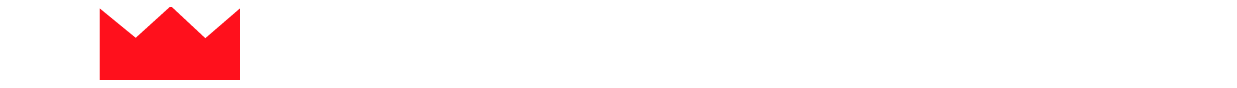





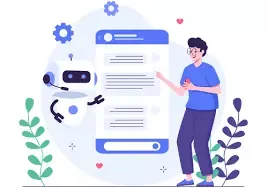






 (1).webp)


