How to Optimize Your Site for First Input Delay (FID)?
-
 By Editorial Staff
By Editorial Staff
-
31 May 23
Optimizing your website for First Input Delay (FID) is crucial for delivering a seamless user experience, improving search engine rankings, reducing bounce rates, increasing conversions, ensuring mobile-friendliness, and gaining a competitive advantage. FID measures the responsiveness of your website to user interactions, such as clicks or taps. By optimizing for FID, you ensure that your site responds quickly and smoothly to user input, enhancing the overall user experience and engagement. Users are more likely to stay on your site, interact more, and have a positive impression of your brand.
Summary
-
Optimize Your Site for First Input Delay (FID)
- 1. Minimize JavaScript execution
- 2. Optimize third-party scripts
- 3. Use browser caching
- 4. Implement code splitting and lazy loading
- 5. Optimize CSS delivery
- 6. Optimize server response times
- 7. Limit long tasks and heavy computations
- 8. Regularly monitor and analyze performance
Optimize Your Site for First Input Delay (FID)
Optimizing your website for First Input Delay (FID) is crucial for improving user experience and ensuring that your site is responsive and interactive. FID measures the time it takes for a web page to respond to the first user interaction, such as a click or tap. Here are some steps you can take to optimize your site for FID:
1. Minimize JavaScript execution:
Excessive JavaScript execution can delay the responsiveness of your website. Minimize and optimize the use of JavaScript by removing unnecessary code, reducing the size of JavaScript files, and deferring non-critical scripts.
2. Optimize third-party scripts:
Evaluate the impact of third-party scripts on your website's performance. Consider removing or minimizing the use of non-essential third-party scripts that can contribute to delays in user interaction.
3. Use browser caching:
Leverage browser caching to store static resources on the user's device. By caching resources, subsequent visits to your website can load faster, reducing the overall FID.
4. Implement code splitting and lazy loading:
Break down your JavaScript code into smaller chunks and load only the necessary code for specific pages or interactions. Lazy loading techniques can be applied to load JavaScript and other resources on-demand when they are needed, reducing the initial load time and improving FID.
5. Optimize CSS delivery:
Ensure that your CSS files are delivered efficiently. Minimize render-blocking CSS by loading critical styles inline and deferring the loading of non-critical stylesheets. Consider using tools like critical CSS generation to extract and inline only the necessary CSS for above-the-fold content.
6. Optimize server response times:
Fast server response times are crucial for reducing FID. Work with your hosting provider to optimize server configurations, reduce latency, and ensure that your server responds quickly to user requests.
7. Limit long tasks and heavy computations:
Identify and optimize long tasks or heavy computations that can block the main thread and delay user interaction. Break down tasks into smaller chunks or use Web Workers to offload processing to separate threads.
8. Regularly monitor and analyze performance:
Use tools like Google PageSpeed Insights, Lighthouse, or other performance monitoring tools to analyze your website's performance and identify areas that need improvement. Monitor FID scores and make adjustments accordingly.
In summary, optimizing your site for FID is essential for delivering a seamless user experience, improving search rankings, reducing bounce rates, increasing conversions, ensuring mobile-friendliness, and gaining a competitive advantage in the online marketplace.
| Recommended Software | Category | Why Choose? | Signup URL |
|---|---|---|---|
| Setupad | Website Monetization | High CPMs, On time payments | Signup here |
| Adsterra | Website Monetization | AdSense alternative, niche CPMs | Signup here |
| Beehiiv | Email Monetization | Additional revenue, High CPMs | Signup here |
| Semrush | SEO | High impact on SEO and traffic | Signup here |
| Frase.io | AI SEO | Affordable, Boosts SEO traffic | Signup here |
| WP Rocket | Speed Optimization | Affordable, Boosts Pagespeed | Signup here |
Blog FAQs

Editorial Staff at Publisher Growth is a team of blogging and AdTech experts adept at creating how-to, tutorials, listings, and reviews that can publishers run their online businesses in a better way.
View All PostsOur Editors’ Pick:
Browse these amazing publisher monetization tools handpicked by our team of editors









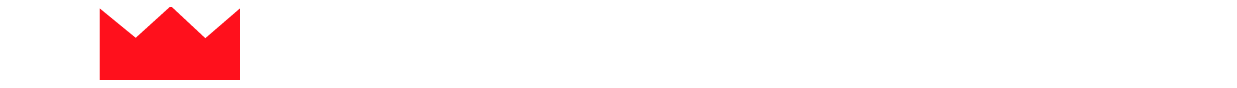



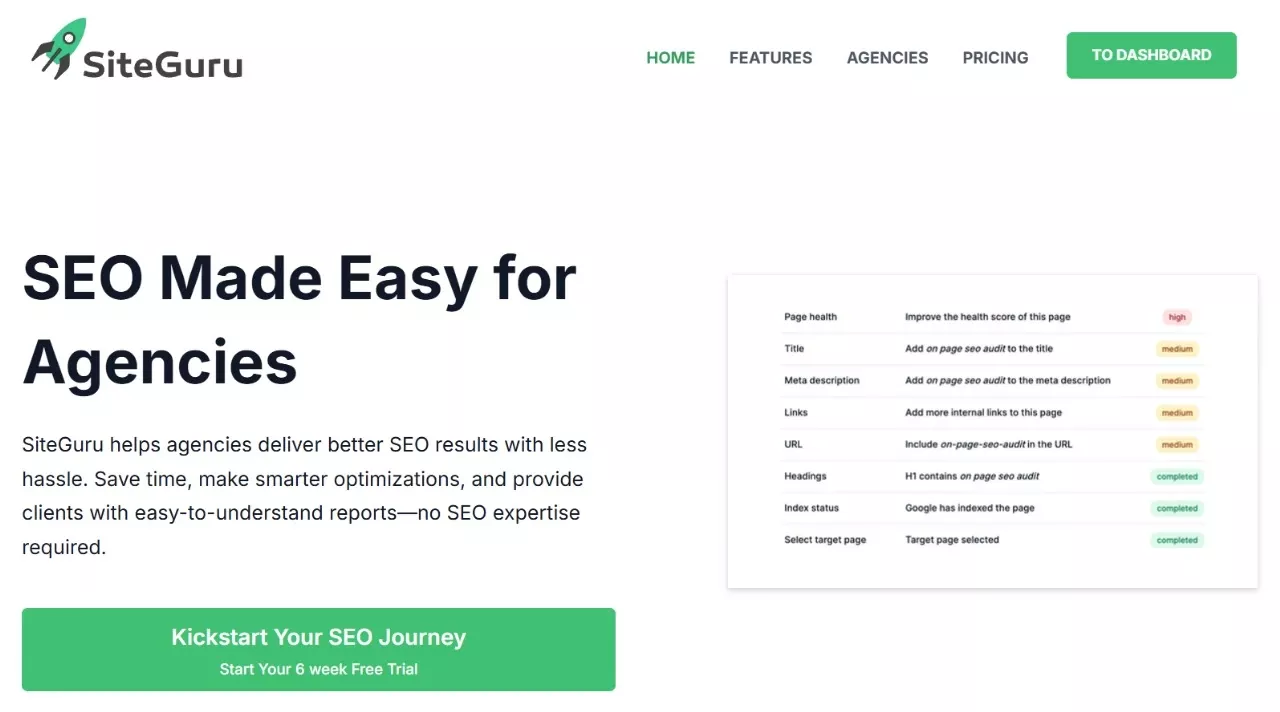
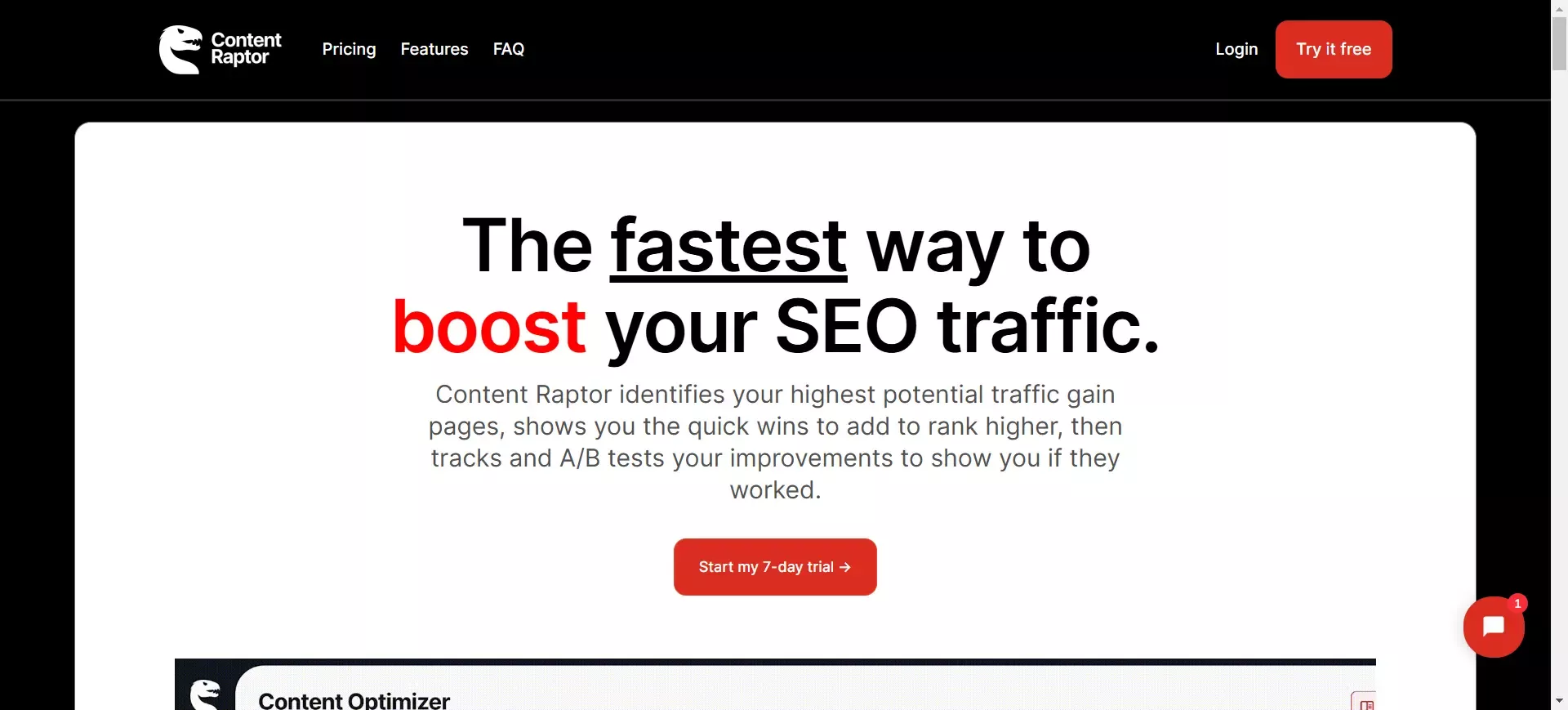







 (1).webp)


