What is AccuRanker?
AccuRanker is a solid, cloud-based keyword rank tracker that is intended to provide ultra-accurate and fast SEO information. Primarily, this tool is adopted by SEO professionals and agencies requiring updates on real time rankings as well as in depth analysis of performance. When it comes to rank tracking, AccuRanker is unique because it provides real-time, on-demand updates that are best in class in terms of reliability and scalability.
With an intuitive platform, AccuRanker gives users granular information related to keyword performance from the biggest search engines, including Google and Bing, providing information on keyword performance for both desktop and mobile devices. It is built for agencies and large-scale operations, and using it in combination with important tools such as Google Analytics, Google Search Console, and Data Studio allows the platform to act as a true hero in centralizing reports and making data-driven decisions. Now, let us go through this Accuanker review and discover more about this powerful platform in detail.
AccuRanker Review: Key Features and Capabilities
Here’s why AccuRanker is a must-have tool for SEO professionals and businesses:
- Fast and Accurate Rank Tracking: AccuRanker offers daily keyword ranking updates to the users. Rankings can also be refreshed at any time to suit businesses requiring frequent and accurate performance insights.
- Competitor Analysis: The platform allows users to monitor their competitor rankings and contrast Seo performance, enabling strategy adjustments.
- SERP Analysis: AccuRanker categorizes keywords according to search intent which is helpful in determining content strategies. This feature boosts visibility and helps to gain valuable insights.
- Tagging and Segmentation: The platform features some advanced options for filtration to help organize keyword data effectively. Tagging keywords can be time-consuming; dynamic tagging automates this process based on predefined rules you set. This approach helps all team members understand the rationale behind a keyword's specific tag.
- Robust API and Integrations: AccuRanker integrates with several tools making it compatible with larger SEO workflows. With its cost free API, the tool allows access to data retrieval and management, doing away with the hassle of custom reporting solutions or enhanced SEO strategies.
AccuRanker Review: Dashboard Overview
Here's a detailed walkthrough of the dashboard as part of this AccuRanker review:
- Home - Think of this as your SEO command centre. The Home tab gives you a quick snapshot of everything that matters—keyword rankings, domain performance, and discovered keywords. You can organize your tracked domains into ‘Groups’ for better management and get instant insights into metrics like total tracked keywords, ranking changes, and overall visibility. Want to see how your rankings are shifting? Use the comparison tool to check performance over different timeframes—daily, weekly, or even custom periods. Plus, with features like filters, column customization, and easy access to reports, staying on top of your SEO game has never been easier.

- Discovery - The Discovery section is the tab where all the magic, that AccuRanker promises, happens. At a glance, you get insights into Keyword performance, traffic value and competitor analysis. This helps you optimise your SEO strategies accordingly. Let this AccuRaker Review guide you around the Discovery tab while you sip on your freshly brewed coffee.

The Discovery section can be divided into four major sections - Main Metrics Review, Keyword Insights, Competitor Analysis, Quick Actions and Filters.
-
- Main Metrics Review - Under the ‘Keywords’ metric the total number of keywords tracked for the selected domain is displayed. ‘Traffic Value’ estimates the monetary worth of organic traffic based on keyword rankings and CPC. Here comes a very interesting metric, ‘AI share of Voice’. This AI-powered visibility metric reflects the domain’s overall visibility and influence on search results. The ‘Average Rank’ metric determines the average position of all tracked keywords in search engine results. Next up, ‘Above the fold’, this metric highlights the number of keywords that are present right at the top of various pages and doesn’t require any scrolling for visibility. Lastly, the ‘Average CTR’ determines how often the general traffic clicks on the website after finding it in the search results.
- Keyword Insights - Under the main metrics you will see a well-explored section on keywords, giving you insights into certain particulars. To begin with, you have, the ‘Keyword Import’ metric under which you can see the total number of available keywords for the selected domain and have the option to import specific ones for tracking. The ‘Search Intent’ Indicator classifies keywords based on user intent, making it easier to target audiences effectively. There are four such metrics - N (Navigational - The user is already aware of the brand and is trying to navigate to it), I (Informational - The user is looking for information, and news around the brand), C (Commercial - The user is researching products and information related to services), T(Transactional - The user is ready to take actions like buying or signing up).
- Competitors Analysis - AccuRanker gives you quite the tea that you need to sneakily keep up with what your competitors are up to. The ‘Competitor Analysis’ section visualizes competitive data through a bubble chart, which represents search volume and keyword count for competing domains. Here in the image, Apple’s key competitors include Reddit, Google, Wikipedia, Amazon, IMDb, Microsoft, Yelp, and Rotten Tomatoes, all vying for visibility across multiple keywords. Each competitor’s positioning in the chart helps gauge their dominance in search rankings. Larger bubbles indicate domains with higher search volumes, helping businesses understand their SEO landscape and strategize accordingly. Simple and effective, ain’t it?
- Main Metrics Review - Under the ‘Keywords’ metric the total number of keywords tracked for the selected domain is displayed. ‘Traffic Value’ estimates the monetary worth of organic traffic based on keyword rankings and CPC. Here comes a very interesting metric, ‘AI share of Voice’. This AI-powered visibility metric reflects the domain’s overall visibility and influence on search results. The ‘Average Rank’ metric determines the average position of all tracked keywords in search engine results. Next up, ‘Above the fold’, this metric highlights the number of keywords that are present right at the top of various pages and doesn’t require any scrolling for visibility. Lastly, the ‘Average CTR’ determines how often the general traffic clicks on the website after finding it in the search results.

- Quick Action & Filters - Even after such great features I hear you are craving for some more. AccuRanker hears you and that is why they are prompt in offering you filters and actions that you can leverage to make your SEO game streamlined. The ‘Quick Actions’ section offers advanced search capabilities, allowing you to find and analyze specific keywords based on different parameters. You can filter keywords based on ‘Search Intent’ to refine their SEO approach. Additionally, the ‘SERP Features Breakdown’ provides insights into how many keywords appear in featured snippets, local packs, images, videos, and other special search result formats. The ‘comparing data to’ feature further enhances analysis by enabling users to compare performance across different timeframes, such as yesterday, last week, or even the past year, ensuring an in-depth understanding of keyword trends.
- Quick Action & Filters - Even after such great features I hear you are craving for some more. AccuRanker hears you and that is why they are prompt in offering you filters and actions that you can leverage to make your SEO game streamlined. The ‘Quick Actions’ section offers advanced search capabilities, allowing you to find and analyze specific keywords based on different parameters. You can filter keywords based on ‘Search Intent’ to refine their SEO approach. Additionally, the ‘SERP Features Breakdown’ provides insights into how many keywords appear in featured snippets, local packs, images, videos, and other special search result formats. The ‘comparing data to’ feature further enhances analysis by enabling users to compare performance across different timeframes, such as yesterday, last week, or even the past year, ensuring an in-depth understanding of keyword trends.
- Reporting - It’s always helpful to keep some notes along the way, isn’t it? AccuRanker lets you do so through their ‘Reporting’ tool. Divided among three categories - ‘Scheduled Reports’, ‘Generated Reports’ and ‘Report Templates’, the Reporting section in AccuRanker provides essential tools for tracking SEO performance over time. Scheduled Reports lets you automate report generation for selected domains at custom schedules to receive insights at specific intervals. Under Generated Reports, you can access and analyze previously generated reports. Lastly, Report Templates enables you to create, customize, and manage report structures for consistency in data presentation.

- Integrations - This section is all about making AccuRanker work seamlessly with the tools you already use. It’s divided into three parts: ‘Third-Party Integrations,’ ‘API Filters,’ and ‘API Docs.’ Third-party integrations let you connect with platforms like Google Analytics, Search Console, Google Sheets, Looker Studio, Databox, and Adobe Analytics, making data tracking and reporting a breeze. You can also import data using a CSV file or set up third-party importers for even more flexibility. If you're more on the tech side, API Filters help refine how data is pulled, and API Docs provide everything developers need to integrate AccuRanker into their own systems smoothly.

- Account - This section is where you manage everything related to your AccuRanker account. Under ‘Account Settings,’ you can update your account name, upload a logo, and tweak preferences like enabling sub-accounts or exceeding keyword limits. The ‘Users’ tab lets you add or remove team members and adjust their permissions. ‘Workspaces’ help organize different projects under one account, while ‘Sub-Accounts’ allow you to create and manage separate AccuRanker accounts within your main one. If you need to give external partners access, ‘External Access’ makes that easy. You can also upgrade your subscription in ‘Change Plan,’ manage API connections under ‘Connected Integrations,’ and handle billing through ‘Wallet.’
AccuRanker Review: Integration and Compatibility
Besides boasting such an arsenal of features, AccuRanker has a secret trick under its sleeve. AccuRanker can integrate and is compatible with… what not?
- For seamless data tracking and reporting, Google Analytics, Search Console, Data Studio, Adobe Analytics, and Google Sheets.
- For custom dashboard and automation, Databox, Power BI, and API access.
- For communication and alerts, Slack and Microsoft Teams.
- For Search Engine & Browser Support, Google, Bing, YouTube, Baidu, and Yandex, with compatibility for Chrome, Firefox, Edge, and Safari.
Just to let you know, AccuRanker is fully responsive on desktop, tablet, and mobile, allowing SEO monitoring anytime, anywhere.
AccuRanker: Pricing Plans
The pricing plan of AccuRanker is very clear and affordable for most of the users. Unlike other platforms, for AccuRanker, you need to pay the price for only the number of keywords that you want to search. Every feature of AccuRanker is accessible by just paying the nominal amount for your desired number of keywords.
Moreover, you can cancel, upgrade, or downgrade your chosen plan at any time and on any day without paying any additional charge.
How to Signup with AccuRanker?
AccuRanker gets you started on their platform in no time. Here’s how -
- AccuRanker Website – Visit www.accuranker.com.
- "Start Free Trial" – You'll see a button on the homepage that lets you start a 14-day free trial (no credit card required). Click on it and enter your work email.
- Enter your details – Once you are done with that you will land in a page similar to the image below. Enter the required details, such as name, email, company name, and password.

- Verify Your Email – AccuRanker will send you a verification link. Click it to activate your account.
- Set Up Your Account – Once logged in, you can add your website, select search engines, and input the keywords you want to track.
- Start Tracking – Explore the dashboard, connect integrations (like Google Analytics), and monitor keyword rankings in real-time.
If you're looking for a paid plan, you can also select one during or after your trial. Need help? Their support team is always available via chat. As simple as that!
AccuRanker Key Facts
AccuRanker has accomplished noteworthy milestones, including
- Extensive Keywords Database: Users of AccuRanker get an extensive number of keyword databases. This data comprises around 24 billion keywords.This number of keywords shows that AccuRanker is perfect for small, medium, or even bigger enterprises.
- Capterra Awards: AccuRanker has received two Capterra Awards, namely the Best Value Award and the Best Ease of Use Award. These awards clearly show that AccuRanker is a really easy-to-use platform that offers effective results.
- Other Awards: AccuRanker has continuously proven its worth by winning multiple awards, such as the G2 Leader Fall Award, the European 2020 Search Award, and more.
AccuRanker Contact Info
The team of AccuRanker can be contacted through the following channels:
Website: https://www.accuranker.com/
Email Address: [email protected]
LinkedIn: https://www.linkedin.com/company/accuranker/
Facebook: https://www.facebook.com/AccuRanker/
AccuRanker Coupon Codes
We know most of us are trying to save our money but want all the necessary features at the same time. If this is the case with you too, then you are at the right place.
If you buy the annual subscription payment plan, then you can get a flat 10% off on your chosen plan of AccuRanker. The powerful features combined with this special discount make AccuRanker an affordable and go-to platform for increasing your SEO rankings and your website’s visibility.
Following are the steps to avail AccuRanker coupon codes:
- Go to the official website of AccuRanker.
- Choose the number of keywords according to your requirement.
- To avail the discount, select the annual payment plan or apply the promo code during the checkout process.
If you want to receive regular updates and new coupon codes from AccuRanker, then make sure to follow their accounts on various social media platforms. You can also receive coupon codes by subscribing to AccuRanker’s newsletter.
AccuRanker Geos Served
AccuRanker offers keyword rank tracking for almost any geographic location around the world, giving precise location-specific SEO data.
AccuRanker Review: Our Final Verdict
We wrap this AccuRanker review with the observation that the tool significantly stands out on speed, accuracy and advanced keyword tracking. With a broad compatibility across operating systems, AccuRanker is ideal for SEO professionals, agencies and even small businesses who are looking for precise ranking data and historical analysis. With a plethora of solutions discussed in this review, you can boost your SEO rankings and enhance your website visibility with AccuRanker.
According to user feedback across major review platforms, AccuRanker has received a G2 rating of 5.0 and a Capterra rating of 4.9, at the time of writing this review. The PublisherGrowth team rates 4.7/5 for its ease of use, product features, and affordable pricing.
Want to know more about AccuRanker
Visit Website
AccuRanker FAQs

AccuRanker Ratings Comparison
Our Editors’ Pick:
Browse these amazing publisher monetization tools handpicked by our team of editors


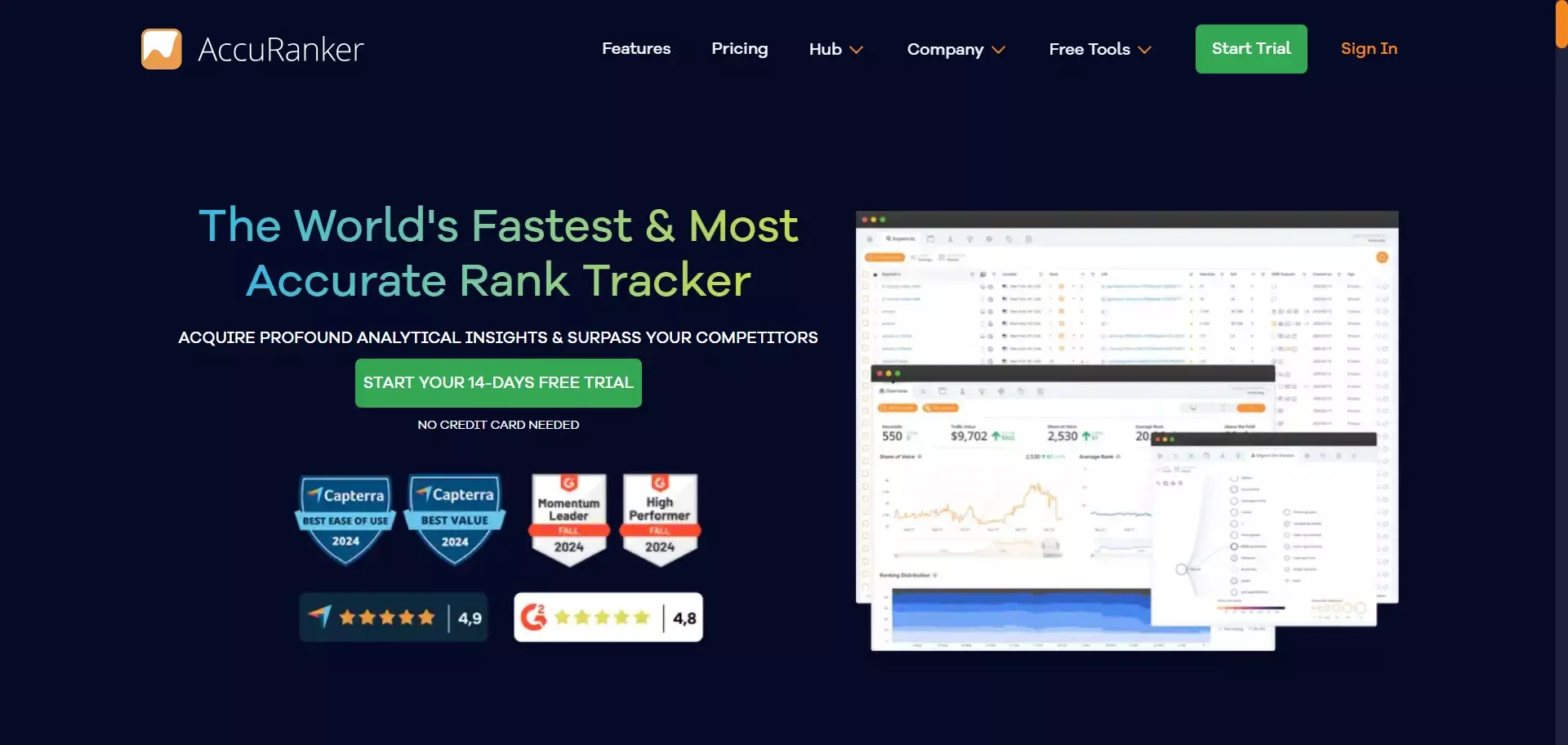





 (1).webp)


