LinkStorm Review: Your Comprehensive Internal Linking Tool
-
 By Editorial Staff
By Editorial Staff
-
30 January 24
As websites become more significant and complex, there are many factors to consider in a bid to rank on Google. You need to optimize your website to stand out against competitors and be visible on search engines.
Web admins spend long hours writing and publishing high-quality content to rank in SERP. However, since ranking is about more than just having quality content, there are many factors that can affect your performance on search engines. One of these is internal linking, which is mostly overlooked by many. An effective internal linking strategy is essential to achieving visibility in search engine page results.
Do you manually add internal links to your website content? If yes, stop it now; LinkStorm is the perfect tool for you. Let us learn about what it can do for you in this comprehensive LinkStorm review:
Summary
-
LinkStorm Review: Your Comprehensive Internal Linking Tool
- The Importance of Internal Linking
- What is LinkStorm?
-
Features of LinkStorm
- How to Use LinkStorm
- Benefits of Using LinkStorm
- Plans and Pricing
- Conclusion
Importance of Internal Linking
One factor in order to rank on Google is through internal links. It guides Google to understand, find, and index relevant pages on the site that help in better SEO performance. Internal links are the foundations of website navigation.
Here are the three main reasons why you should optimize your internal linking:
- Site Structure: It helps establish site structure, which helps visitors navigate the page quickly and helps search engines understand the connection between different pages that can positively impact a site's visibility in search engines.
- User Experience: One advantage of implementing it is that it grants a smooth user experience to users through relevant internal links that guide them to explore the content of your website.
- Link Authority: Effective implementation of internal links help pass link authority across your website, ensuring that all pages have an equal chance of ranking well and overall visibility on search engine results.
What is LinkStorm?

LinkStorm is a comprehensive internal linking tool designed for SEO agencies and publishers. Its primary goal is to optimize the internal linking structure of websites. This tool can find new internal link opportunities, audit internal links, fix link issues, and optimize internal anchor texts. This saves a lot of time and effort in checking internal links of a site, especially those bigger websites with a lot of pages. Let's go ahead and look at some of the features of the tool in this LinkStorm review:
Features of LinkStorm
- Find new internal link opportunities: Adding internal links can be time-consuming if you have a bigger website. LinkStorm saves you time. This internal linking tool analyzes similar content across your website and suggests relevant internal links. This is useful for linking related pages and connecting new and existing content.
- Audit your internal links: Understanding your internal link structure is essential in order to create an effective internal linking strategy. LinkStorm crawls and audits your websites to produce a detailed report of your site structure. This feature helps understand and identify pages that need improvement.
- Fix Internal link issues: Having link issues can affect your site performance. LinkStorm detects and fixes all internal link issues, such as broken links, orphan pages, redirect loops, and dead-end pages, which saves you time.
- Optimize internal anchor text: It is important to optimize anchor text to avoid keyword cannibalism. LinkStorm helps in preventing it from happening. It optimizes anchor text for internal links, making sure the anchor text is descriptive and accurately describes the linked content.
- Compatibility and Integration: One factor that sets LinkStorm apart from its competitors is its smooth integration and compatibility. LinkStorm is compatible with popular CMS like WordPress, Drupal, Joomla, and more, making it easy to incorporate into your existing website framework without hassle.
How to Use LinkStorm
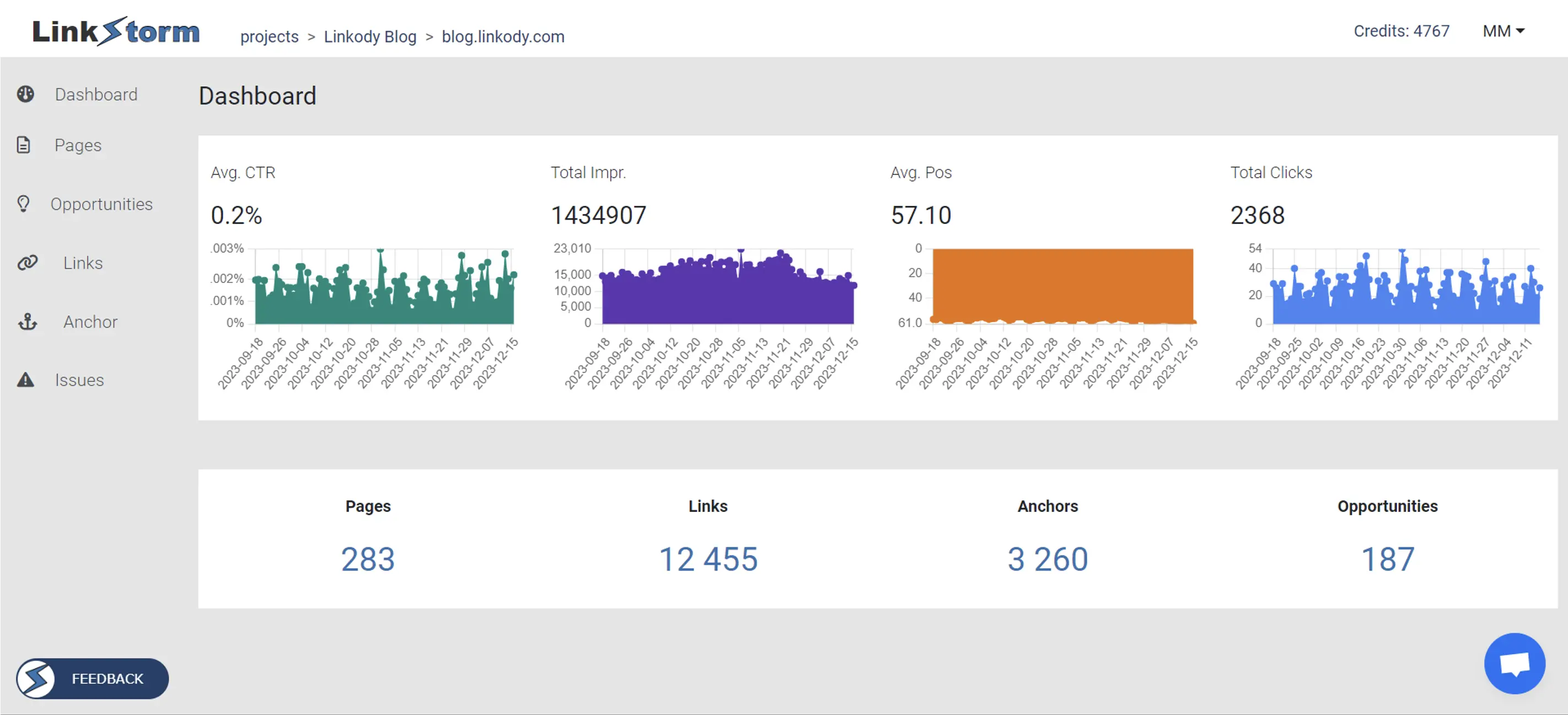
Next up in this LinkStorm review is going through its onboarding and intergration process in some detail. Here's an easy step-by-step guide on how to start using this comprehensive internal linking tool that smoothly processes your endless and time-consuming internal linking tasks:
- Signing up: Visit https://linkstorm.io/, click sign up. Fill in the details needed to continue and start enjoying the tool.
- Connect your website: Set up your account by adding your website to LinkStorm. Look for the button 'Add Project,' click on it, and input the name you want for that specific project; the description is optional; enter your website URL and click the Create button.
- Integrating Google Search Console: You'll need to connect your GSC account to LinkStorm. Click 'Connect' and follow the subsequent prompts. This integration will display traffic data alongside internal links data from the tool that gives significant information about the critical pages on your website.
- Navigating tool features: After connecting LinkStorm to GSC, you can find all the data from both platforms in the dashboard. You can now navigate all features you can utilize on the tool. You can select the features on the dashboard's upper left side: Pages, Opportunities, Links, Anchor, and Issues.
- Using LinkStorm features: Scan through the tool and click on Opportunities, and you will see the source page and the target pages together with the suggested anchor text. Add the suggestion. Like the Issues tab and others, apply the given solution to boost your SEO performance. That's it! Simple!
Benefits of Using LinkStorm
- User-friendly Interface: LinkStorm allows users to manage and optimize internal links across their websites effortlessly. Whether you're a seasoned webmaster or a beginner, the process is easy and accessible.
- Relevant Internal Linking Opportunities: Leveraging advanced algorithms, LinkStorm analyzes your website's content and recommends strategic internal link opportunities. It provides the most accurate internal linking opportunities. It ensures your internal linking strategy aligns with your content and business goals.
- Free for Limited Link Opportunities: For limited link opportunities, you can use LinkStorm for free.
Plans and Pricing
LinkStorm is a freemium tool. You can use it for free for limited link opportunities only. If you want to see the whole report with all the link opportunities, you must purchase their services. With different pricing plans on offer, catering to different users, the pricing typically includes options like:
- Small: This plan is perfect for individual or small businesses that can analyze up to 1000 URLs at only $30 per month.
- Medium: This plan is perfect for larger websites and agencies or small businesses that can analyze up to 5000 URLs at only $60 per month.
- Large: This plan is ideal for agencies and enterprises that can analyze up to 20000 URLs at only $120 per month.
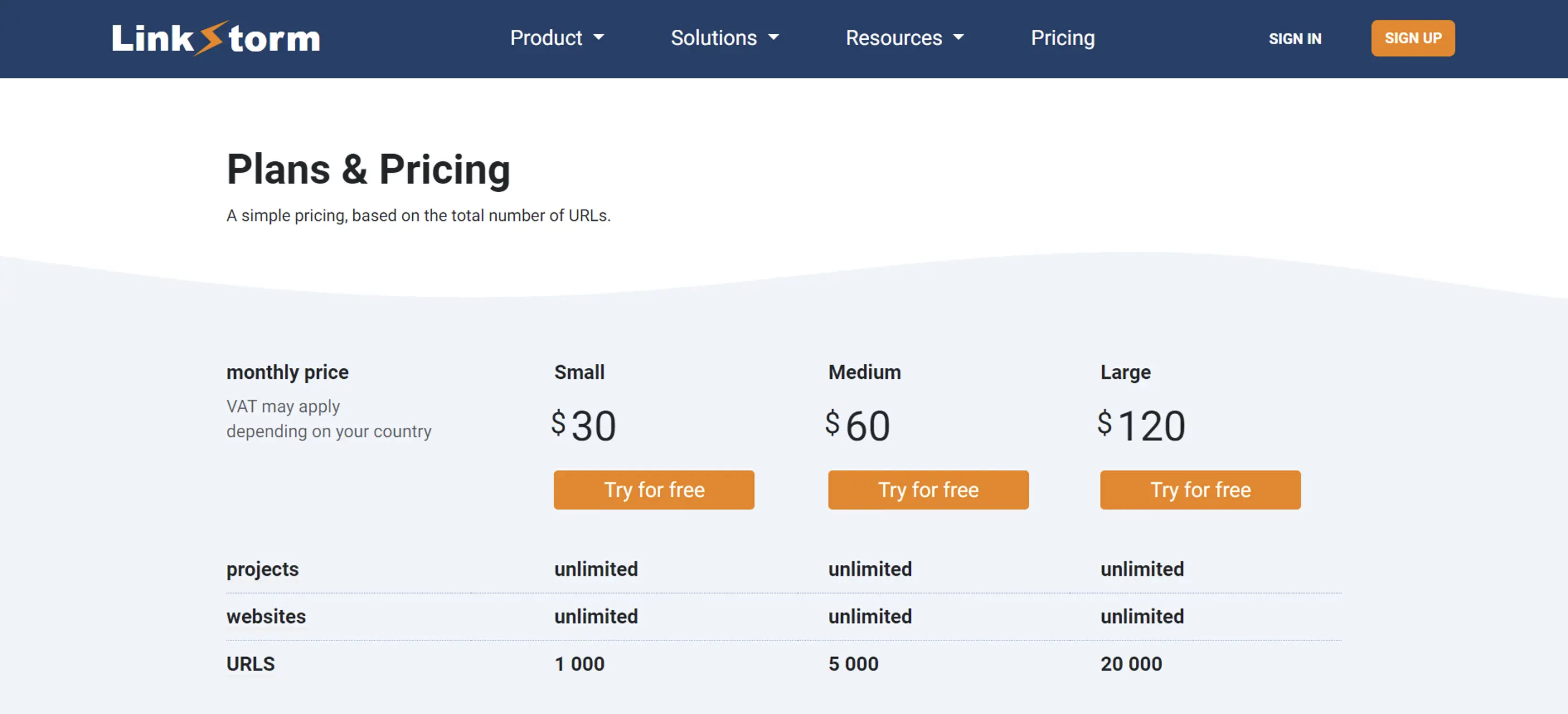
Conclusion
This LinkStorm review reiterates the importance of internal links to your website, optimizing which is vital to better site authority. LinkStorm is a solution to your internal linking problem. Its intuitive design, combined with powerful features, makes the internal linking process an effortless and effective strategy. Whether you are an SEO professional or an SEO beginner, this tool perfectly fits all levels. LinkStorm's user-friendly interface and straightforward approachmakes it a must-have tool for every website owner in order to improve their site's user experience and SEO performance.
| Recommended Software | Category | Why Choose? | Signup URL |
|---|---|---|---|
| Setupad | Website Monetization | High CPMs, On time payments | Signup here |
| Adsterra | Website Monetization | AdSense alternative, niche CPMs | Signup here |
| Beehiiv | Email Monetization | Additional revenue, High CPMs | Signup here |
| Semrush | SEO | High impact on SEO and traffic | Signup here |
| Frase.io | AI SEO | Affordable, Boosts SEO traffic | Signup here |
| WP Rocket | Speed Optimization | Affordable, Boosts Pagespeed | Signup here |

Editorial Staff at Publisher Growth is a team of blogging and AdTech experts adept at creating how-to, tutorials, listings, and reviews that can publishers run their online businesses in a better way.
View All PostsOur Editors’ Pick:
Browse these amazing publisher monetization tools handpicked by our team of editors









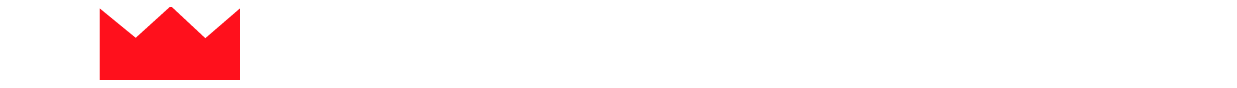





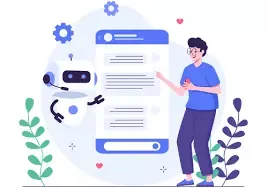






 (1).webp)


