LinkStorm Description
In the fast-paced arena of SEO, the power of internal linking is one of the most effective yet often untapped strategies for creating a better site structure, improving overall keyword rankings, and creating a better user experience. LinkStorm acts as a modern solution to an age-old challenge, a powerful automation and optimization platform driven by AI that is created specifically for internal linking at scale.
LinkStorm evaluates the content of your website in real time, making intelligent suggestions and automating the placement of contextually relevant internal links. LinkStorm eliminates the guesswork and manual work involved in internal link building. LinkStorm will help make sure that every piece of content is part of a consistent internal linking structure that is focused on SEO. It also removes unwanted links or orphan websites that can hurt your website rankings. All these services provided by LinkStorm make it one of the best AI-powered internal linking tools. In this LinkStorm Review, we will be looking at the details of LinkStorm that make it arguably one of the most complete internal linking tools in the market.
LinkStorm Features & Capabilities
LinkStorm features are helpful for users, regardless of their publishing experience, to help improve their sites’ SEO metrics and engagement. Now, let’s talk about them one by one:
- Contextual and Relevant Suggestions: LinkStorm evaluates your site’s content to contextually suggest appropriate anchor texts and link positions to provide internal links that flow naturally within a context or text.
- Automated Internal Linking: While LinkStorm suggests highly relevant internal link opportunities, you maintain complete control over which links to accept or reject, according to your needs.
- Comprehensive Internal Link Audits: LinkStorm scans each page to deliver in-depth data regarding your website’s linking hierarchy. This lets you explore and remedy errors like broken links and misdirected URLs.
- Anchor Text Optimization: This linking tool monitors the patterning of your links’ anchor texts to ensure they are not under or over-optimized.
- Google Search Console Integration: Integration with GSC allows to merging of rankings, CTR, and impression data with an internal link analysis of the website for in-depth link auditing.
- Platform Compatibility: LinkStorm can operate across several platforms and is not limited to only non-JavaScript-based sites. This ensures that, regardless of your website's framework or CMS, LinkStorm can analyze and optimize your site's interlinking strategy.

LinkStorm Review: How to sign up?
Here are the steps to get started with LinkStorm:
- Go to the official website of LinkStorm.
- Click on the ‘Sign Up’ button.
- Fill in the details such as your name, email address, and desired password.
- Verify your email using the link sent to your inbox. Once done, you will be redirected to your dashboard to set up your project.
- Then, enter your name and domain address to set up your project and start using LinkStorm.

LinkStorm Review: Dashboard Overview
This quick snapshot gives you information about the number of pages crawled, links, issues, and opportunities. Here’s a detailed dashboard overview of LinkStorm:
- Navigation Menu: To begin with the dashboard, you will notice the reports listed in the left panel. This navigation menu enables easy access to key sections like Pages, Opportunities, Links, Anchor, and Issues.
- Pages Overview: Displays the total number of pages while pointing out the indexed, excluded, and non-canonical ones for easy tracking.
- Links Breakdown: Lists your website's existing internal and external links to help you monitor your linking strategy.
- Issues Panel: Displays broken links, linkage redirects, and nofollow attribute problems.
- Opportunities Section: Lists unprocessed contextual link suggestions, making it easy to find and implement new internal links.
- LinkStorm Code Snippet: Allows automatic insertion of accepted link suggestions into content for seamless optimization.
- Auto-Accept Feature: This enables users to automatically accept link suggestions, though it is currently disabled by default.
- Sitemap Scanning: Run automatic scan weekly to detect new pages and linking opportunities.
- Crawl History: Lists the latest crawls made, and has the option to reset and recrawl for new data.
LinkStorm Pricing
LinkStorm provides several subscription plans that cater to various website sizes and goals. All plans feature unlimited projects and websites, but the URLs and credits differ:
- Small: $30 per month for 1,000 URLs and 1,000 credits.
- Medium: $60 per month for 5,000 URLs and 5,000 credits.
- Large: $120 per month for 20,000 URLs and 20,000 credits.
- XL: $200 per month for 50,000 URLs and 50,000 credits.
All subscription plans are unlimited, including the ability to place links directly. In addition, LinkStorm offers a free trial to allow users the chance to review the service if desired.
LinkStorm Coupon code
Looking for some coupon codes to start using LinkStorm at a lower cost? If yes, then you are at the right place. You can grab these coupon codes for LinkStorm and access its features effectively.
Following are the steps that you need to follow for applying coupon codes:
- Go to the official website of LinkStorm.
- Select the plan according to your needs.
- During the checkout process, apply the coupon code to get discounts.
If you want to learn more about certain coupon codes, follow the social media handles of LinkStorm.
LinkStorm Publisher Eligibility
LinkStorm is designed for all types of publishers from SEO agencies, content creators, and website owners who want to work on their site's internal linking.
LinkStorm Geos Served
LinkStorm's online service delivery mechanism provides worldwide availability, allowing the tool's services to support a global customer base.
LinkStorm Review: Our Final Thoughts
The bottom line of this LinkStorm review is that LinkStorm offers a flexible, AI-enabled way to refine and increase your internal linking strategy. Automating what is typically a tedious and manual SEO practice is particularly helpful for growing sites or for teams handling numerous projects. LinkStorm has the potential to be a smart decision for anyone with greater plans for how to optimize their internal structure and increase organic visibility, given the transparent pricing information and worldwide reach.
The PublisherGrowth team has reviewed LinkStorm and gives it an overall score of 4.2/5 based on its various competitive features, internal linking support, and global coverage.
LinkStorm Contact Info
The team of LinkStorm can be reached via the live chat option and by the following channels:
Website: https://linkstorm.io/
Email Address: [email protected]
Want to know more about LinkStorm
Visit Website
LinkStorm FAQs

LinkStorm Ratings Comparison
Our Editors’ Pick:
Browse these amazing publisher monetization tools handpicked by our team of editors


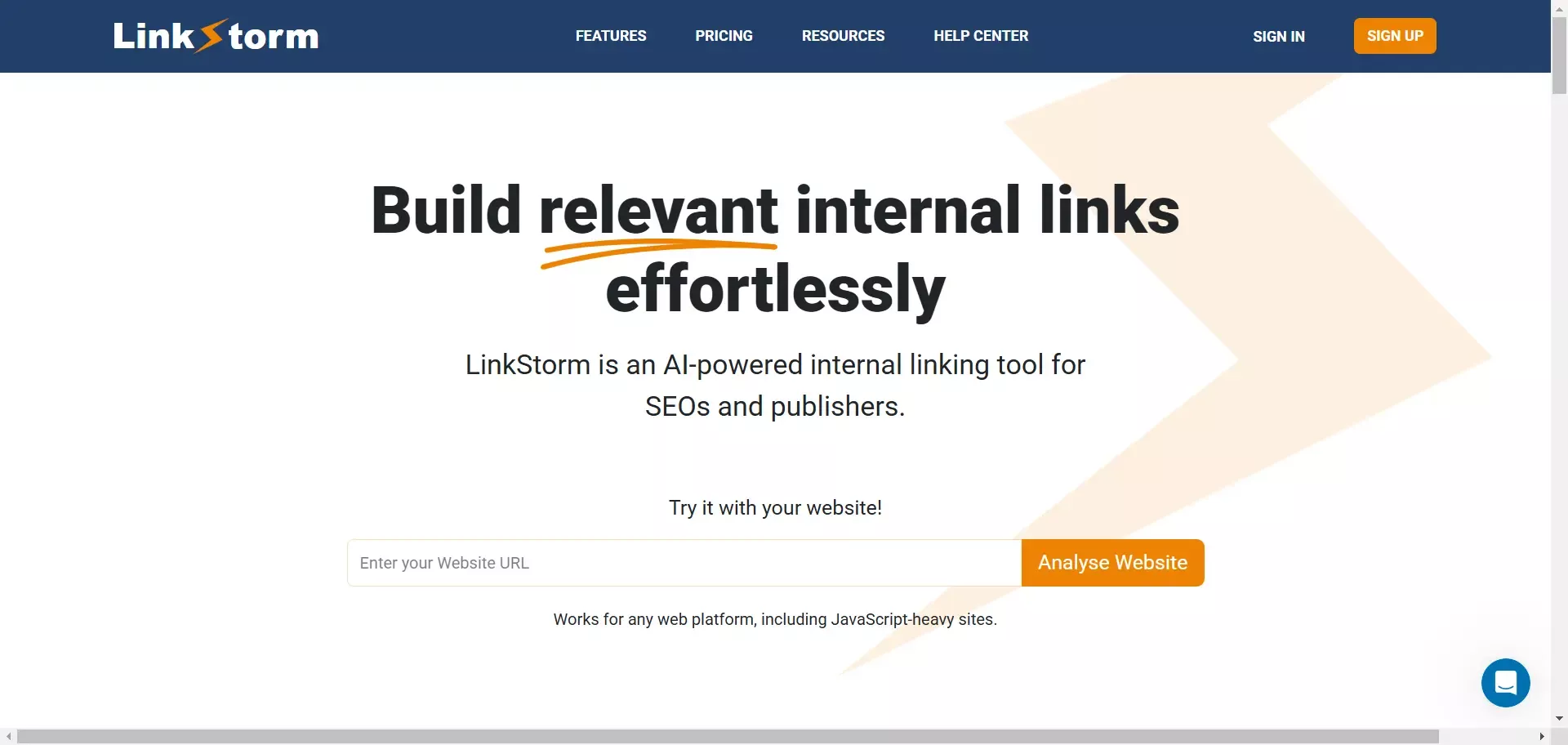
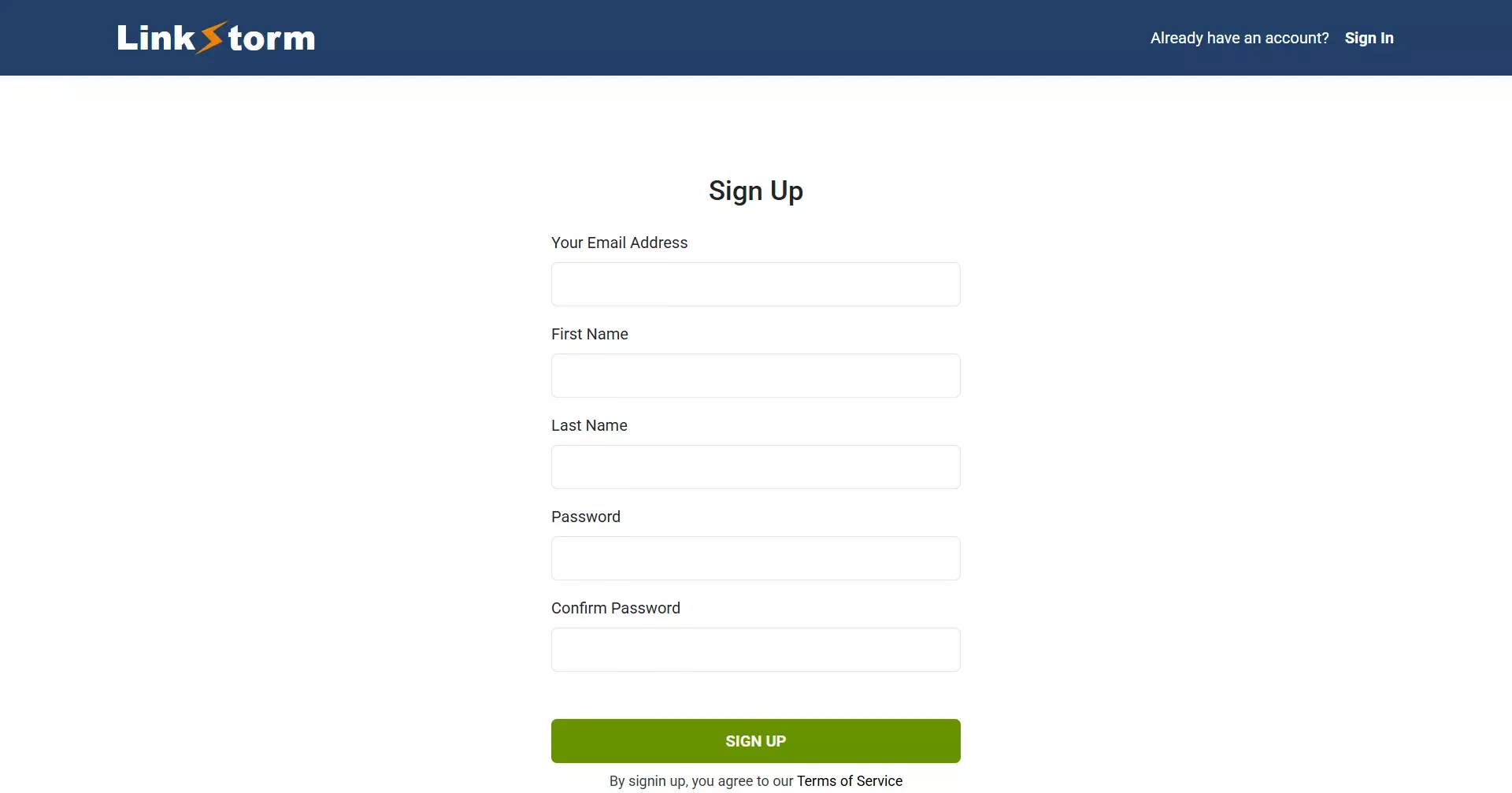





 (1).webp)


