
Quick AdSense Description
In general, randomly inserting Adsense into a post is an excellent approach to test out different ad types & positions in addition to optimizing your Adsense. If your blog receives a lot of regular readers who come back frequently, the randomization will probably capture their notice. You can place ads at the start of the post, in the middle of the post, at the end of the post, after the more' tag, before the last paragraph, after specific paragraphs (there are three alternatives), and after specific photos. Place advertisements anywhere in a post, either specifically or at random.

Quick AdSense Software Images

Quick AdSense Features and Capabilities
- Support for all Ads codes, not only the Adsense code
- Display no more than 10 advertisements each page. Google lets publishers add up to three Adsense for Content units to a single page. You may display up to 10 Ads if you are using other Ads.
- Ten Ads codes at most can be supported on sidebar widgets.
- Support up to 10 Ads codes in total for targeted placement & randomization within a post.
- Geotargeting: Restrict Ads to Particular Nations.
- Limiting Ads to Specific Devices with Device Targeting.
- Limiting ads to particular visitor kinds or sources is known as visitor targeting.
- Ad Stats: A quick and simple approach to assess your ad's effectiveness.
- Insert Ads on-the-Fly: To do this, just add the HTML tags!-Ads1->,!-Ads2->,...,!-RndAds to a post.
- Insert!-NoAds->,!-OffDef->,!-OffWidget->, and!-OffBegin-> to instantly disable ads. To do this, add more to the post.
- The extra Quicktag Buttons that have been introduced to the HTML Edit Post SubPanel make it simple to add the aforementioned Tags to a post.
Quick AdSense Review: Key Facts
- Offers flexible ad placement and allows you to insert ads specifically or randomly anywhere within a post.
- A simple configuration interface requires no coding knowledge: Just copy and paste AdSense code, tick, and select options, and the plugin will then do the rest for you.
- Assign Ads to the beginning of the post, assign Ads to the middle of the post, assign Ads to the end of the post, assign Ads after the ‘more’ tag, assign Ads before the last paragraph, assign Ads after certain paragraphs (3 options available) & assign Ads after certain images.
Want to know more about Quick AdSense
Visit Website
Quick AdSense Alternatives

Quick AdSense Ratings Comparison
Editorial Rating
3.6
Our Editors’ Pick:
Browse these amazing publisher monetization tools handpicked by our team of editors

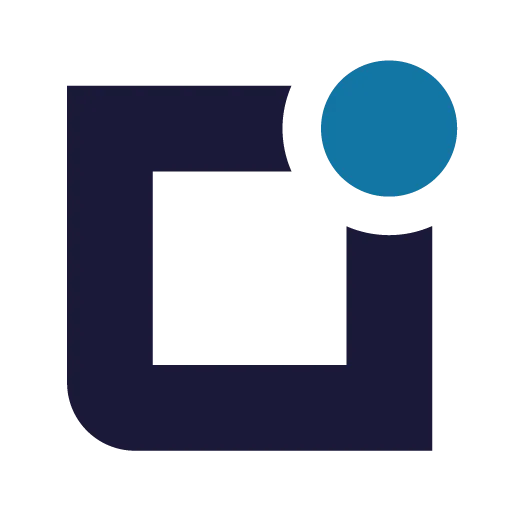





 (1).webp)


