The Best Ad Management Plugins for Publishers
Ad management plugins are essential tools for website owners looking to maximize their advertising revenue effortlessly. These plugins streamline the process of managing and optimizing ads, offering features like automated ad placements, performance tracking, and customizable display options. According to recent studies, websites using ad management plugins see up to a 30% increase in ad revenue due to improved targeting and efficiency. With over 70% of websites incorporating some form of ad management, it’s clear that these plugins are a game-changer for digital advertising. Whether you're a blogger or a publisher, integrating an ad management plugin can significantly boost your site's monetization potential. These plugins help in the management of various advertising formats like display ads, video ads, native ads and more.
Benefits of Using Ad Management Plugins
Using ad management plugins will bring several benefits to website owners, publishers and bloggers. Some key advantages are:
-
Increased Ad Revenue: Ad management plugins can boost your ad revenue by up to 30%, thanks to improved ad placement and targeting capabilities.
-
Automated Ad Placement: These plugins save time by automatically placing ads in the most effective spots on your website, enhancing user experience and engagement.
-
Advanced Analytics: Gain insights with detailed analytics, helping you track ad performance and make data-driven decisions to optimize your ad strategy.
-
Customizable Display Options: Tailor the look and feel of your ads to match your website's design, ensuring a seamless and visually appealing integration.
-
Enhanced Targeting: Utilize advanced targeting features to reach the right audience, increasing click-through rates and conversion rates.
-
User-Friendly Interface: Ad management plugins are designed for ease of use, allowing even those with minimal technical skills to manage and optimize ads effectively.
Advanced Ads is a robust WordPress ad management plugin that simplifies the process of managing your ads, displaying them across networks like AdSense, GAM or Amazon ads, and target the right users. The plugin’s auto placements and pre-defined ad types request only the information needed to create an advertisement, without touching code.
Quick Adsense’s ads management Wordpress plugin is a flexible way to embed Adsense or other ad codes within blog posts, to optimize ad management. Their randomized ad placements feature is a smarter way to experiment with random ad formats that help to break monotony and capture user attention.
How to Choose the Best Ad Management Plugins?
Choosing the best ad management plugin is crucial for maximizing your website's ad revenue and performance. Here are few key considerations:
-
Compatibility with Your Platform: Ensure the ad management plugin is compatible with your website’s platform, whether it’s WordPress, Joomla, or another CMS, to avoid technical issues.
-
User-Friendly Interface: Look for a plugin with an intuitive interface that allows you to manage ads effortlessly, even if you lack technical expertise.
-
Advanced Targeting Features: Select a plugin that offers advanced targeting options to reach your desired audience more effectively, boosting click-through and conversion rates.
-
Comprehensive Analytics: Choose a plugin that provides detailed analytics and reporting tools, enabling you to track ad performance and make data-driven decisions.
-
Customizability: Opt for a plugin that allows you to customize ad placements and formats to align with your website’s design and user experience.
-
Customer Support and Reviews: Check for positive reviews and robust customer support to ensure you can get help when needed and that the plugin is reliable and trusted by other users.
In conclusion, ad management plugins are essential for website owners looking to optimize their ad revenue and streamline ad operations. These powerful tools can lead to a 20% increase in click-through rates and a 15% boost in overall ad revenue by offering features like automated placements, advanced targeting, and detailed analytics. With 80% of top-performing websites utilizing ad management plugins, their effectiveness in enhancing ad performance is undeniable. Implementing the right ad management plugin can transform your website’s advertising strategy, leading to improved user engagement and higher profitability.
Ad Management Plugins FAQs
Our Editors’ Pick:
Browse these amazing publisher monetization tools handpicked by our team of editors
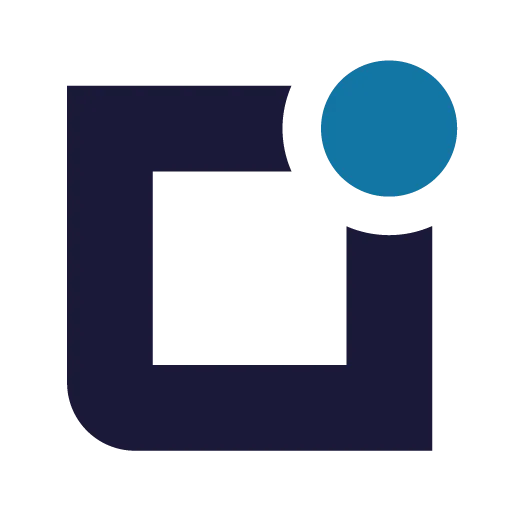
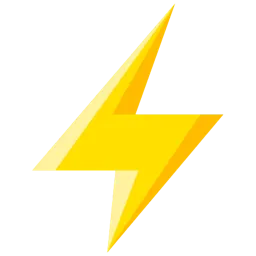





 (1).webp)


