10 Ways to Increase Website Revenue with Google Ad Manager
-
 By Editorial Staff
By Editorial Staff
-
25 March 23
Publisher find Google Ad Exchange to be an important part of their advertising business. However, it is important to understand that the account with AdX will be of no use if it does not capture the revenue potential via the marketplace.
Google Ad Manager is a complete ad serving and monetization solution with integrated capability of ad serving (ad server), ad monetization (ad exchange), and yield management (SSP), all put in ome. One of the most crucial parts of Ad Manager is the seamless integration of user data which forms the crux of targeted advertising and ROI for advertisers. By the end of this insightful post, you’ll learn the different ways in which you can use Google Ad Manager to increase your website revenue and optimize your ad serving all from one platform. So, let’s go ahead and take a look at 10 best ways to increase your website ad revenue with Google Ad Manager.
Summary
-
10 Ways to Increase Your Website Revenue with Google Ad Manager
- 1. Auto-Refresh Display Ads with DFP
- 2. Setup Price Priority
- 3. Enable Native Ads
- 4. Setup 3rd Party Video Ad Tags
- 5. Enable First Look
- 6. Initiate Preferred Deals
- 7. Initiate Programmatic Guaranteed Deals
- 8. Invite Buyers for Private Auction
- 9. Find Advertisers for Direct Deals
- 10. Enable Click to Refresh Ads
The basic version of Ad Manager is free to use, has certain limitations, especially when it comes to programmatic direct deals. If you’ve quality traffic of more than 10 million page views per month, you might consider upgrading to a premium version of ad manager. For all other publishers, the basic is quite good to get you started with ad unit-level optimization.
The revenue from AdX is dependent on ad request volume, coverage and ad eCPMs. All of these metrics directly or indirectly vary with various factors like pricing rules, inventory qualities, ad formats and more.
1. Auto-Refresh Display Ads with Google Ad Manager
Auto-refreshing in-view display ad units can bring in substantially more revenue for publishers in the long run. While a lot of SSPs and exchanges are already doing it, the fundamental principle here is to ensure that you have good ad viewability metrics and the advertiser continues to get a basic ROI. A good practice is to have a number of 3rd party tags and a good passback strategy to maximize the potential of ad refresh, especially if you have a high time of site and good advertiser demand for your site.
Key Reminders:-
- Keep your refresh interval between 30-90 seconds
- Try to refresh in-view ad units, and not all ads
- Increase the demand to push ADX to pay more for each impression
2. Setup Price Priority
Setting up floor prices and having granular control over your ad inventory is something that I should always recommend to increase the overall competition and revenue. Pricing rules and floor prices control the way your inventory is auctioned in Ad manager. It gives granular control over direct advertisers, house line items, and which third-party tags will be served based on target CPM. However, they come into play when you’ve a good volume of inventory, or your site is highly valuable to advertisers.
Key Reminders:-
- Sponsorship line items are to be allocated to guaranteed deals.
- Devise a workable passback strategy
- Focus on structured mnemonics to minimize confusion.
3. Enable Native Ads
Ad manager allows seamless integration of native ads that blend well with your website. You can traffic these native ads based on your demand availability across your network-- choosing from direct ads, affiliate ads, third-party native ads, and in-house ones. You have the ability to choose in-feed or in-article native ad designs via the guided editor or completely start from scratch. Incorporating a mix of direct, affiliate, and third-party native ads can generate good overall revenue across your website.
Key Reminders:-
- Optimize your ads for high CTR.
- Test different layouts and combinations
- Incorporate native video ads
4. Setup 3rd Party Video Ad Tags
You can let Google Ad exchange tags for video compete with other 3rd party video ad tag providers to immensely increase the overall competition. Optimized competition is always good, and allowing Google to directly compete with these 3rd party tags via Ad manager has an added incentive. You can see ad exchange take up a significant volume of the inventory at optimized price floors.
Key Reminders:-
- Optimize your passback
- Focus on soft and hard floors
- Increase the demand to push ADX to pay more for each impression
5. Enable First Look
First Look is a feature exclusive to Ad Exchange and some of its exchange biding partners to let publishers benefit from higher CPMs for ad impressions when the audience is genuinely relevant to advertisers and buyers across the networks. A feature that Google is able to provide due to an in-depth understanding of the website audience and ad manager integration on the publisher side.
6. Initiate Preferred Deals
Preferred Deal is a great way to connect with buyers who are already bidding on your inventory via open exchange. As a part of the programmatic direct deal, it allows you to offer buyers inventory at an already negotiated price (minimum CPM) and terms for the inventory. However, there is no liability and contractual agreement for both parties, and thus, you're not obligated to reserve this inventory for the buyer (i.e., you can sell your inventory to another advertiser if you get a higher price). Similarly, the buyer with whom you’ve undergone the preferred deal isn't obligated to purchase all the inventory. The CPMs for preferred deals are usually 1.5X higher than the open auction CPMs and thus can bring you additional ad dollars.
7. Initiate Programmatic Guaranteed Deals
One of the best ways to increase your revenue with Google Ad Manager is via finalizing some Programmatic Guaranteed deals. It allows you to offer buyers inventory that is reserved or guaranteed for that buyer at a specific negotiated price. Essentially, in a programmatic guaranteed deal, there's an agreement between the seller and buyer. You can choose to offer buyers standard CPM or sponsorship CPD (cost per day) rates. Once the contracts are proposed, you can make the line items live. The creatives are usually hosted by the buyers in DSPs. All commercials are handled by Ad Manager, and you are paid by Google on NET 30 days basis.
8. Invite Buyers for Private Auction
Ad exchange lets you selectively handpick a group of buyers who can compete with each other for your inventory in the auction model. For each private auction buyer, you have the option to set a minimum cost per thousand impressions (CPM) floor price, as well as determine if open auction bids are allowed to compete. Therefore it results in increased auction competition and brings in higher ad revenue for your inventory.
9. Find Advertisers for Direct Deals
Google Ad manager discloses the list of buyers and advertisers who are bidding on your ad inventory. You can easily get the complete list of advertisers by heading to the reports section and choosing ‘advertisers’ in the filter options. Once you have a list of the top-performing advertisers who are paying the maximum CPMs for your inventory, you can reach out to them directly and negotiate some direct deals outside the ad manager. Such deals can include custom ad formats which are not supported by Ad Manager or other lead generation units, like button placements on a specific section of your site, sticky top bar, and others.
Key Reminders:-
- Understand the advertiser’s KPIs
- Go for a yearly contract
- Negotiate hard but be flexible to meet the buyer’s needs
10. Enable Click to Refresh Ads
Ad exchange allows click-to-refresh ad units, which can be extremely helpful if your website has slideshow-type content. Along with viewable auto-refresh, you can enable click-to-refresh ad units, bringing you higher revenue without compromising the user experience and page views.
To wrap up, these are some of the routes which you should take to increase your website revenue and overall CPM. However, the roots of your monetization lie in the niche of your website’s content and how relevant it is for advertisers who are bidding on your ad space. In a nutshell, the true monetization power of your website depends on:
- Number of advertisers who are bidding on your ad space
- The quality of traffic your content is generating and the overall yield and conversions for advertisers.
A higher value for both of the above will not only result in higher initial CPMs but can further increase your revenue with an extensive optimization strategy.
Various adjustments can be made to your Ad Exchange set up and all the above mentioned strategies can increase the ad revenue in some way. Google's marketplace is a powerful supplement to your advertising efforts, which makes it essential to comprehend your Ad Exchange metrics and learn more ways to increase your website revenue via Google Ad Manager.
| Recommended Software | Category | Why Choose? | Signup URL |
|---|---|---|---|
| Setupad | Website Monetization | High CPMs, On time payments | Signup here |
| Adsterra | Website Monetization | AdSense alternative, niche CPMs | Signup here |
| Beehiiv | Email Monetization | Additional revenue, High CPMs | Signup here |
| Semrush | SEO | High impact on SEO and traffic | Signup here |
| Frase.io | AI SEO | Affordable, Boosts SEO traffic | Signup here |
| WP Rocket | Speed Optimization | Affordable, Boosts Pagespeed | Signup here |
Blog FAQs

Editorial Staff at Publisher Growth is a team of blogging and AdTech experts adept at creating how-to, tutorials, listings, and reviews that can publishers run their online businesses in a better way.
View All PostsOur Editors’ Pick:
Browse these amazing publisher monetization tools handpicked by our team of editors









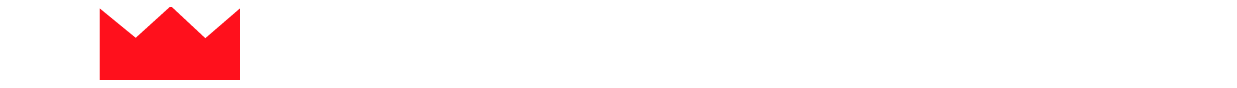





.webp)
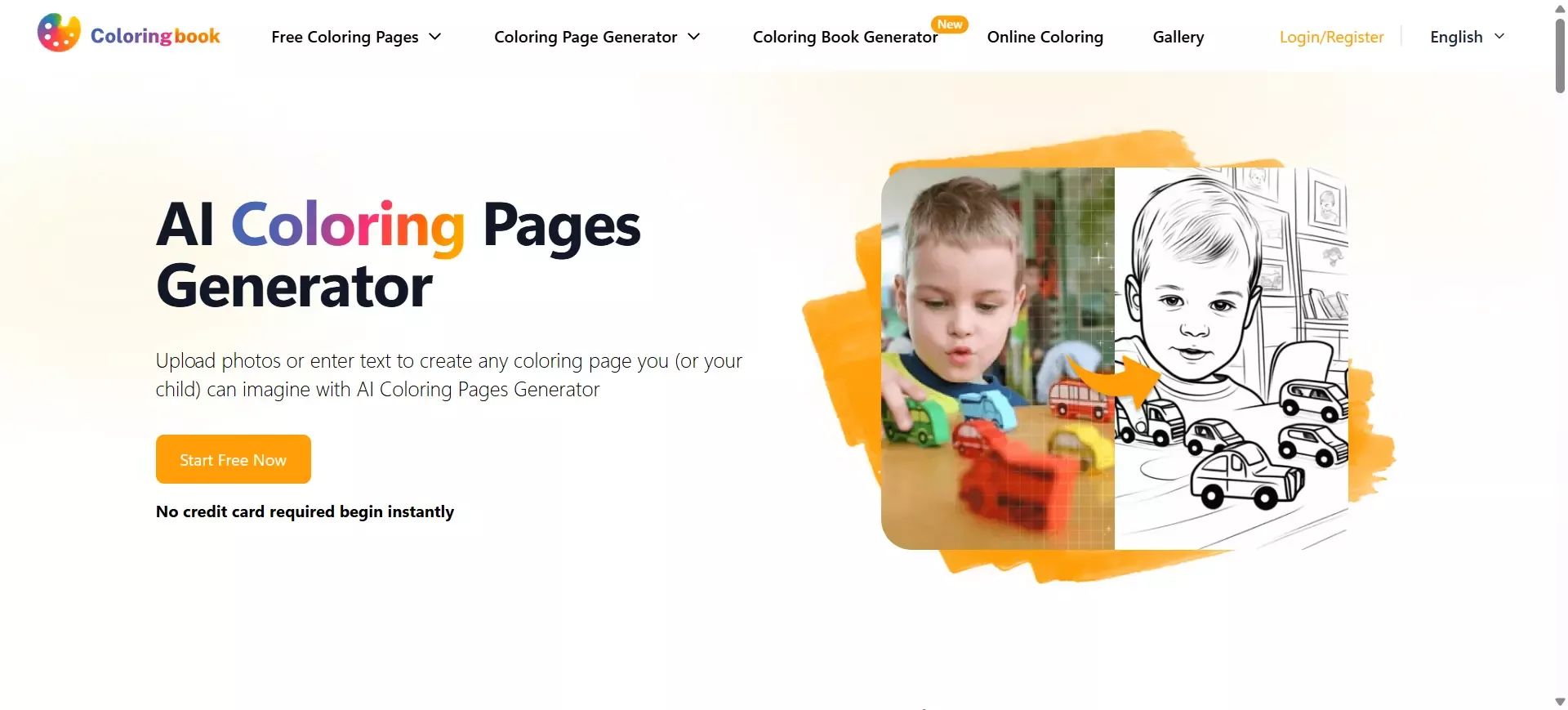





 (1).webp)


