15 Blogging Tools that Every Blogger Should Have
-
 By Editorial Staff
By Editorial Staff
-
27 December 22
Summary
Blogging is a huge part of the Internet marketing world. It's where new business ideas and trends are born, and it's also where brands can build a loyal following. But blogging isn't just about writing content for your blog—it's also about promoting your site to an audience of potential readers who might be interested in what you have to say. Some tools can help you do this better than others, so let's take a look at some of my favorite ones:
Here is a list of the best blogging tools that every blogger should have in their arsenal for 2023.
1. WPMU DEV
WPMU DEV is a WordPress plugin that helps you optimize your blog for speed, security, and growth. It also has a lot of features that help you manage your blog. The free version is limited but still useful if you're just starting out or if you only have one site on the whole internet (like me).
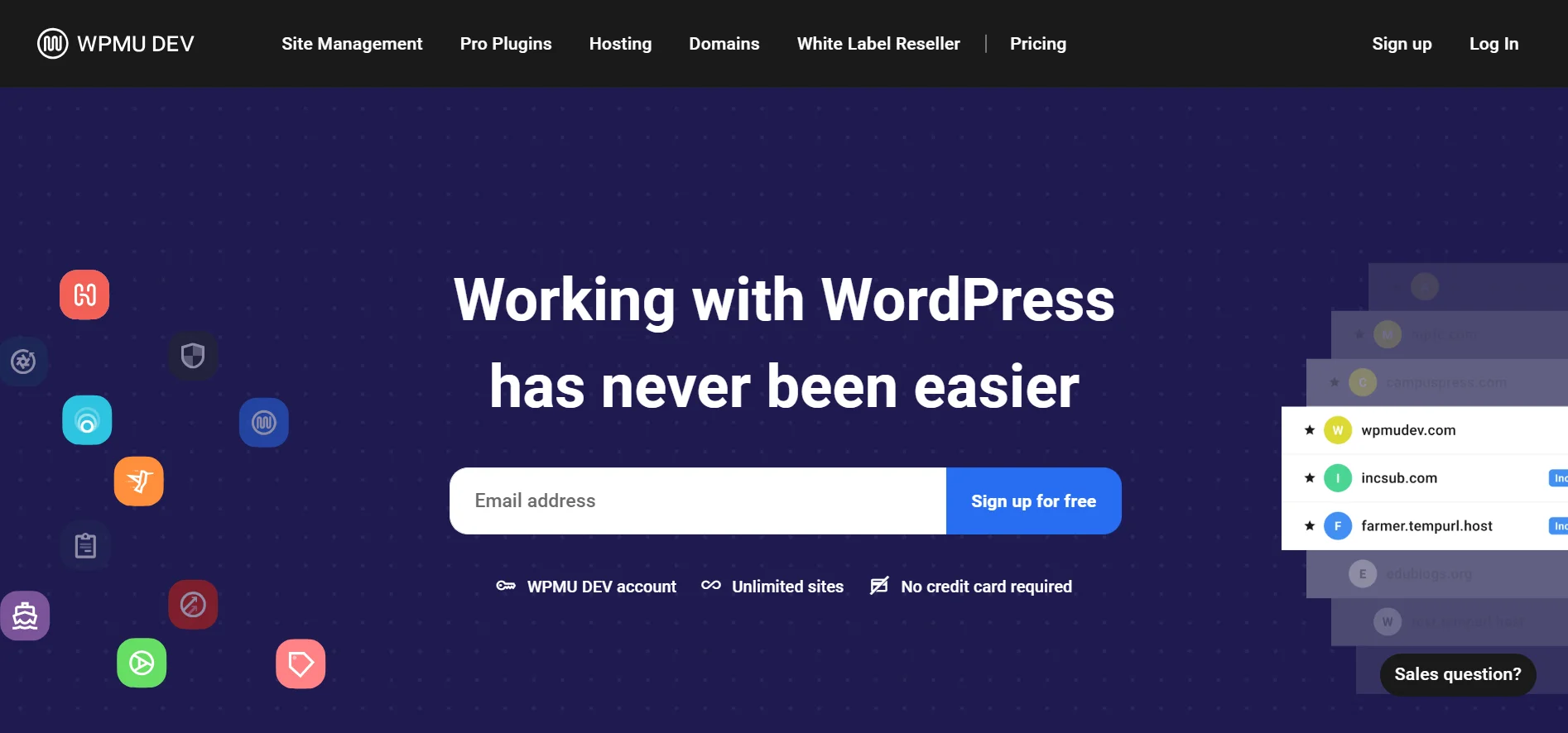
Features:
The paid version includes all of these features plus some more advanced ones like:
- SEO analysis tools to get an idea about how Google will rank your post for certain keywords or phrases;
- Social sharing buttons that make it easier for readers to share their posts on social media platforms such as Facebook & Twitter;
- Customizable header images so that each visitor gets unique content depending on what type of device they're using (PCs vs mobile phones);
2. Web Hosting
Web hosting is the place where your website files are stored. It is one of the most important things you need to have a successful blog. Having a good web host can help you to have a fast and reliable website, which will help visitors find your content easier on search engines like Google or Bing.
There are many types of web hosts available in today's market, but they all have their own pros and cons when it comes down to choosing one over another:
- Shared hosting: Usually recommended for beginners because it costs less than dedicated servers but might not be as powerful as dedicated servers (but still good enough).
3. Grammarly
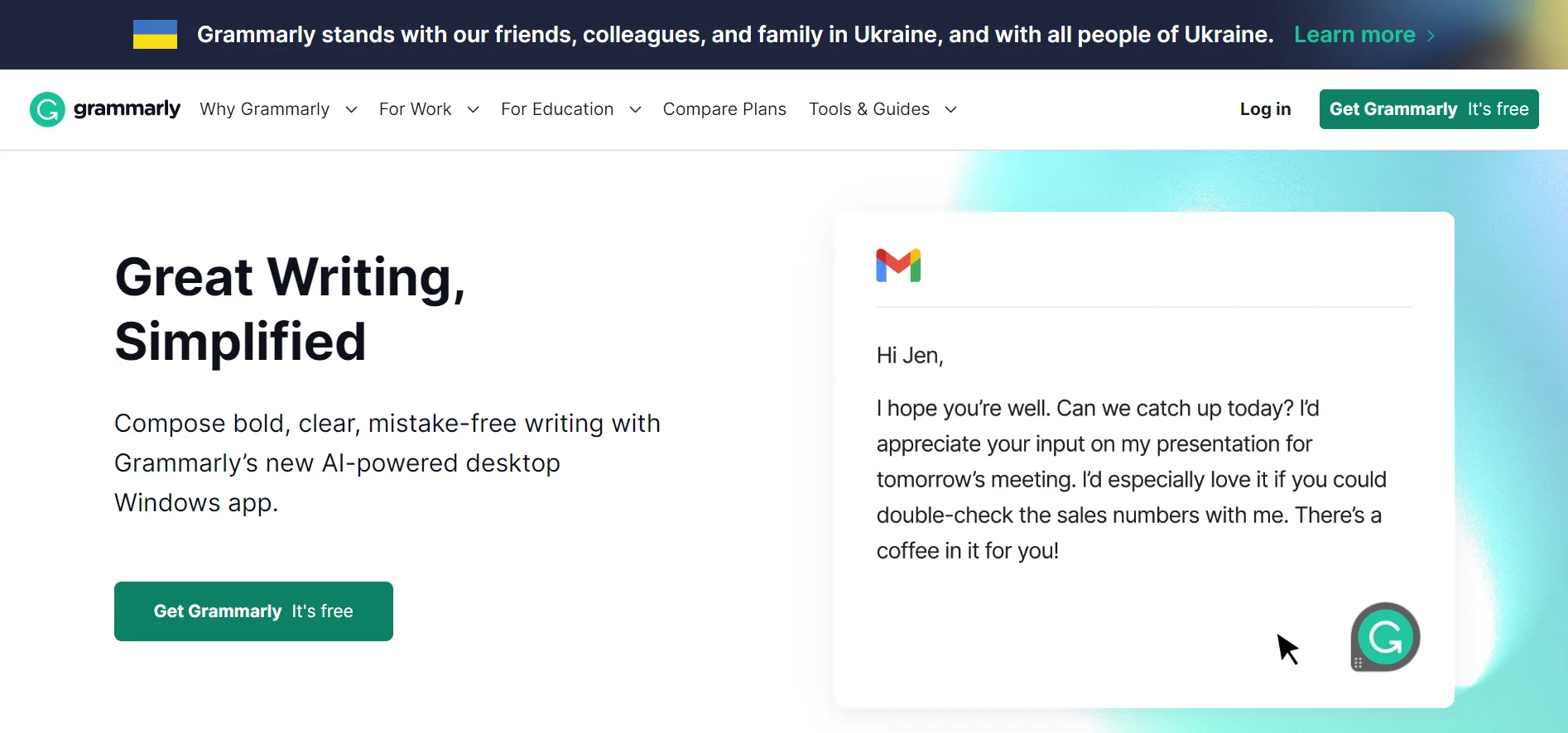
Grammarly is a grammar checker that helps you write better, faster and with fewer errors. It offers a free version and a paid version. The free version is limited to 250 words per document, while the paid version costs $29.95 per month or $139.95 per year (or even more if you want to install it on multiple devices).
If you’re looking for an editor that will help improve your writing skills, Grammarly could be worth checking out!
The main features of Grammarly are: - The ability to check for over 250 grammar, punctuation, and writing style errors. - An integrated plagiarism checker that compares your document against billions of webpages to ensure that it’s original. This can be turned on or off depending on whether you want it to run automatically when you write something new.
Features:
- Grammar Checker Check for grammar, spelling, and punctuation mistakes.
- Plagiarism Checker Check your work for plagiarism.
- Citation Generator Format citations in APA, MLA, and Chicago.
- Essay Checker Review your papers for a better grade.
4. Canva
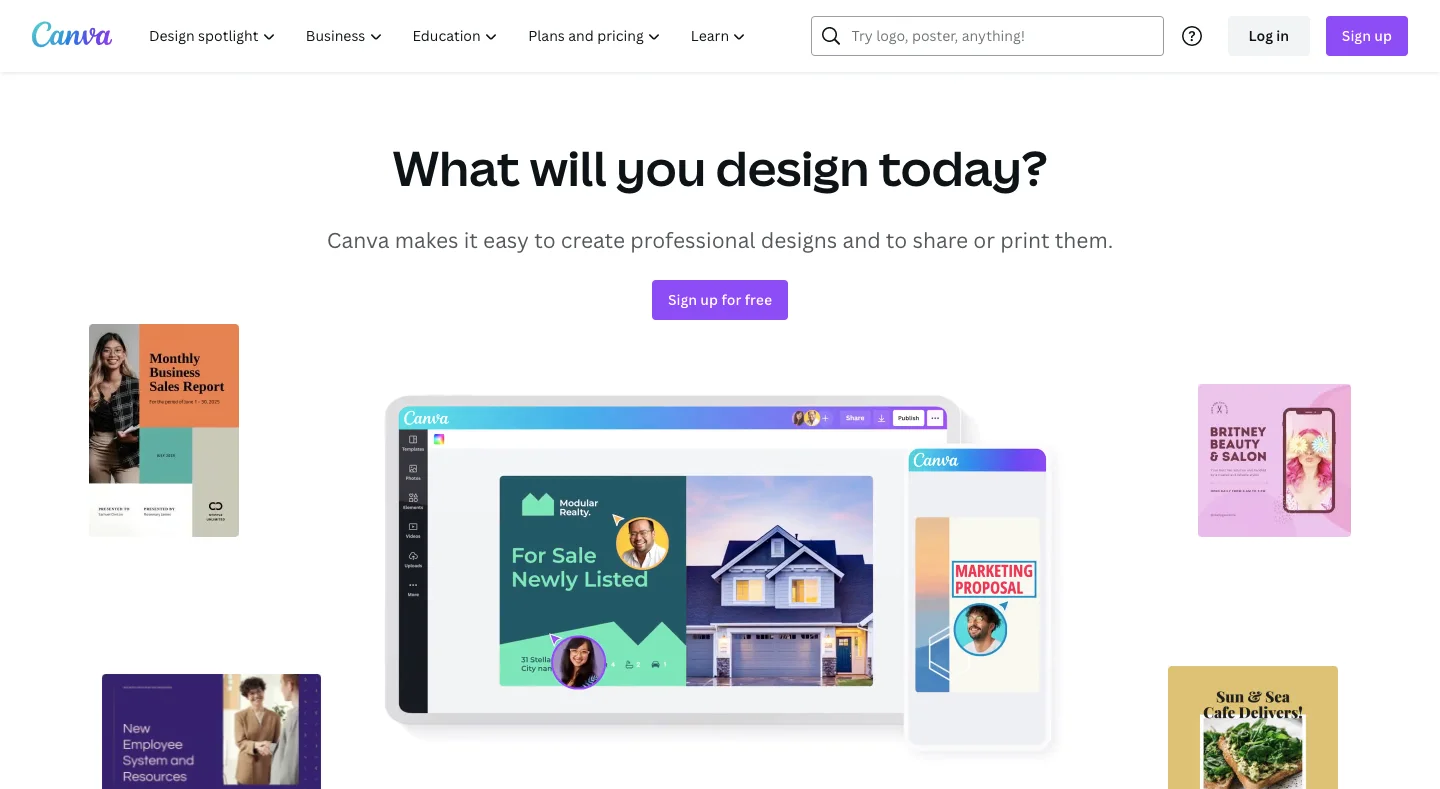
Canva is a free graphic design tool that allows you to create amazing graphics for your blog. Canva is cloud-based, so you can access it from any device.
Canva is a free graphic design tool that allows you to create amazing graphics for your blog. Canva is cloud-based, so you can access it from any device.
Canva has a huge library of templates, fonts and images that you can use. It also has some cool features like filters (you can add text and other objects), text effects (like drop shadow or glow) and more!
The best thing about Canva is its ease of use: if you have no experience with graphic design or Photoshop at all then this website will make things easier for beginners by providing step by step instructions on how to create an image using their tools.
Features:
- Photo effects
- Copyright-free images and paid images
- Convert videos to mp4
There are more features available in the paid version, Canva Pro.
5. iZooto
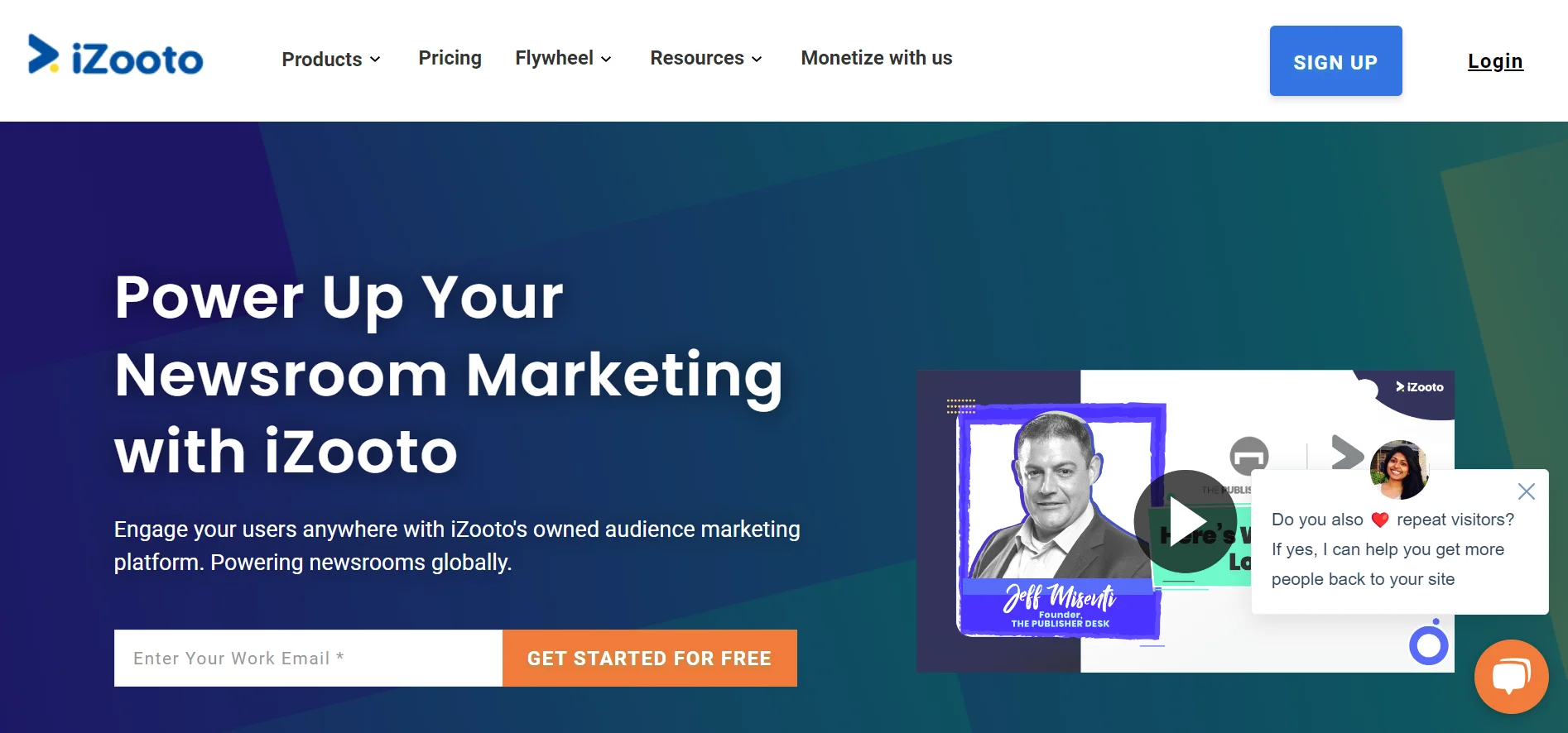
iZooto is an email marketing tool that helps you send newsletters, manage subscribers and analyze your campaigns. It's free for up to 2,500 subscribers and $10/month for more than 2,500 subscribers.
Features:
- Send multiple emails in one campaign: You can create multiple email lists from a single iZooto account so that you can send different types of messages to different groups at once (for example: an announcement about a new product launch versus a coupon for that product).
- Manage subscriber relationships: Create relationships with people who have signed up for your newsletter or other communications by adding them as contacts in the platform or following them on social media platforms like Twitter or Facebook where they may already be active users of those services themselves. You'll also be able to see how many times each person has opened their messages over time so you can tailor future content accordingly!
6. Ahrefs Webmaster Tool
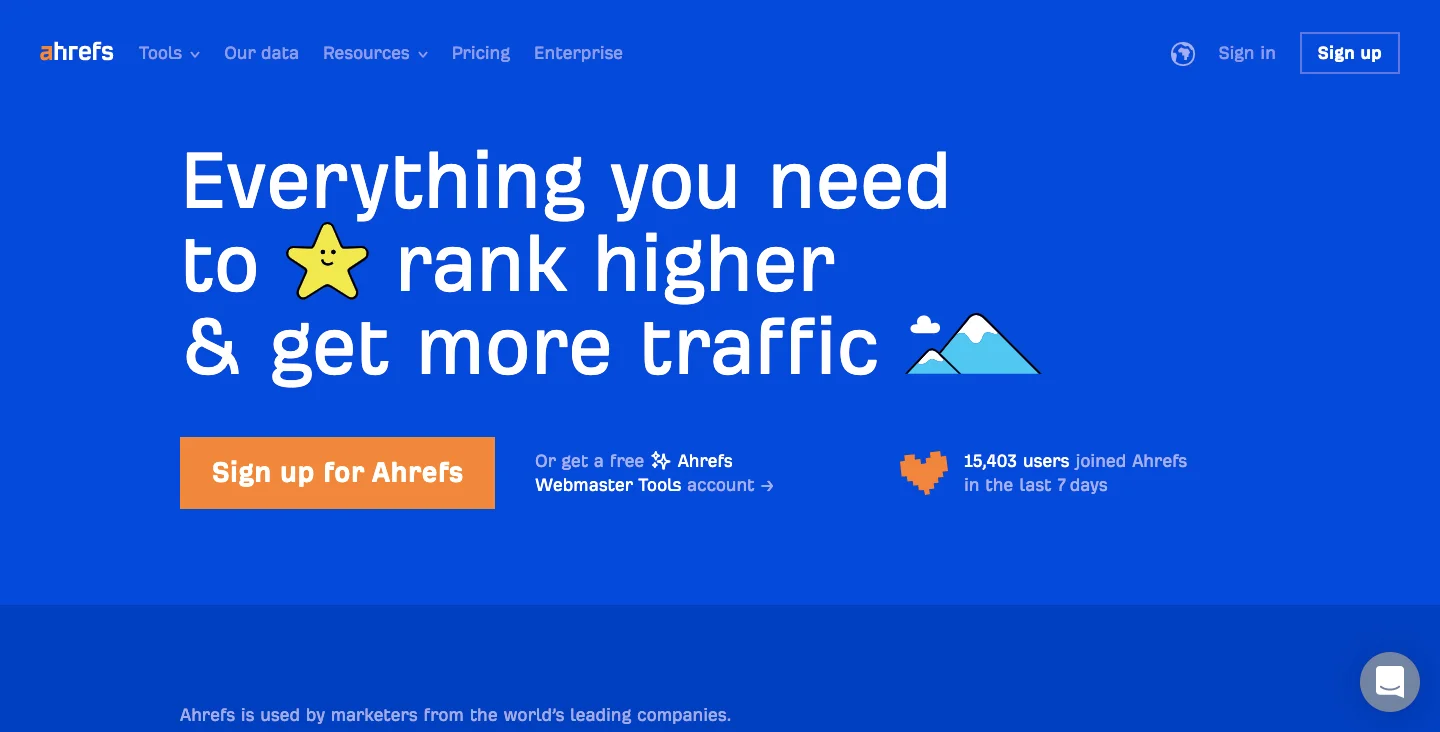
Ahrefs is a great tool for SEO. It offers keyword research, backlink analysis and link juice estimation. You can also see which keywords are most important for your site, as well as how many times they appear on the web. The tool also shows you how much traffic each keyword brings in daily, weekly and monthly (among other metrics). This will help you get an idea of which keywords to focus on improving or adding new ones in order to boost rankings higher up in search results pages (SERPs).
Ahrefs has several different plans with different features: Standard ($99/month), Platinum ($399/month), Business ($499/month) and Deep Searching Suite ($1k per month). For example: if you have just started out blogging but want to access more than 1k results per search then choose Deep Searching Suite plan instead because it gives access to more specific information than Standard plan does; however if all that matters most is getting good organic traffic then go with Standard since its cheaper option!
Features:
- See SEO metrics
- Find easy keywords to rank for.
- Identify long-tail keywords.
- Analyze the competition and keywords they are using.
7. SEMRush

SEMRush is a powerful tool that can help you in your SEO and content marketing efforts. It helps you track your competitors' keyword rankings, organic keywords, backlinks, and more. It can also help you find new keywords to target, which can help you with your SEO strategy.
Features:
- Keyword Research
- Keyword Overview
- Organic Research
- Keyword Gap
- Organic Traffic Insights and more
8. Google Analytics
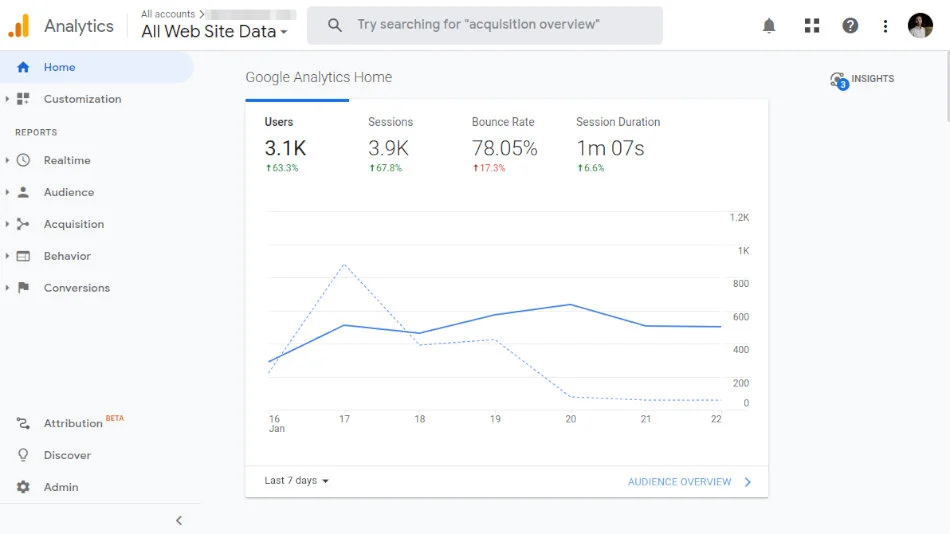
Google Analytics is a free tool that lets you track the performance of your website. It’s essential for any blogger who wants to understand how their audience is interacting with their blog, but it’s also useful for anyone who wants to improve their online marketing strategy or make decisions about content creation based on data.
Google Analytics will show you all sorts of information about traffic: where visitors come from and what devices they use, how long they stay on the site and so on. You can see whether or not there are any particular areas of your blog that people aren't visiting as much as others (and fix those problems).
Features:
- Built-in Automation
- Reporting
- Advertising Workspace
- Exploration
- Data Collection and Management
- integrations
9. Google Ad Manager
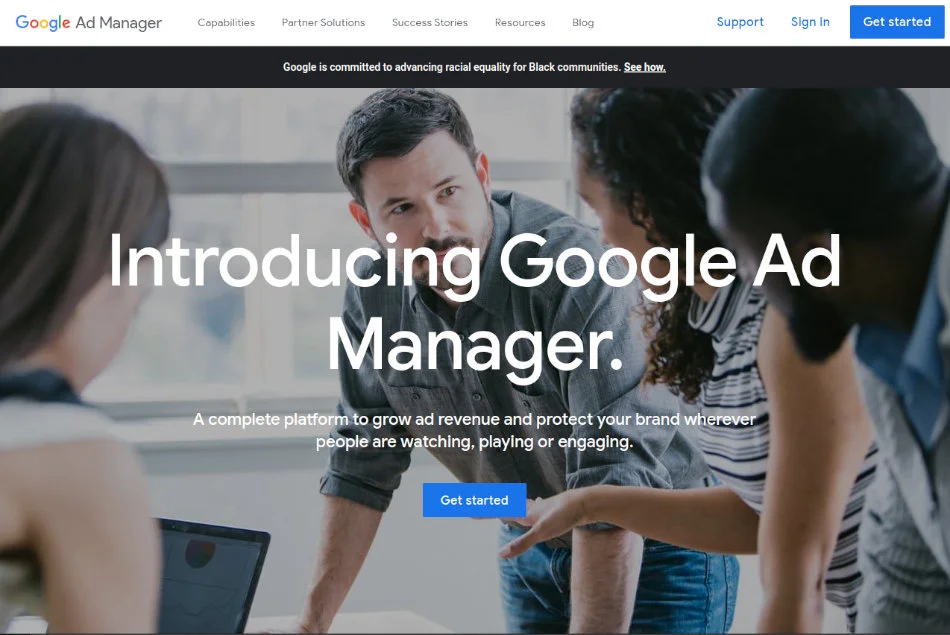
Google Ad Manager is a free service that helps you to manage your Google Ads across multiple accounts. It allows you to create and manage campaigns, ad groups, ads, and extensions. It also allows you to set budgets for each campaign or ad group as well as monitor performance of the campaign or ad group with real-time analytics on both desktop and mobile devices.
Google Ad Manager can be used with any third party platform like Facebook Ads Manager or LinkedIn Advertising Platform which lets users import their lists into these platforms without having to make any changes in their own systems at all!
Features:
- 360 accounts
- Access to Teams
- Data Transfer Reporting and more
10. Keyword Planner
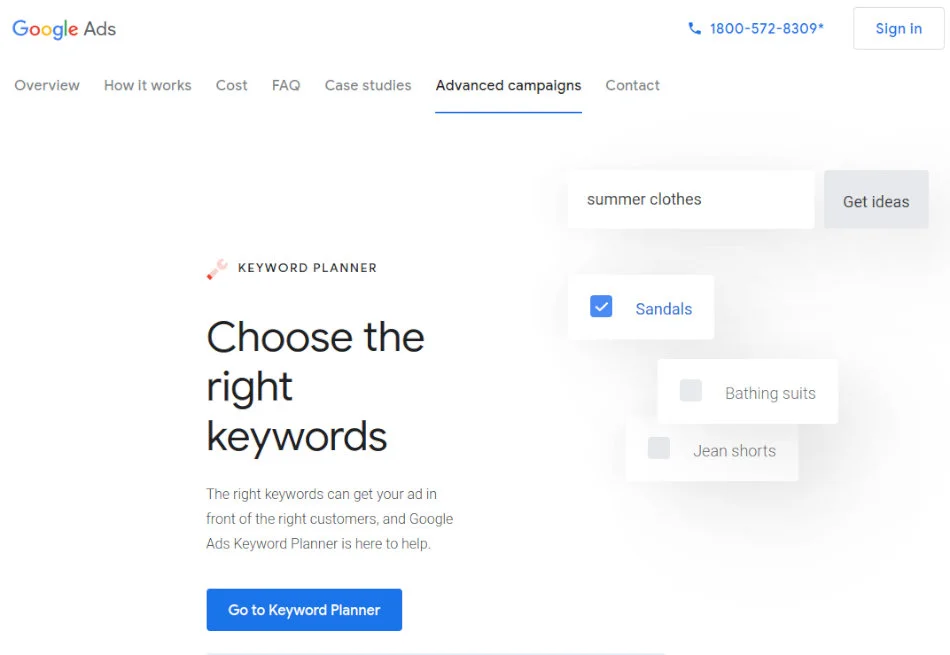
Keyword Planner is a Google tool that helps you with keyword research and shows you how many people search for keywords on Google every month. It’s a useful tool for bloggers who want to increase traffic to their blog.
You can use this tool to find the top 100 most-searched keywords in any given month, then check out their related searches and see what topics people are searching about when they type those terms into Google. You can also check out some of those related searches and see how many times each one has been used by other blogs or websites (this will give you insight into how often certain phrases are being used in search engines).
Features:
- Keyword Research
11. Intercom
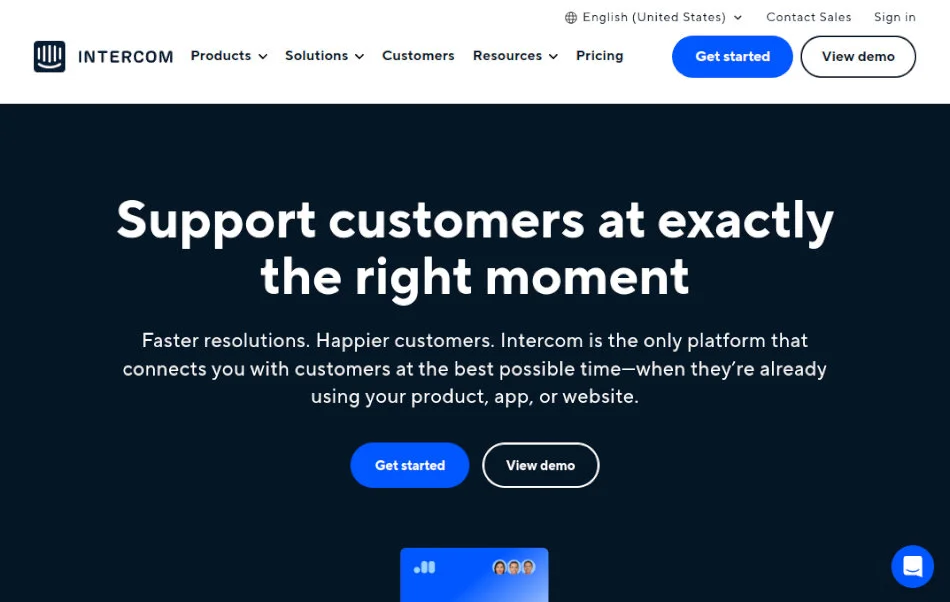
Intercom is a customer messaging platform that helps you communicate with your customers, build better relationships with them and understand their needs better. It also helps you improve customer experience, sales and marketing effectiveness.
Intercom is an excellent tool for bloggers because it allows you to stay in touch with your readers even after they've subscribed or purchased something from your blog. You can use this service to:
- Send messages like birthday greetings or thank-you notes when someone signs up for a newsletter;
- Send welcome emails when new visitors arrive on your site; You can also send generic messages such as "We see you're interested in this topic - please click here!"
Features:
- Next-gen inbox
- AI-powered bot
- AI- Assist Features and more.
12. Advanced Ads Pro

Advanced Ads Pro is a unique advertising plugin that allows you to run different types of ads on your blog. It’s a great way to increase your revenue and make more money from each post.
How Does it Work?
Advanced Ads Pro runs in the background, so all you have to do is add an “Ads” tab at the end of any post or page and select which type of ad(s) you want displayed on it (like Facebook Ads or Google Shopping). Then just click “Run Ad Campaigns Now” and let them do their thing! With this tool, there are no limits on how many times someone can view an ad before they're prompted again, nor does it require any technical knowledge—you don't even need Javascript enabled on your site!
Features:
- Precise targeting
- Click Fraud Protection
- Monetize AdBlock users
13. Programmable Search Engine
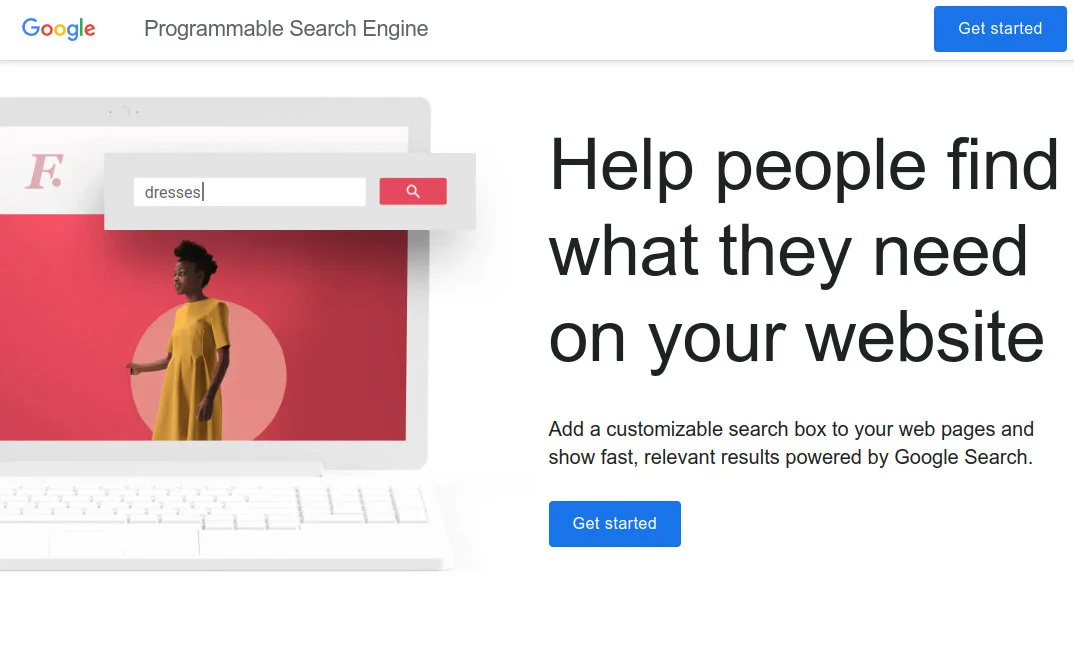
Powered by Google Cloud Search, this tool allows you to build custom search engines that can be used for eCommerce websites and content management systems. You can also use it for your blog to improve the user experience on your site.
You can use Google Cloud Search to improve the user experience on your eCommerce site by creating a custom search engine that allows users to find products quickly and easily. You can also use this tool for your blog, allowing readers to find content more easily.
Features:
- Customizable functionality
- High-quality search results
14. Google Search Console
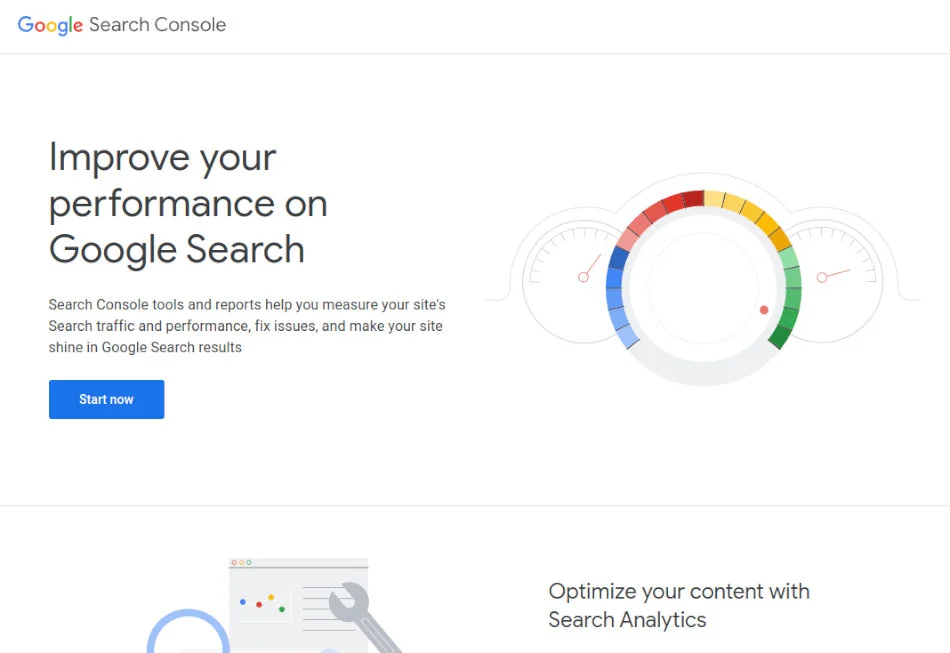
Google Search Console is a free tool provided by Google that helps you understand how users are finding and interacting with your website on Google Search. It also helps you diagnose technical issues, monitor performance, and maintain your presence on Google Search.
Google places great importance on the quality of content within its search results page – so much so that it has started penalizing websites that display low-quality content (such as having spelling mistakes or using outdated links). This makes it important for bloggers to ensure they have clean copy written by an experienced writer before publishing anything new online.
Features:
- Check crawl rate and which pages have been indexed
- You can see how many people are viewing your site and for what keywords
- You can see your top perfmoning content and more.
15. Jetpack
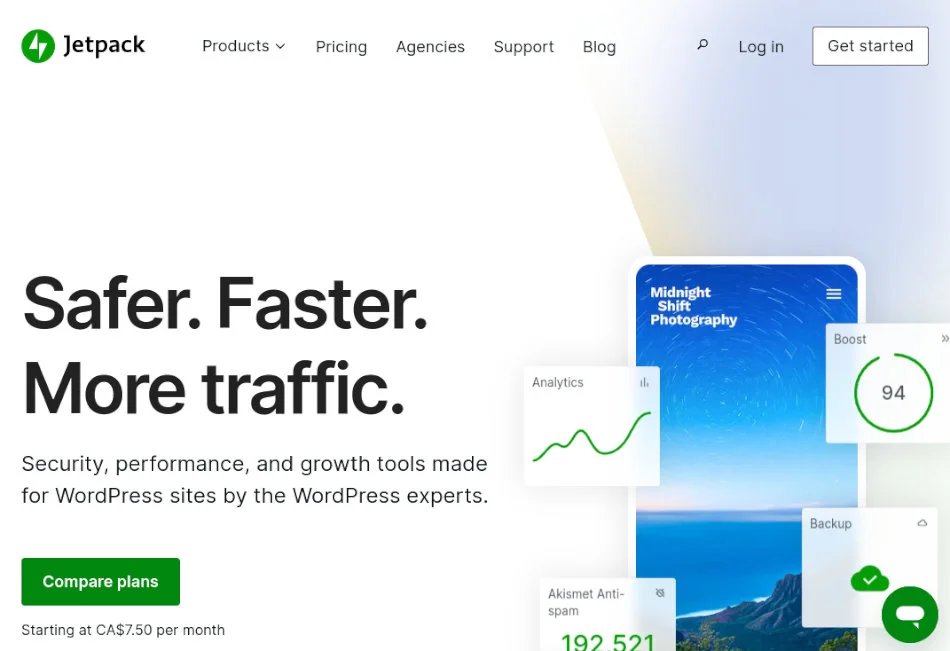
Jetpack is a WordPress plugin that provides a wide range of features for your website. It includes a site stats tool, contact forms, and security tools.
Jetpack is free to use and available for self-hosted WordPress websites. Jetpack is a great plugin for any website. It provides many useful tools for site owners and users, such as site stats and contact forms. It also includes security tools, such as two-factor authentication and malware scanning. Jetpack is free to use and available for self-hosted WordPress websites.
Features:
The Starter package includes the following features:
- VaultPress Backup
- Akismet Anti-Spam
16. Publisher Growth
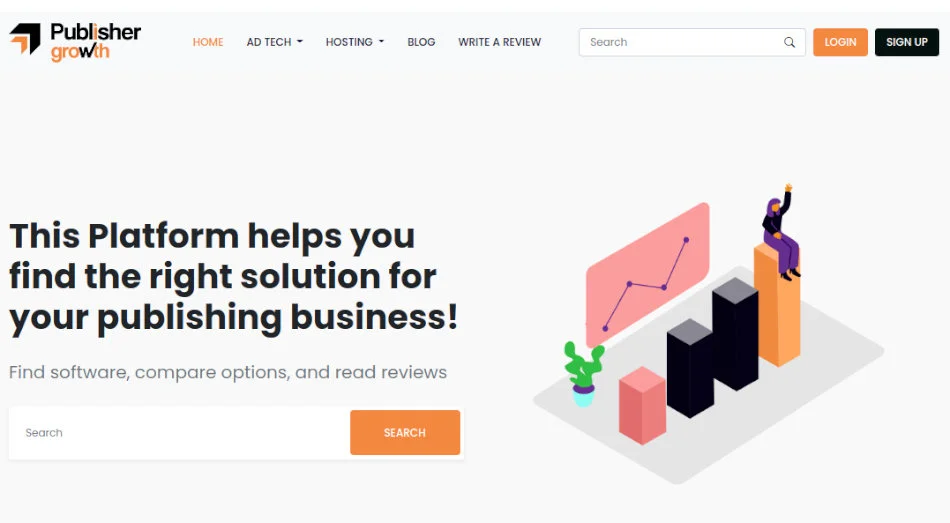
Publisher Growth is a tool that helps you find new ways to grow your audience and revenue. It helps you create content that will appeal to your target audience, optimize the quality of your content for search engines, and get more traffic from social media.
The best thing about Publisher Growth is that it has all the tools you need to grow your blog. You can use it to create content, optimize it for search engines, and promote it on social media. The tool also offers access to a community of bloggers who can help you learn more about blogging.
17. Setupad
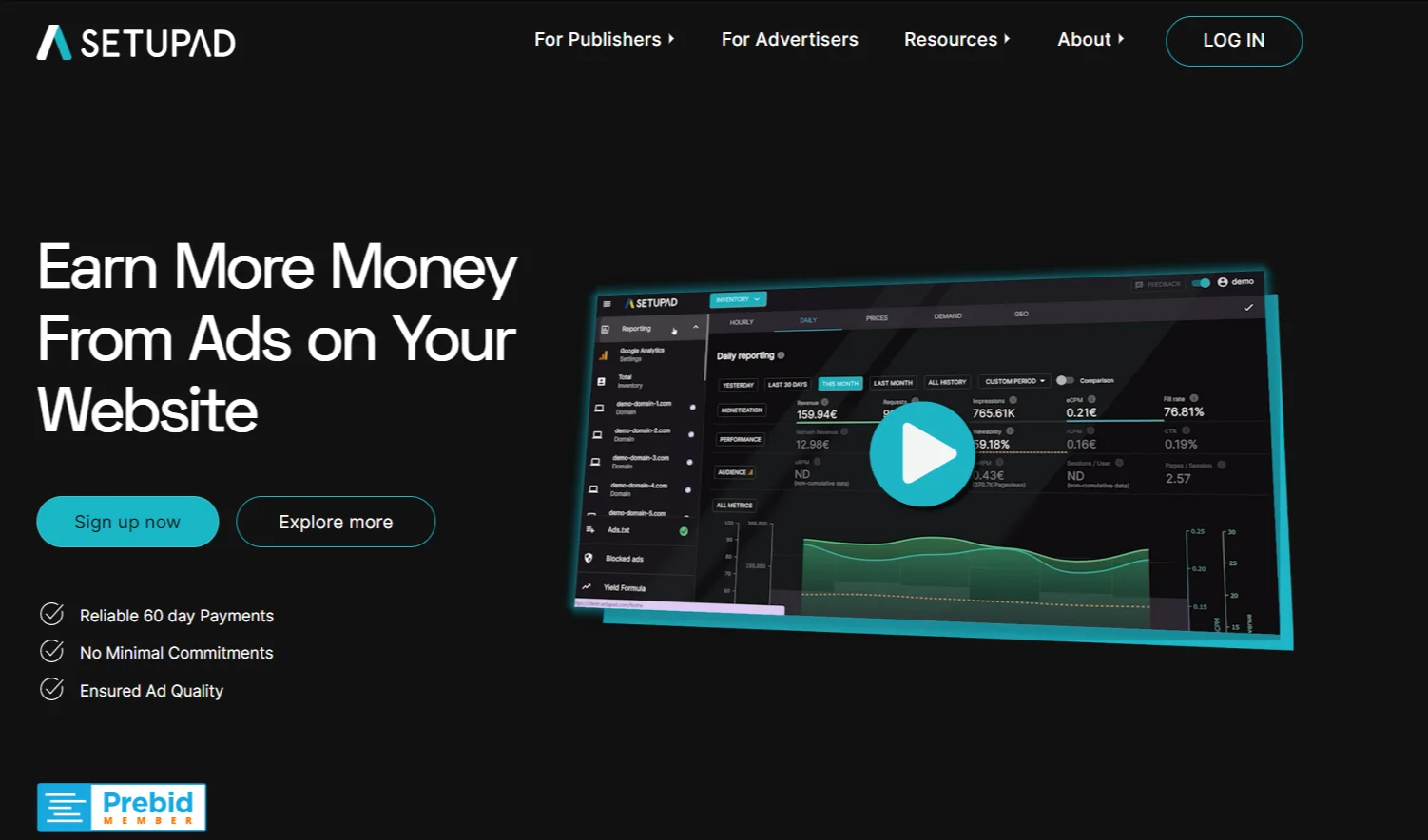
Setupad is a platform that helps you grow your blog revenue by connecting you with advertisers. The platform is free to use and only charges when you make a sale, which means no risk for the advertiser.
You can get started in just a few minutes, but it's important to note that this will only work if your blog has an audience and traffic. If not, then this isn't a good fit for your business.
Head over to myblogads.com and create an account. Once you've signed up, log in and start creating new platform campaigns by following the steps on the screen. You can choose from several different ad types including text ads, banner ads and video ads.
- Blogging tools that might not be for everyone, but are definitely worth considering.
- These tools might not be for everyone, but they are definitely worth considering.
- The list of blogging tools below is by no means exhaustive and may change over time as new ones enter the market or existing ones evolve into something better than they were before.
Features:
-
Reliable 60-day Payments
-
No Minimal Commitments
-
Ensured Ad Quality
I hope this list has helped you to find the perfect tool for your blog. I know it can be a daunting task, but if you take your time and use these tools wisely, it will pay off in the end.
| Recommended Software | Category | Why Choose? | Signup URL |
|---|---|---|---|
| Setupad | Website Monetization | High CPMs, On time payments | Signup here |
| Adsterra | Website Monetization | AdSense alternative, niche CPMs | Signup here |
| Beehiiv | Email Monetization | Additional revenue, High CPMs | Signup here |
| Semrush | SEO | High impact on SEO and traffic | Signup here |
| Frase.io | AI SEO | Affordable, Boosts SEO traffic | Signup here |
| WP Rocket | Speed Optimization | Affordable, Boosts Pagespeed | Signup here |
Blog FAQs

Editorial Staff at Publisher Growth is a team of blogging and AdTech experts adept at creating how-to, tutorials, listings, and reviews that can publishers run their online businesses in a better way.
View All PostsOur Editors’ Pick:
Browse these amazing publisher monetization tools handpicked by our team of editors









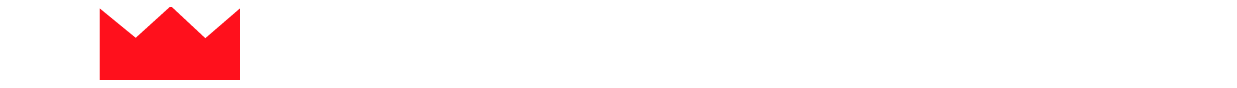




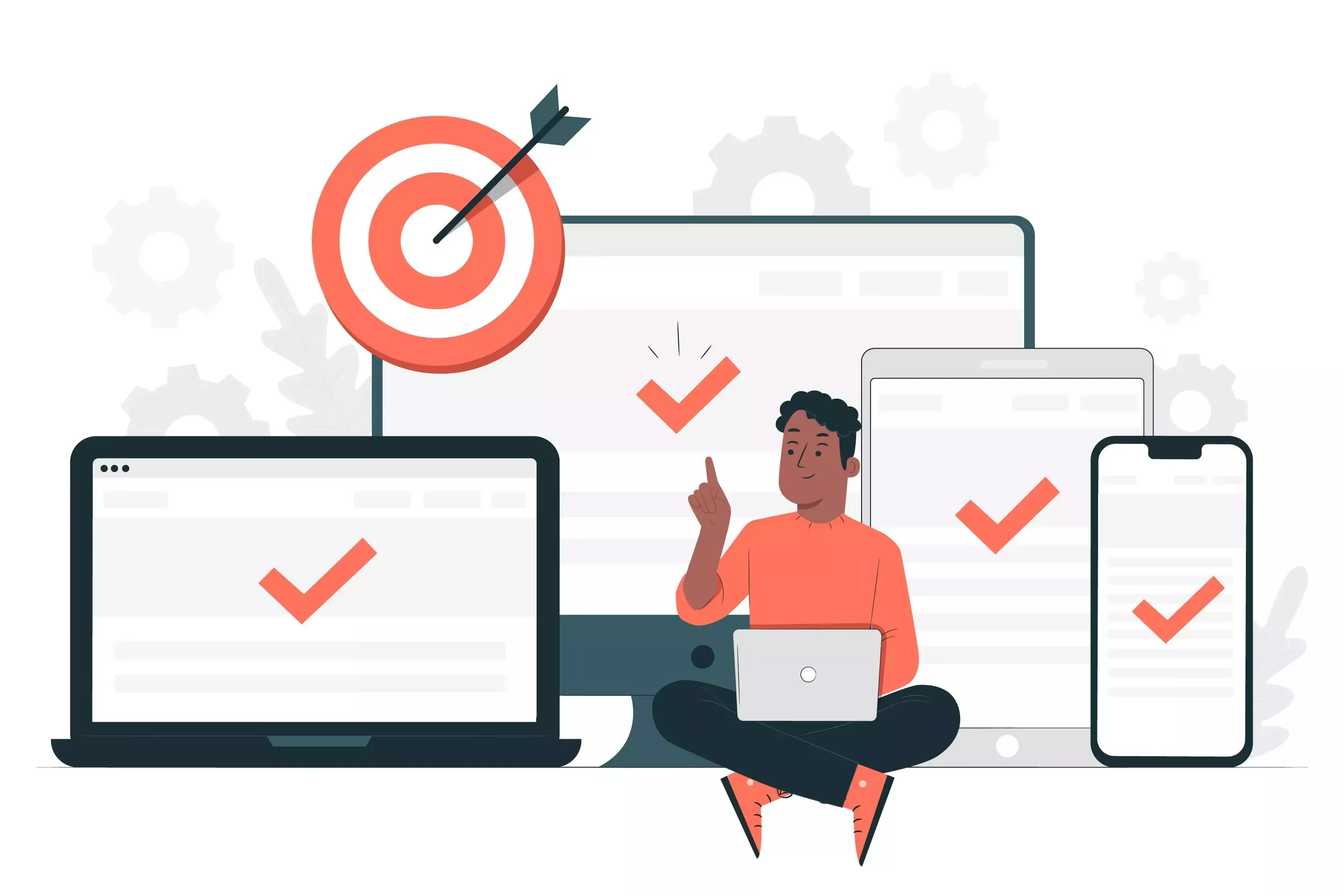







 (1).webp)


