The Drawbacks of Auto Refresh Ads in Advertising
-
 By Editorial Staff
By Editorial Staff
-
25 March 23
In the simplest terms, auto refresh ads are ones that refresh automatically and serve new ads to users while they visit a specific web page.
Today, most of the exchanges and DSPs are open to bidding on auto-refreshing ad slots due to the wide adaption of the same. Many SSPs, intermediaries and ad tech companies are optimizing their auto-refresh tech to bring in more revenue for publishers. It's been quite a few years that I have been using auto-refresh on a few of my sites, and the feeling is mixed. Specifically, in this post, I'll be talking about the demerits of auto-refresh and how it had cost me thousands of dollars in the long run only to realize it doesn't work well on all the sites; rather negatively affects a few.
Summary
-
The Drawbacks of Auto Refresh Ads in Advertising
- Types of Auto Refreshing Ads or Ad Slots
Types of Auto-Refreshing Ads or Ad Slots
Here is a quick overview of the types of auto-refreshing ad slots which you can implement on your site. If you're using Google Ad Manager, you can easily refresh the ads using their built-in functions, which require some programming skills.
Time-Based Refresh: A time-based auto-refresh seems perfect for sites that have high reading time and user engagement. A good practice is to refresh ad units at intervals of 30-90 seconds, keeping in mind the ad remains in view of the visitor throughout the duration.
Action-Based Refresh: An action-based auto-refresh such as one-click makes sense when you have a gallery or slideshow-type article, and the ad unit gets refreshed whenever there is a user-initiated action on the site like clicking of the 'Next' button by the user.
Now that we know about the types of auto-refresh let us take a look at the disadvantages of refreshing ad units.
The Drawbacks/ Disadvantages of Auto-Refresh Ads in Advertising
Here is a list of the potential drawbacks and negative impacts of auto-refresh on a publisher's website. It won't be instantaneous, but you can feel tremors in the long run. So, please go through these in detail, and at the end, I'll share with you the best practices for wisely refreshing ad units.
Viewability: The viewability of the second, third, and fourth refreshed ad unit can be zero, and it can impact your overall ad viewability rate. If your viewability metrics are substantially affected and go below 40%, it is definitely not a good sign for your website. You should at least consider getting your viewability back to 60-70%. A viewability of 90% is hard to achieve but can give you very high yields in terms of CPMs and fill rates.
Lower CPMs: Your CPMs will gradually decrease with every auto-refresh because you're inflating your inventory by refreshing an ad unit. Ideally, your overall revenue should increase substantially in the short term, but whether it's viable in the long term depends on a number of factors. If you have a site that has a low time on site, I wouldn't recommend you go ahead with auto-refresh. This would only lower your ad revenue.
Potentially Dangerous: In the long run, if not done correctly, it can be potentially dangerous for your site, and the effects will be irreparable. Now, this is very intricate, so allow me to go a bit deeper into the subject matter.
- Low Viewability of Ad Impressions: A decrease in viewability metrics is mostly picked up by DSPs within a few days, and their algorithms are smart enough to deprioritize your site and eventually reach a state where they will stop bidding if the viewability metrics don't seem to improve.
- Low Conversion Rate for Advertisers: Advertisers are aware of their conversions and constantly check sites that are giving them higher ROAS. Alternatively, they blocklist sites at an account level when they perform poorly. I blocklist more than a dozen of advertisers every day when campaigns are live. Many publishers refresh units at intervals of 30 seconds and also restore non-viewable ad units with the impression of increasing the inventory and overall revenue. But it negatively impacts the advertisers and buyers.
These factors will result in a lower rating of your website by companies like IAS (Integral Ad Science) and others. Now, DSPs essentially consider the rating of these companies before programmatically bidding on any site in an open exchange to ensure advertisers' ROI. If something like this happens, most DSPs will be out of the bidding process, and you'll be only left with advertisers who are looking to buy remnant traffic from sites at very cheap rates. This is something that I learned over the years as I had tested the features of auto-refresh years back before SSPs and header bidding intermediaries enabled them in their ad stack.
Affects User Experience: Auto-refreshing ad units hamper the overall user experience of your website visitors. This is mainly because the best practices allow refreshing of in-view ad units. So, you have either a 900x90 or 300x600 or, in a worst-can-use scenario, a 970x300 sticky ad unit, which is constantly refreshing while in view of your website visitor. Yes, that ends up being annoying for the users.
Lower Revenue: Auto refreshing ad units can drastically reduce the overall CPMs to the extent that your overall revenue will become less after its implementation. This scenario is particularly observed because
- The inventory is not worth much to the advertisers; thus, they either stop bidding for your space or gradually reduce the bids.
- Since there aren't many advertisers who are bidding on your site, even at lower CPMs, your inventory will be available.
- Auto-refresh increases your overall inventory, and if the demand for your inventory is not high, the same advertisers will now bid much lower. So, you'll end up seeing fill requests of around 10-15% from 90-100% and also a marked decrease in the CPMs. Since an advertiser is reluctant to show the same ad to the same user in one session, and also you don't have many advertisers who will be taking the subsequent impressions.
These are some of the associated drawbacks when you auto-refresh the ad unit. The concept of auto-refresh was brought to help publishers increase their overall advertising revenue while ensuring the interest of the advertisers is kept in consideration. A user, if likely to interact with an ad, would do so within the first 45 seconds to 60 seconds. If he or she doesn't, it is good practice to show them a different ad and continue the process. While ensuring a healthy ecosystem, you can practice auto-refresh. Take a look at my writing on "best practices while refreshing ad units."
| Recommended Software | Category | Why Choose? | Signup URL |
|---|---|---|---|
| Setupad | Website Monetization | High CPMs, On time payments | Signup here |
| Adsterra | Website Monetization | AdSense alternative, niche CPMs | Signup here |
| Beehiiv | Email Monetization | Additional revenue, High CPMs | Signup here |
| Semrush | SEO | High impact on SEO and traffic | Signup here |
| Frase.io | AI SEO | Affordable, Boosts SEO traffic | Signup here |
| WP Rocket | Speed Optimization | Affordable, Boosts Pagespeed | Signup here |
Blog FAQs

Editorial Staff at Publisher Growth is a team of blogging and AdTech experts adept at creating how-to, tutorials, listings, and reviews that can publishers run their online businesses in a better way.
View All PostsOur Editors’ Pick:
Browse these amazing publisher monetization tools handpicked by our team of editors









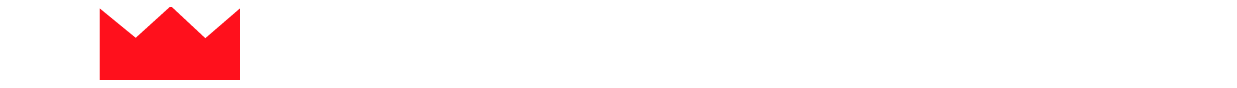





.webp)
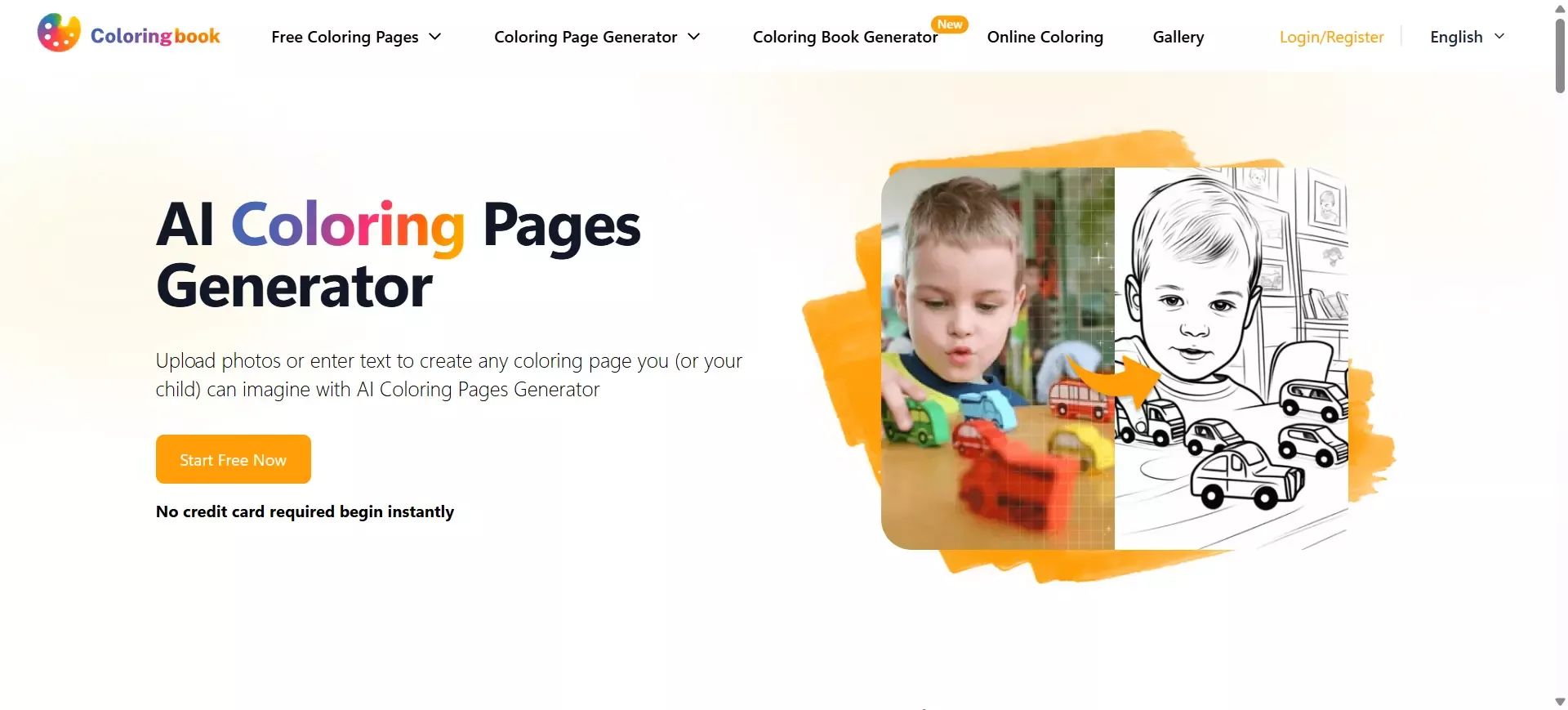





 (1).webp)


