7 Ways to Increase Your Page RPM in AdSense
-
 By Debosmita Saha
By Debosmita Saha
-
10 March 23
Page RPM simply signifies Revenue Per Mille. RPM is a metric that publishers use to gauge the website revenue or revenue generated in the mobile app per thousand impressions or views. With the help of Page RPM, you can calculate estimated revenue across several devices. But keep in mind that RPM does not display the actual amount you have earned, but it represents a value obtained by dividing your earnings by the number of page views, impressions, or queries and then multiplying the whole by 1000.
Summary
-
7 Ways to Increase Your Page RPM in AdSense
- 1. Use Responsive Ads
- 2. Incorporate high CPC Keywords in your Content
- 3. Enable Vignette Ads
- 4. Setup Multiplex Ads
- 5. Optimize your Ad Density
- 6. Increase Competition
- 7. Use an Ad Management Plugin
Adsense RPM often acts as a critical feature against which page performance is decided. But, the main challenge is to decrease the RPM fluctuation as its predictions are somewhat uncertain. That is why most Google Adsense publishers wonder how to increase AdSense page RPM.
7 Ways to Increase Your Page RPM in AdSense
Publishers can find their page RPM by going to the ‘Reports’ tab in Google AdSense. Page RPM allows small-scale and mid-market publishers to obtain a like-for-like tally of their page performance. Let us now check some solid strategies that will help you increase AdSense RPM for your page.
1. Use Responsive Ads

Use suitable ad format and size, and check its adaptability across several devices. Adsense offers different kinds of ad formats, such as display ads, in-feed ads, and expandable ads. Each of them possesses different levels of revenue and user engagement. For instance, responsive ad formats, such as rich media ads and expandable ads, can produce more revenue.
Ad Formats can also have a positive or negative effect on users. Native ads are built in a way that they blend in with the page content. They don’t stand out and hence are considered by users as less intrusive and are likely not to have any adverse effect on them. But its downside involves the generation of less revenue per thousand views, and they are less likely to be noticed by users and clicked on.
Looking into the compatibility of ad sizes and their adaptability cross-platform is also necessary. Interactive ads such as video, media, and expandable ads might not be compatible with mobile apps and look too cluttered. This can cut down revenue resulting from mobile traffic. The publisher can experiment with multiple ad formats to find the right balance between revenue generation and user experience by setting up ad load density.
What must be addressed is that large ad sizes tend to produce more revenue than smaller ones because of an increase in competition. By larger ad sizes, you can think of skyscrapers or leaderboards, but smaller ad sizes would be restricted to simple buttons or rectangles. You also need to know which ad sizes receive the highest competition.
Google suggests publishers opt for larger ad sizes for better CPMs and to increase AdSense RPMs. But, also remember to observe user behavior while using more expansive ad units. The key is to find the right balance. Small enough, an ad will attract negative attention, but too small an ad might not get noticed.
2. Incorporate high CPC Keywords in your Content

One of the best ways to increase AdSense page RPM is by finding and incorporating high CPC keywords in your page content. The CPC of a keyword is determined by the number of people searching for them in the search engine and the amount advertisers are willing to pay for each click. Thus, it is essential to incorporate high CPC Keywords in your content to increase the overall page RPM.
- Choose long tail high CPC keywords.
- Write action-oriented content that resonates with the consumer psyche.
- Ensure there are a few keywords incorporated within the content
- The keywords should be contextually relevant.
You can search your keyword through tools like SEMrush, Keyword Planner, and Ahrefs. Identify short and long-tail keywords that resonate with your consumer demands. Also, keep the keywords natural and incorporate them in your content in a free-flowing, grammatically correct manner.
3. Enable Vignette Ads
Google AdSense treats Vignette ads as pop-up advertisements showing up when the user is exploring from one page to another on a website with AdSense auto ads.
Google's vignette ads are in a full-screen format. In most situations, users see the ads while entering the landing page. But, users come across this ad while leaving the page rather than while entering. Vignette ads are considered one of the best-performing formats available in mobile and desktop modes. This adaptability across all devices helps you reach more audiences.
Here’s how you can monetize vignette ads in an app or website. (Enable then under auto ads)
- Vignette ads are considered a byproduct of Google AdSense Auto Ads. Such types of ads employ their machine-learning capability to place ads spontaneously on various pages of approved websites.
- Google AI automatically chooses the page sections where the vignette ads will attract the most attention.
One thing you should be wary of is that despite this user-friendly ad format, users can skip it. But there are some tips and tricks you can employ to ensure maximum engagement. First, Google ensures that vignette ads cannot be displayed on larger screens. So, check its display's ad size, focus, viewability, and overall clarity. Second, AdSense, by default, has a set number of vignette ads to be used by a user to maintain standard UX. Third, ensure your ad is detailed with all the information to guide the user.
4. Setup Multiplex Ads
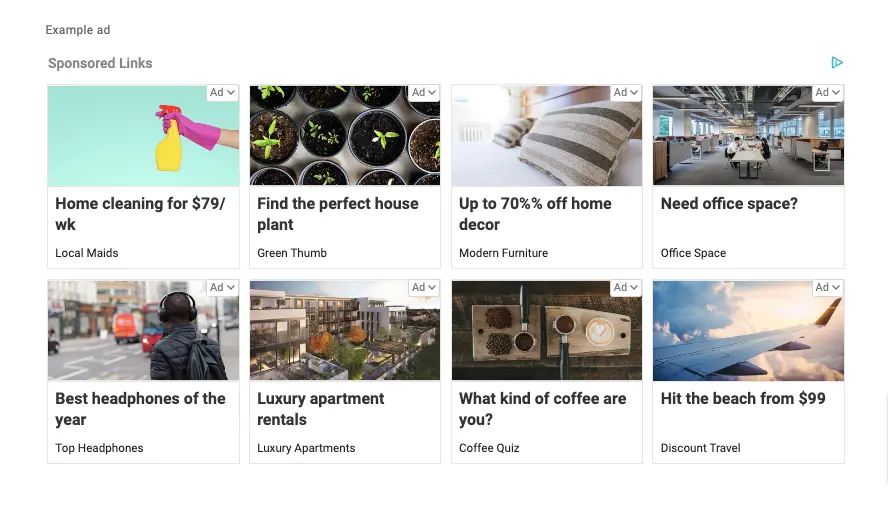
As the name suggests, multiplex ads serve many ads in an ad slot. It is a native ad format and is customizable. Multiplex ads are brand-safe ads whose layout and style can be altered to fit the publisher’s website. Publishers find multiplex ads useful as they blend with their surrounding content. Since Google offers multiplex ads, brand safety and suitable quality ads have also been assured to Publishers. Multiplex ads provide you with content that is relevant to the page viewers. This action increases user engagement and the total time users spend on your website, which ultimately helps you earn excellent ad revenue.
Some of the other benefits of multiplex ads are -
- These ads show at the bottom of the webpage, which does not interfere with user navigation.
- These ads do not have any unnecessary contracts.
- Also, Google possesses one of the most significant ad buyers pool, which means you do not have to worry about blank impressions.
5. Optimize your Ad Density
Ad density means the sum of all your ad coverages across desktop and mobile phones. Ad density should be balanced. One can only afford to allow up to 30% of ads because that would mean you have exceeded the ad density limit. Ad density is gauged only against your content. So, inline and sticky ads also are included in your total ad density. Remember, you might be penalized for exceeding the top limit, and it might affect your ad revenue.
On a positive note, you can improve your ad revenue by creating a better ad experience for users and arranging them in a clean layout. Here are some of the ads and placements that can increase your revenue -
On Desktop:
- Sidebar Sticky ads
- Outstream video ads
- Native ads
- Auto-playing video ads which are muted.
On Mobile:
- Focus on ad location above the fold
- Vignette ads
- Native ads
- Sticky ads
- Interstitial ads
- Full-screen scroll-over ads
By using a combination of ads, you can ensure a good UX and better ROI. It also makes sure that you are not penalized and ignored by users for crossing the ad density limit. More importantly, do not clutter a visitor’s screen; you are good to go!
6. Increase Competition

You must increase competition regarding selected ad size and format; this is another way to increase your page RPM and, thus, your ad revenue. Image ads are a source of graphic ads. So, using them would attract more users than text ads. But, you can display both kinds for better engagement, which will pull many advertisers competing for the same space. Google will always show the one that ranks higher in ad performance. You can also increase your competition by using multiple exchanges and setting up price floors.
Header bidding is another method to increase page RPM. The greater the bid for your advertising space by demand partners, the more competition between demand partners and advertisers. This delivers higher CPM and thus the greater the page RPM.
7. Use an Ad Management Plugin
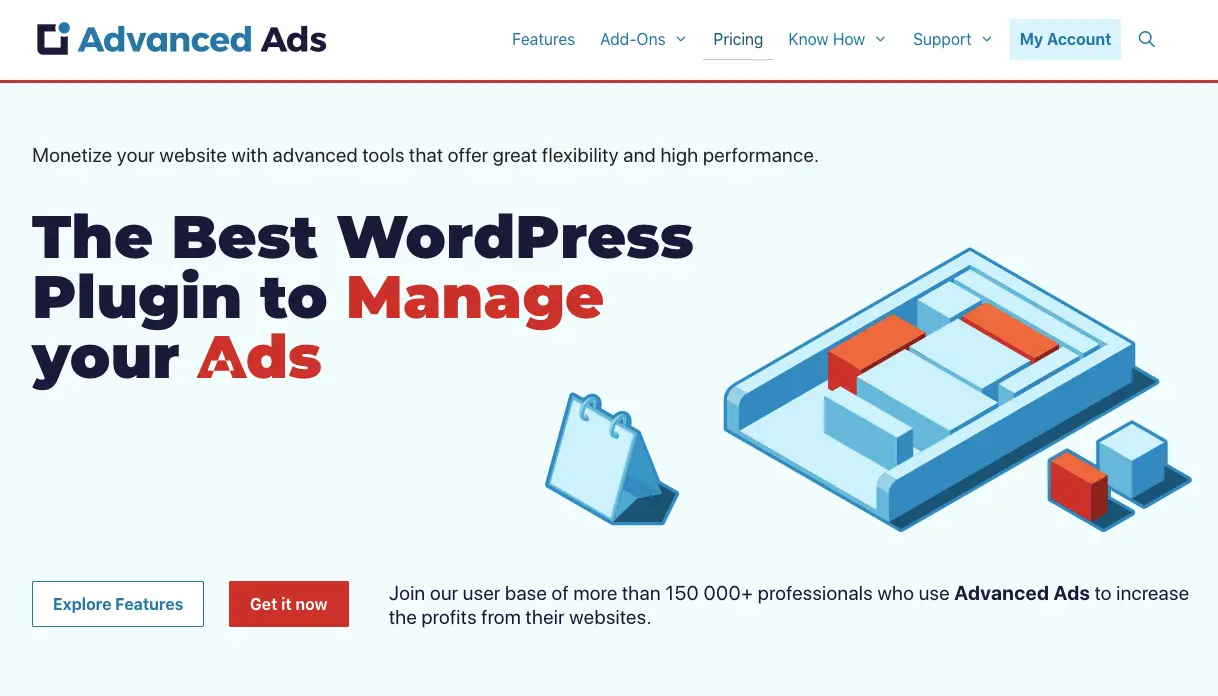
An ad management plugin helps you achieve the following things -
- It enables you to boost ad revenue by displaying your ads in the most optimal locations.
- It helps you sell network ads as well as direct ads conveniently.
- It helps you save time and effort by automating the rotation and scheduling of ads based on your preference.
- It also helps you gain better control over your ads.
All in all, ad management plugins help monetize your webpage with better ad placement and other services. We recommend Advanced Ads as our preferred ad management plugin.
The above-given actions will increase AdSense page RPM. Focusing on content, keyword, and ad quality, optimization will make user navigation more accessible and more impactful. Remember that RPM keeps fluctuating, and no fixed yardstick measures your success rate. Publishers highly value this metric as it helps them calculate and track their performance across various channels. Page RPM is a guiding hand to all publishers and helps estimate their earnings from ad impressions. So, publishers aspire to increase AdSense CPM and RPM to score better ad revenue.
| Recommended Software | Category | Why Choose? | Signup URL |
|---|---|---|---|
| Setupad | Website Monetization | High CPMs, On time payments | Signup here |
| Adsterra | Website Monetization | AdSense alternative, niche CPMs | Signup here |
| Beehiiv | Email Monetization | Additional revenue, High CPMs | Signup here |
| Semrush | SEO | High impact on SEO and traffic | Signup here |
| Frase.io | AI SEO | Affordable, Boosts SEO traffic | Signup here |
| WP Rocket | Speed Optimization | Affordable, Boosts Pagespeed | Signup here |
Blog FAQs

Debosmita Saha is currently pursuing English Literature. She is a scribbler of poetry, short stories, and book reviews
View All PostsOur Editors’ Pick:
Browse these amazing publisher monetization tools handpicked by our team of editors









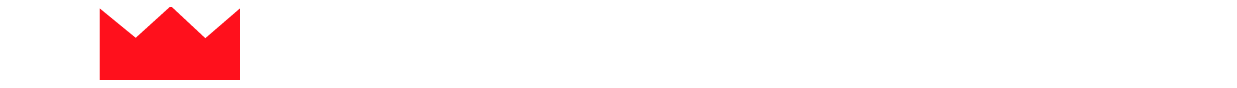












 (1).webp)


