7 Best Online Thumbnail Maker for Blogs
-
 By Editorial Staff
By Editorial Staff
-
06 March 23
The easiest way to get more views of your blogs is to use better thumbnails. There are hundreds of blog posts that cover the same topic, and a good thumbnail is the only way to get yours picked over the other options. Your thumbnails should give your readers a quick view of what the blog post entails while also grabbing their attention when searching or browsing on the search engines. Here is a list of the best online thumbnail makers for blogs.
Summary
-
The Best Thumbnail Image Makers for Blogs
- 1. Fotor
- 2. Canva
- 3. Adobe
- 4. VistaCreate
- 5. Snappa
- 6. Pixlr
- 7. Visme
Why Do You Need Thumbnail Image Makers for Blogs?
Thumbnails are images that convey what the blog post is about. It is the first impression that readers get off your blogs and can result in a difference of just a few clicks or thousands. A good thumbnail will give your post a professional look and make users want to read the blog. Thumbnails are the make or break of your blog posts. So, you must use thumbnail makers to build good thumbnails.
The Best Thumbnail Image Makers for Blogs
Here is a list of the best thumbnail makers for blogs that can you make eye-catching and unique thumbnails.
1. Fotor
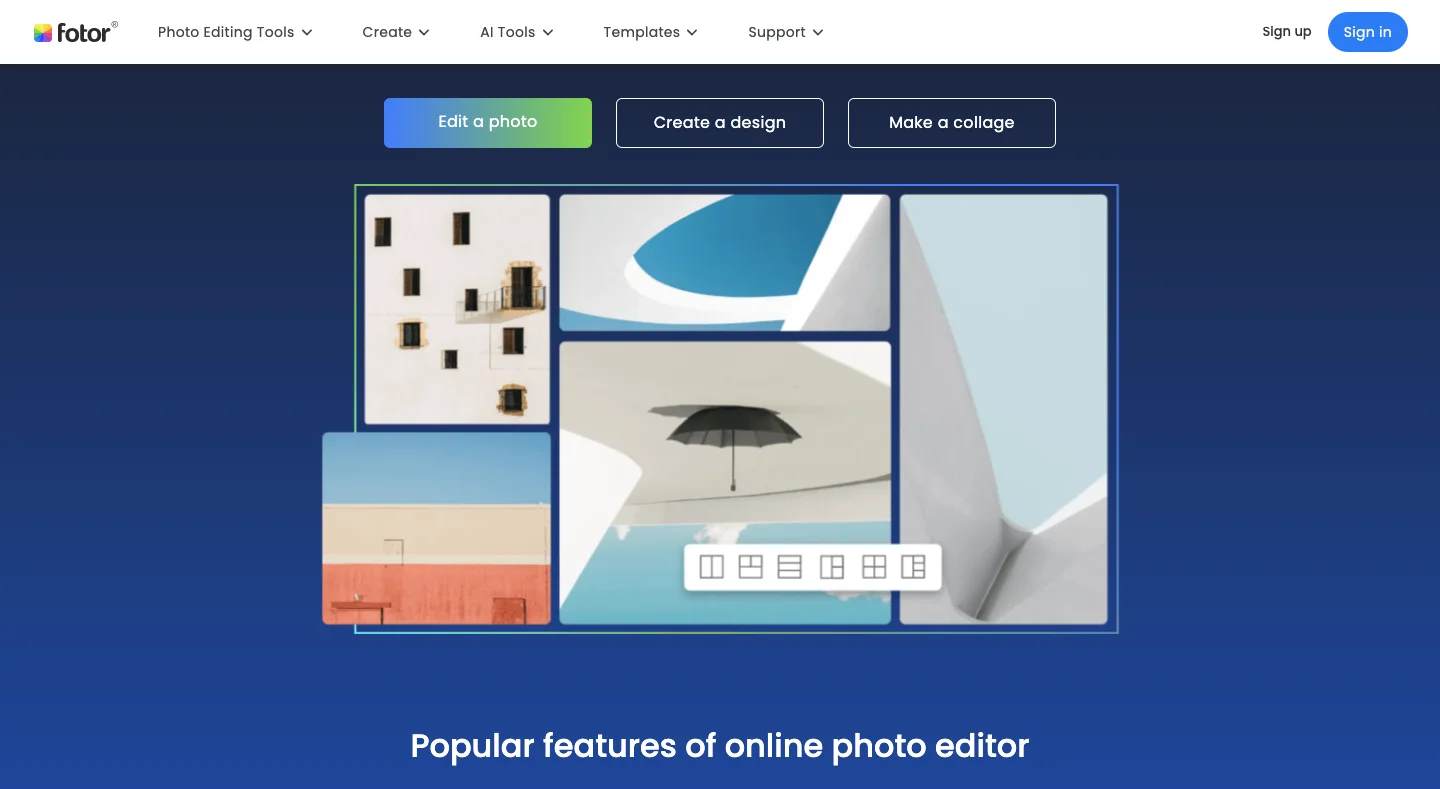
Fotor is an all-in-one photo editor for easy editing and better design. Powerful, user-friendly, and globally accessible, Fotor is an online photo editing suite that utilizes exclusive AI technology to bring an unprecedented level of photo editing experience to anyone and everyone. It offers advanced AI-driven editing tools like photo enhancer, background remover, AI enlarger, object remover, one-tab skin retouch, AI art effects, and more. It offers more than 100,000 ready-to-use templates and creative content for graphic design and photo collages.
Features:
- Online photo editing and photo retouching are available.
- You can add stickers and text.
- Collage maker, and design source, allowing for photo retouching, are there.
- Poto grid collage making is available.
Pricing: They have a free plan that provides basic editing and design features among other things. The Fotor Pro plan starts at USD 3.33/month which is billed annually and comes with some AI tools. The Fitir Pro+ program is priced at $7.49 monthly, billed annually. They also have credit plans which start at US$ 0.10 per credit in the one-time payment plan and 0.015$ per credit in the subscription plan.
2. Canva
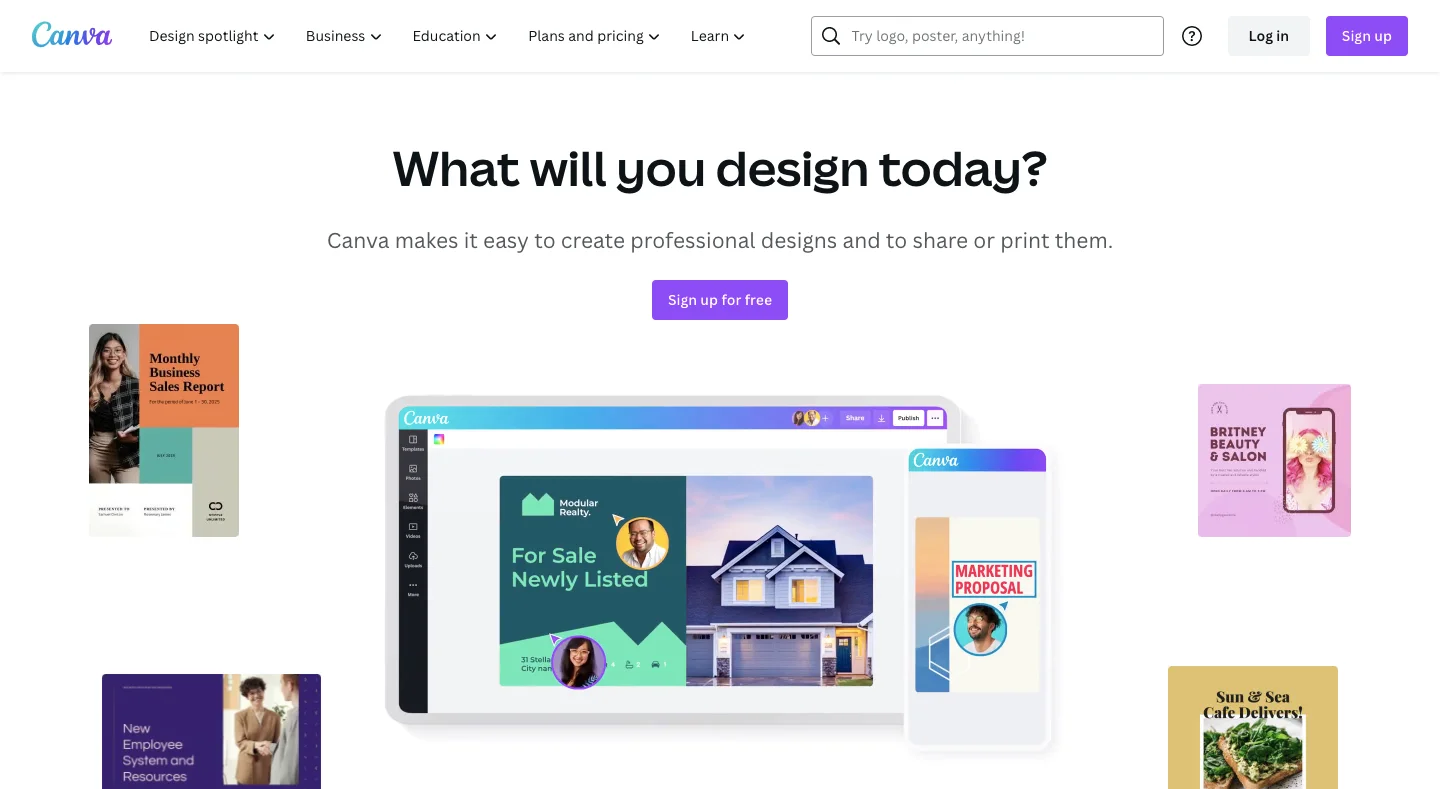
Canva is an online design and publishing tool with a mission to empower everyone in the world to design anything and publish anywhere. Canva is a free-to-use online graphic design tool that you can use to create social media posts, presentations, posters, videos, logos, and more. It makes creating professional designs and sharing and printing them easily. You can benefit from thousands of professional templates, images, and quality content to choose from. It helps you easily present, download, schedule, and share your designs.
Features:
- Curved text generators and photo effects are available.
- Image enhancer is available.
- Adding frames to photos is possible with Canva.
- You can text to photos.
- An online video recorder is available.
- Video trimmer and more features are there.
- You can convert videos to MP4.
Pricing: Canva has a popular free plan where you can find and edit hundreds of templates and graphics. Canva Pro, starting at Rs.499 per month gives you access to more features, templates, texts, and images including logos. The final plan is Canva for Teams where your entire team can use Canva at Rs. 659 per month.
3. Adobe

Adobe changes the world through a digital experience. They connect content and data and introduce new technologies that democratize creativity, shape the next generation of storytelling, and inspire entirely new categories of business. Their Creative Cloud unleashes creativity so anyone — from the most demanding professional to students just starting out — can make whatever they want, wherever they want. Businesses count on Adobe to help them to meet the challenges of digital transformation. With Adobe Experience Cloud, they can harness their data and deliver personalized experiences that drive business growth and customer loyalty.
Features:
Adobe offers different features in different plans. In their Enterprise plan, they offer the following-
- Social Media features such as Premiere Rush and Adobe Express.
- Illustration features such as Illustrator, Capture, Fresco, and Photoshop.
- 3D and AR features.
- Video and Motion Features.
- Photography features such as Photoshop and Lightroom.
Pricing: For individuals Adobe is priced at Rs. 2394.22 per month which gives them 20 desktop and mobile apps for their creative work. Teachers and students can get Adobe at Rs. 1596.54 monthly while teams can get Adobe for Teams at Rs. 5412, per month. Teams have to pay an additional GST.
4. VistaCreate
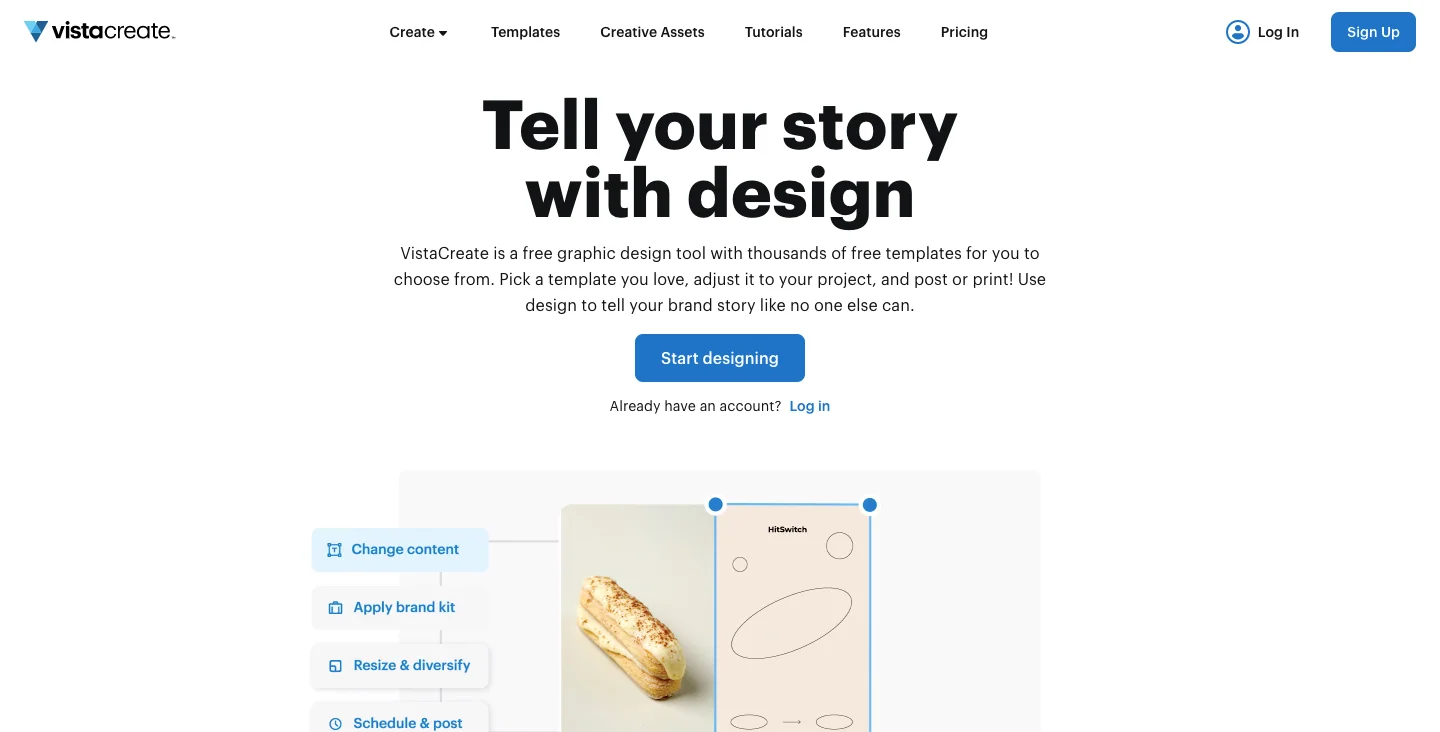
A cloud-based graphic design program, VistaCreate makes layouts look great. VistaCreate is an online graphic design platform for small business owners. It helps brands create professional visual content for social media and other marketing channels — no design skills are needed. VistaCreate contains a vast library of templates on any topic and theme, as well as millions of royalty-free images, videos, and vectors. It also offers convenient editing tools, such as Background Remover, Brand Kit, Logomaker, social media scheduler, resizing tool, and more.
Features:
- Photo editing features are available.
- You can schedule your social media posts.
- You can create print-ready designs and also post them directly to social media.
- Team accounts can be created.
- You can create brand kits.
Pricing: Vista Create has two plans, a free Starter plan which gives access to 100k+ design templates and more. The Pro plan is priced at $10 USD per month and has amazing features such as premium design templates, background removing features, and more.
5. Snappa
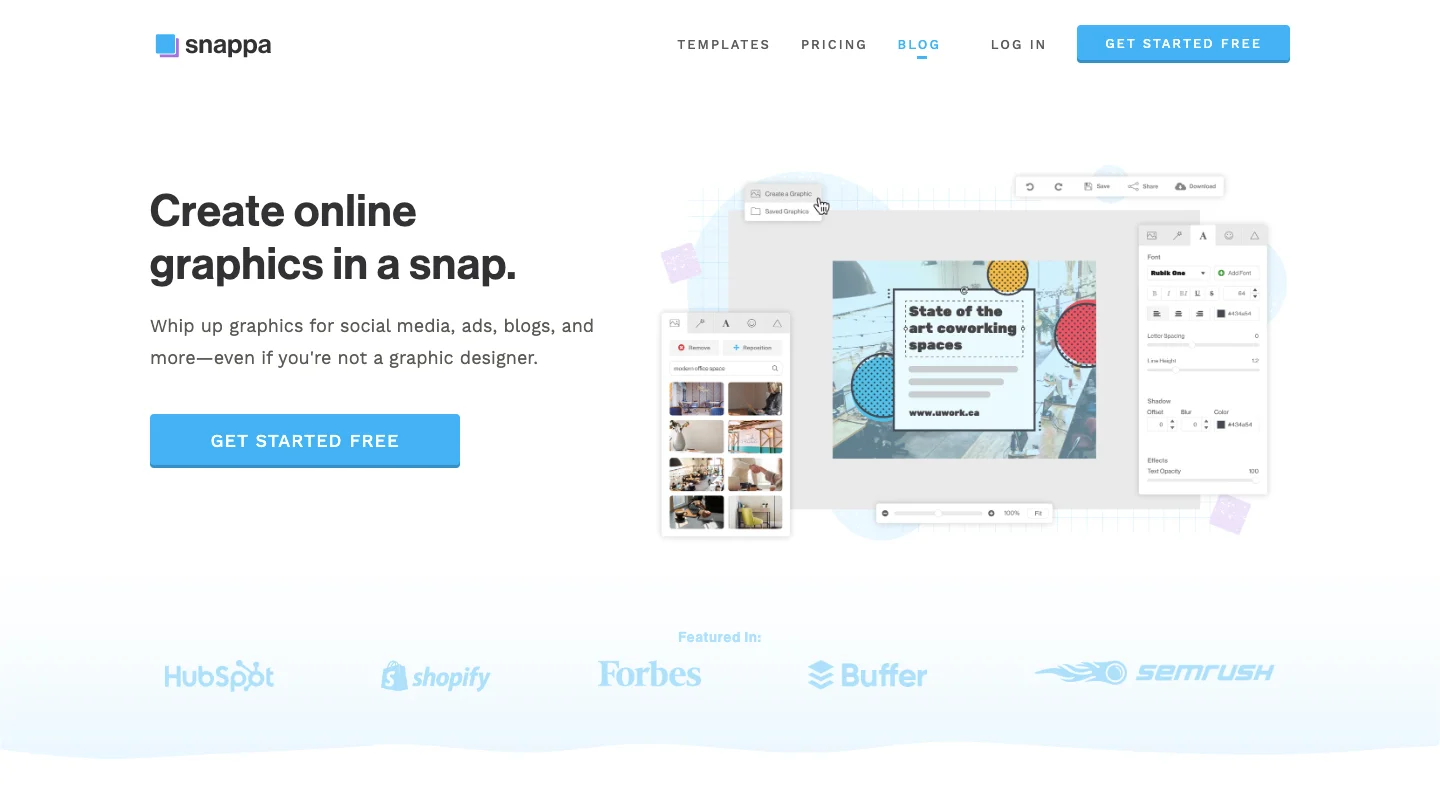
Snappa helps you create graphics for social media, ads, blogs, and more. It provides a head start with pre-made templates, and you can choose from thousands of pre-made templates that look professional and earn you more attention, clicks, and customers. It provides access to 5,000,000+ free, high-resolution, and totally not cheesy stock photos. It helps you create whatever you’ve imagined in seconds by choosing from 200+ fonts, 100,000+ vectors, and shapes, and play with photo effects until your graphic is perfect—no design experience is required.
Features:
- Pre-made templates are available, which are also ready-sized.
- High-resolution photos are available.
- You can add text and graphic effects in seconds.
- One-click image background removal feature is available.
- You can resize your graphic with ease.
- Schedule and share your graphics.
Pricing: Snappa has a free starter plan which gives one user access to 6000+ templates. Then there is the $10 monthly PRO plan which gives one user access to unlimited downloads among other things. The $20 Team plan allows fie users to work with Snappa at once.
6. Pixlr
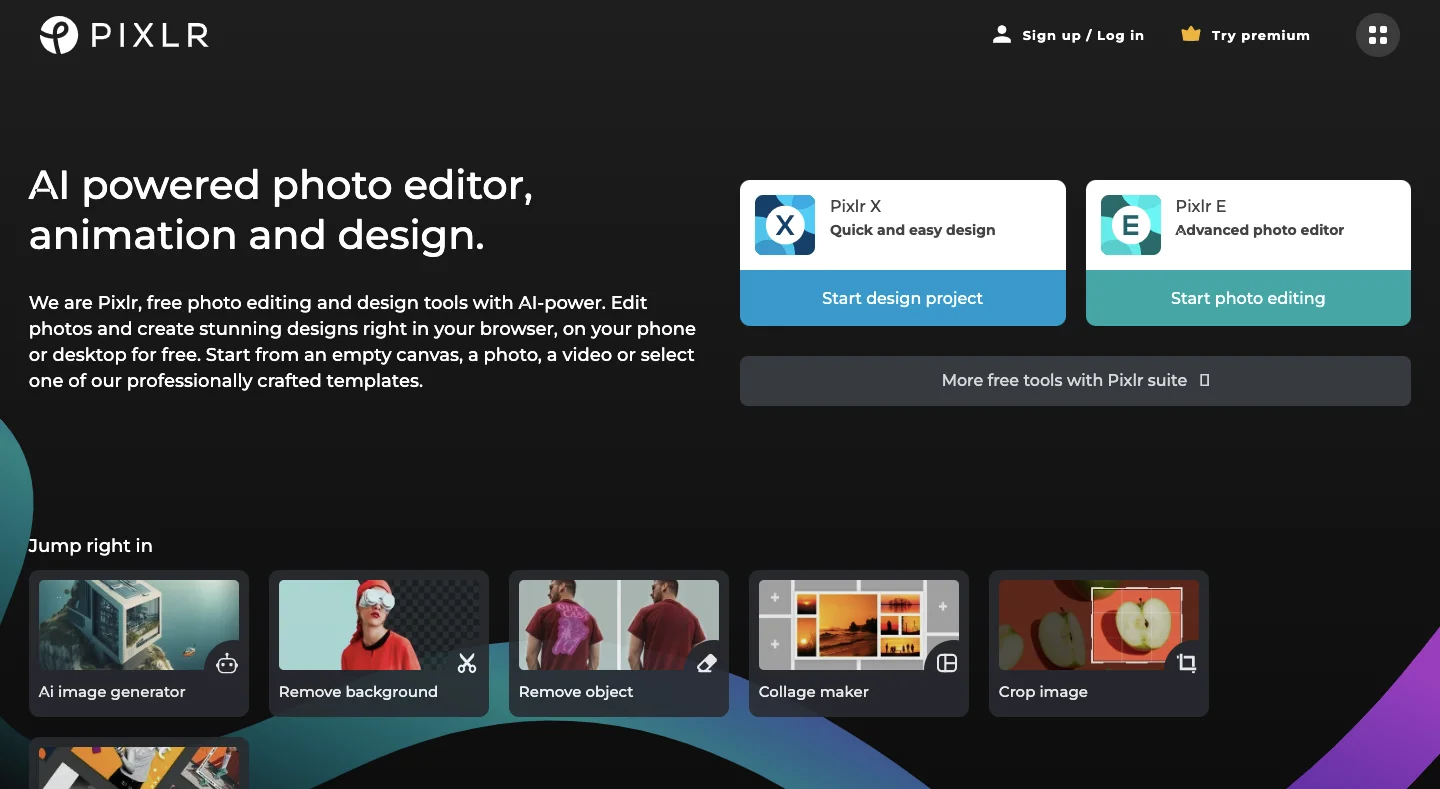
Pixlr empowers bloggers to create, edit and share images online with ease through an innovative suite of photo editing and design tools, making designing smarter, faster, and easier for all. Pixlr by Inmagine is part of a creative ecosystem on a mission to make design easy for everyone.
Features:
- Photo Editing
- Graphic Design
- Text overlays
Pricing: The Free plan gives you limited access to Pixlr X and E while the ad-free Plus plan priced at $1.99 gives you access to unlimited downloads. Finally, the Premium plan is priced at $7.99 and it gives you access to all of Pixly without any ads.
7. Visme
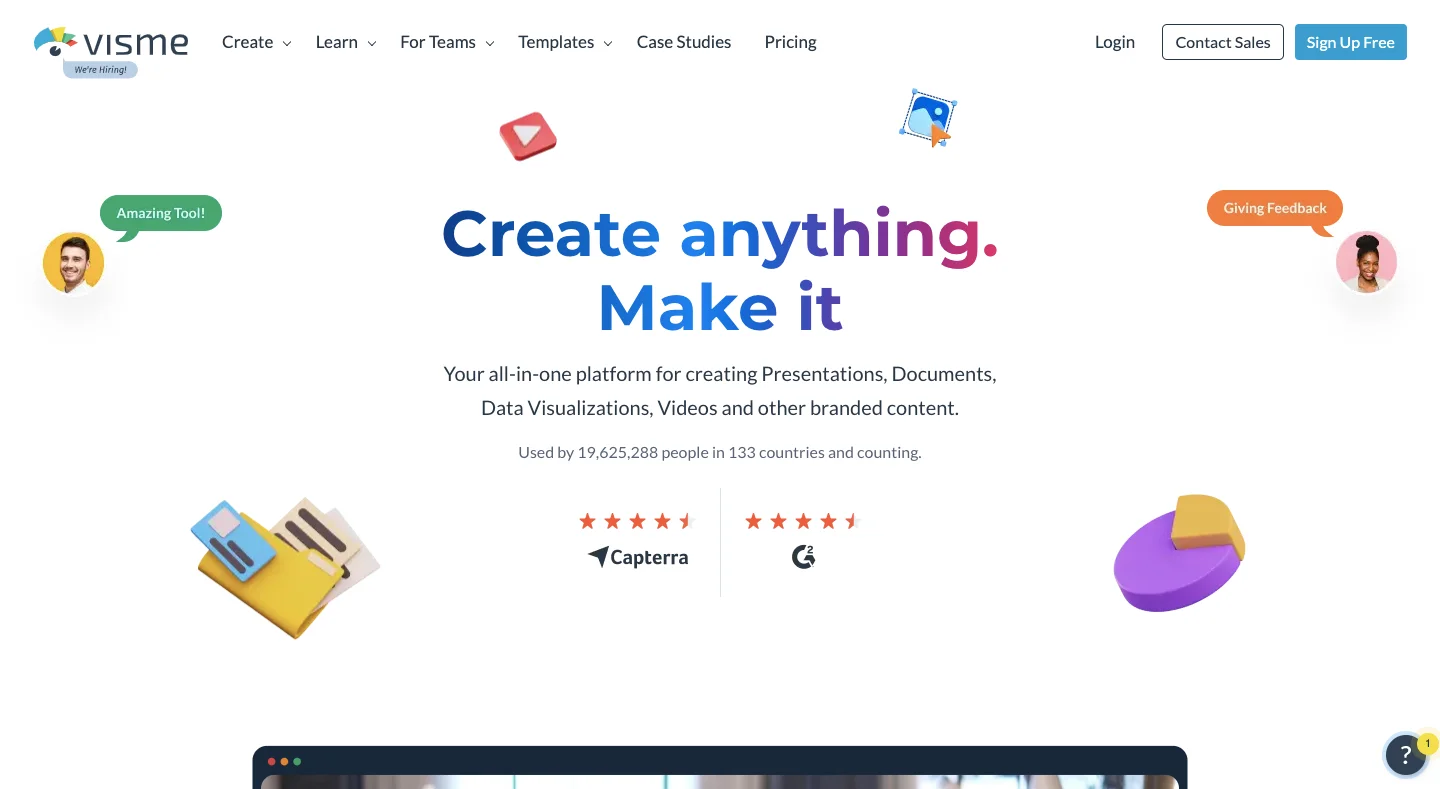
Visme is an all-in-one visual design tool and an all-in-one platform for creating Presentations, Documents, Data Visualizations, Videos, and other branded content. Their library features thousands of designs that cover over 50 content types that you can edit, share and download to suit your business needs. You can choose from an extensive library of high-resolution photos, icons, videos, and audio and add another dimension to your pictures with exclusive and engaging graphics.
Features:
- 1000+ layouts and themes.
- Chart & maps you with data visualization ideas.
- Social Media Graphics are available.
- Infographics are available
- There are Documents Templates for every business document.
- Videos & GIFs help you find the perfect animated template.
Pricing: There is the free Basic plan which gives you access to limited designs and templates. Then there is the $12.25 monthly Starter plan which gives you access to all the templates and assets that Vista has. Finally, there is the $24.75 Pro plan which is made for business use. There is also a tailored plan for Teams.
It can be tricky and time-consuming to make thumbnails yourself. These are some of the best online thumbnail makers for blogs. These can help you make high-quality thumbnails in just minutes and draw the attention of the most demanding readers.
| Recommended Software | Category | Why Choose? | Signup URL |
|---|---|---|---|
| Setupad | Website Monetization | High CPMs, On time payments | Signup here |
| Adsterra | Website Monetization | AdSense alternative, niche CPMs | Signup here |
| Beehiiv | Email Monetization | Additional revenue, High CPMs | Signup here |
| Semrush | SEO | High impact on SEO and traffic | Signup here |
| Frase.io | AI SEO | Affordable, Boosts SEO traffic | Signup here |
| WP Rocket | Speed Optimization | Affordable, Boosts Pagespeed | Signup here |
Blog FAQs

Editorial Staff at Publisher Growth is a team of blogging and AdTech experts adept at creating how-to, tutorials, listings, and reviews that can publishers run their online businesses in a better way.
View All PostsOur Editors’ Pick:
Browse these amazing publisher monetization tools handpicked by our team of editors









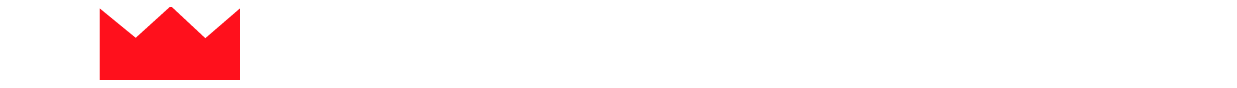




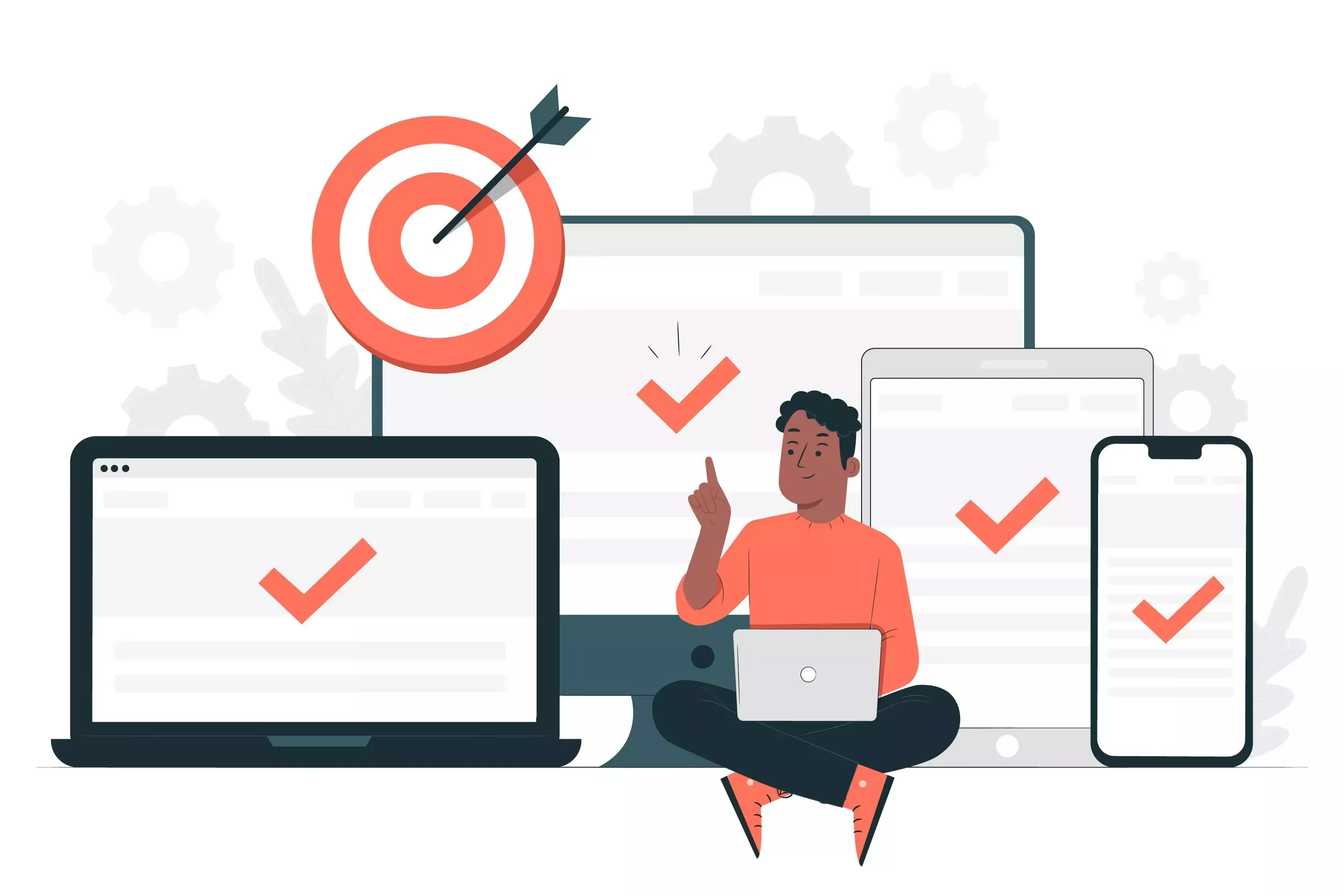







 (1).webp)


